linkerline v1.6.0
What is this ?
This project is an extension to the original leader-line project https://github.com/anseki/leader-line v1.0.7.
Why using it ?
The original LeaderLine class lacks: |Feature|Description| |--|--| |parent option|The original leaderline class always inserts the line svg element in body. In some cases, inserting the line in a specific element is required.| |element property|The LeaderLine instance lacks the element property, that points to the line's svg element in the DOM| |scroll positioning|If you create a line using the original class and then drag one of its connected elements (start/end) to the end of its parent's offset, causing the parent to become scrollable, the positioning of the line becomes incorrect| |absolute positioning|When you create a line and append it to a draggable element, making the draggable element the parent node of the line SVG element in the DOM, the positioning of the line becomes incorrect if you subsequently drag that element|
What's new ?
This library tackles all the issues mentioned above and provides more options and properties to the LeaderLine instance : |New Options|Description| |--|--| |parent|where to insert the line element, default to document.body in <1.2.0 and to the line's end element parentNode in >=1.2.0 | |minGridLength|The minimun line length (default to 40). Only applied to grid-pathed lines >=1.6.0|
| New Properties | Type | Description |
|---|---|---|
| element | SVG Element | The line svg element |
| removed | boolean | Indicates whether the line was removed (line.remove was called) or not >=1.5.0 |
| standalone | boolean | Indicates whether the line is directly instantiated or not (ex: belongs to a LinkerLineChain instance) >=1.5.0 |
Changes : 1. pointAnchor, areaAnchor, mouseHoverAnchor are renamed to PointAnchor, AreaAnchor, MouseHoverAnchor. 2. CaptionLabel and PathLabel are merged into Label. The Label has an option named "on" that takes as a value either "path" or "element". 3. animation object "timing" property is renamed to "easing". 4. dash "len" property is renamed to "length".
Illustration
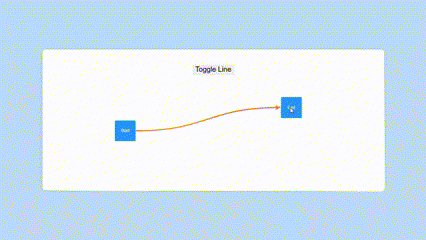
Check source code.
How to use it ?
Just install the package using npm or any package manager of your choice :
npm install --save linkerlineAnd then use it in your code as follows :
import LinkerLine from "linkerline";
const line=new LinkerLine({
//...OriginalClassProps,
parent:HTMLElement,// this is the new parent option
start:HTMLElement,
end:HTMLElement,
});
//line.element => returns the line svg elementVersion 1.5.0 add-ons
| Static Method Name | Return Value | Description |
|---|---|---|
| removeAll() | void | removes all standalone lines at once |
| getLineChain(line:LinkerLine) | LinkerLineChain | null | returns the LinkerLineChain instance the line belongs to if any |
LinkerLine Chain 1.3.0
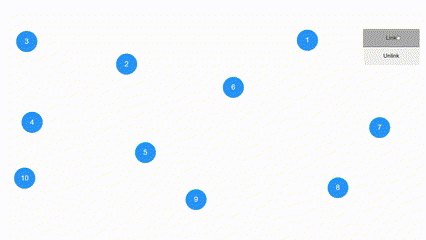
new LinKerLine.Chain(nodes,options):LinkerLineChain;| Param Name | Type | Description |
|---|---|---|
| nodes | HTMLElement[] | The chain nodes |
| options | object | The chain options |
Chain Options :
| Option Name | Type | Description |
|---|---|---|
| linkingDuration | number | The line draw animation duration, default to 500 |
| linked | boolean | specifies if the chain is initially linked or not, default to false |
| lineOptions | LinkerLineOptions | The line options |
| onLinkChange | (context : object) : void | Called on each node-to-node connection change |
onLinkChange Context :
| Property Name | Type | Description |
|---|---|---|
| line | LinkerLine | The connection line |
| startNode | HTMLElement | Same as line.start |
| endNode | HTMLElement | Same as line.end |
| nodesLinked | boolean | Indicates whether the nodes are linked or unlinked |
| hopIndex | number | The hop index >=1.4.0 |
LinkerLineChain:
| Name | Type | Description |
|---|---|---|
| nodes | HTMLElement[] | gets the chain target nodes |
| lines | LinkerLine[] | gets the chain lines |
| linked | boolean | true if all nodes are fully linked, false otherwise |
| partiallyLinked | boolean | true if at least one line is visible, false otherwise |
| link | () : void | links the chain nodes |
| unlink | () : void | unlinks the chain nodes |
| pushNode | (node:HTMLElement) : void | appends a new node to the end of the chain |
| unshiftNode | (node:HTMLElement) : void | adds a new node at the start of the chain |
Additional properties are added to nodes: |Property Name|Type|Description| |-------------|----|-----------| |outLine|LinkerLine | undefined|The linkerline instance exiting the node| |inLine|LinkerLine | undefined|The linkerline instance entering the node|
Illustration code :
const chain=new LinkerLine.Chain(nodes,{
onLinkChange:({line,startNode,endNode,nodesLinked})=>{
const color=nodesLinked?line.color:null;
startNode.style.backgroundColor=color;
endNode.style.backgroundColor=color;
},
});
linkbtn.onclick=()=>{
chain.link();
};
unlinkbtn.onclick=()=>{
chain.unlink();
}positionAll 1.2.0
A new static method LinkerLine.positionAll() : void that updates all the lines'positions at once.
Custom Plugs 1.1.0
It allows defining custom plugs via the static method LinkerLine.definePlug( options : object ). |Option Name|Type|Description| |-----------|----|-----------| |name|string (required)|plug name| |shape|enum "rect","ellipse"|defines a plug via a shape| |svg|string | (color:string,weight:string)=>string|defines a plug via an svg string| |src|string|defines a plug via an url or base64 string| |width|number|sets the plug base width| |height|number|sets the plug base height| |margin|number|margin between the plug and the start/end element| |rotatable|boolean|indicates whether the plug should have a fixed orientation or rotate accordingly|
LinkerLine.definePlug({
name:"star",
svg:(color,weight)=>`
<svg xmlns="http://www.w3.org/2000/svg" width="24" height="24" viewBox="0 0 24 24" fill="${color}" stroke-width="${weight}" stroke-linecap="round" stroke-linejoin="round">
<path d="M8.243 7.34l-6.38 .925l-.113 .023a1 1 0 0 0 -.44 1.684l4.622 4.499l-1.09 6.355l-.013 .11a1 1 0 0 0 1.464 .944l5.706 -3l5.693 3l.1 .046a1 1 0 0 0 1.352 -1.1l-1.091 -6.355l4.624 -4.5l.078 -.085a1 1 0 0 0 -.633 -1.62l-6.38 -.926l-2.852 -5.78a1 1 0 0 0 -1.794 0l-2.853 5.78z"/>
</svg>
`,
width:20,
height:20,
rotatable:false,
});
const line=new LinkerLine({
parent:linkerlineview,
color:"#73f5fa",
size:3,
startPlug:"star",
endPlug:"star",
});For svgs, when a function is specified, the color and the weight params will respectively make sure that the plug will match the line color (or start/endPlugColor if specified) and thickness.