linter-js-cloudformation-yaml v2.3.1
linter-js-cloudformation-yaml
This is a fork of the linter-js-yaml package. It will parse your YAML as well as the newly released CloudFormation YAML files in Atom with cloudformation-js-yaml-schema through js-yaml, exposing any issues reported.
Great care has been put into making sure the schema can be updated separately from the linter, since it is changed frequently by AWS. The schema includes the correct YAML type through trial and error since it is not documented by AWS. New tags will be added to the schema, and this package will update in turn. Please feel free to open a PR on cloudformation-js-yaml-schema to gain support if I don't get to it before you do.
Example
The following template will produce an error: 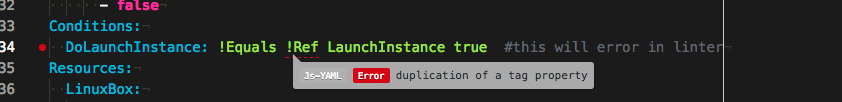
AWSTemplateFormatVersion: "2010-09-09"
Description: Demo Linux Stack
Metadata:
AWS::CloudFormation::Interface:
ParameterGroups:
-
Label:
default: Instance Configuration
Parameters:
- LaunchInstance
- ImageId
- InstanceType
- KeyName
- VolumeSize
Parameters:
ImageId:
Type: AWS::EC2::Image::Id
Default: ami-f173cc91
InstanceType:
Type: String
Default: t2.large
KeyName:
Type: AWS::EC2::KeyPair::KeyName
Default: ec2-keypair
VolumeSize:
Type: Number
Default: 8
LaunchInstance:
Default: false
AllowedValues:
- true
- false
Conditions:
DoLaunchInstance: !Equals !Ref LaunchInstance true #this will error in linter
Resources:
LinuxBox:
Type: AWS::EC2::Instance
Condition: DoLaunchInstance
CreationPolicy:
ResourceSignal:
Timeout: PT25M
Metadata:
AWS::CloudFormation::Init:
config:
packages:
yum:
htop: []
Properties:
InstanceInitiatedShutdownBehavior: stop
ImageId: !Ref ImageId
InstanceType: !Ref InstanceType
KeyName: !Ref KeyName
IamInstanceProfile: !Ref InstanceProfile
Monitoring: false
NetworkInterfaces:
-
DeleteOnTermination: true
Description: !Sub LinuxBox Primary Netint from ${AWS::StackName}
DeviceIndex: 0
SubnetId: !Ref InstanceSubnetId
AssociatePublicIpAddress: false
GroupSet:
- !Ref LinuxSecurityGroup
BlockDeviceMappings:
-
DeviceName: /dev/sda1
Ebs:
VolumeType: gp2
DeleteOnTermination: true
VolumeSize: !Ref VolumeSize
UserData:
Fn::Base64: !Sub |
#!/bin/bash -xe
yum update -y aws-cfn-bootstrap
/opt/aws/bin/cfn-init -v --stack ${AWS::StackName} --resource LaunchConfig --region ${AWS::Region}
/opt/aws/bin/cfn-signal -e $? --stack ${AWS::StackName} --resource WebServerGroup --region ${AWS::Region}Installation
$ apm install linter-js-cloudformation-yamlSettings
You can add additional custom tags and configure linter-js-cloudformation-yaml by editing ~/.atom/config.cson (choose Open Your Config in Atom menu) or in Preferences:
'linter-js-cloudformation-yaml':
'customTags': [
"!yaml"
"!include"
]customTags: List of YAML custom tags. (Default: scalar)