litic v1.1.0
Litic
JS library to perform technical SEO and best practices analysis to your projects.
Note: This tool functionality relies on Google Lighthouse. It's such a great tool to test your web projects!
Install
Just run the npm install command:
npm i litic -gAfter the installation, you can use it via:
litic -u "https://example.com/test-url" -k "my keyword" -o "output.csv"Tests
Litic currently analyses your website against 45 different tests, divided by category:
| Category | Test name |
|---|---|
| Performance | HTTP/2 |
| Performance | Server Response Time |
| Performance | Largest Contentful Paint |
| Performance | Cumulative Layout Shift |
| Performance | First Contentful Paint |
| Performance | Time to Interactive |
| Performance | HTML Minification |
| Performance | Minified CSS |
| Performance | Minified JS |
| Performance | Optimized caching strategy |
| Performance | Uses Text Compression |
| Performance | Reduced DOM Size |
| Performance | Lazy-load offscreen images |
| Robots | Page is crawlable |
| Accessibility | Jump to Main Content |
| Accessibility | Matching HTML Language |
| Accessibility | Color Contrast |
| Accessibility | Image Alternative Text |
| Accessibility | Appropiate size for tap targets |
| Accessibility | Font size is greater than 12px |
| Best Practices | HTML is valid |
| Best Practices | Console errors |
| Best Practices | <!DOCTYPE html> |
| Best Practices | <html> has lang attribute |
| Best Practices | Apple Touch Icon |
| Best Practices | Javascript Links |
| Best Practices | Empty Anchor Links |
| Meta-tags | <meta charset="utf-8"> is used |
| Meta-tags | <meta name="viewport"> is correctly used |
| Meta-tags | <title> tag is present |
| Meta-tags | metaname="description" |
| Meta-tags | Canonical URL is defined |
| Meta-tags | Document has a valid hreflang |
| Content | Heading structure |
| Content | Content Width |
| Content | Text Readability |
| Content | Keywords (Text Rank) |
| Content | BERT Score |
| Security | No plain text emails |
| Security | HTTPS |
| Security | HTTPS Redirection |
| Security | External links use rel="noopener" or rel="noreferrer" |
| Security | Protect against MIME Sniffing |
| Security | Protect against Clickjacking |
| Other | Domain expiration |
Each test comes with a description, and most of them will also offer you a link with more information.
Usage
To use Litic, you can just run an analysis with litic -u "https://your-url.com/". The results of this analysis will be printed on your console:
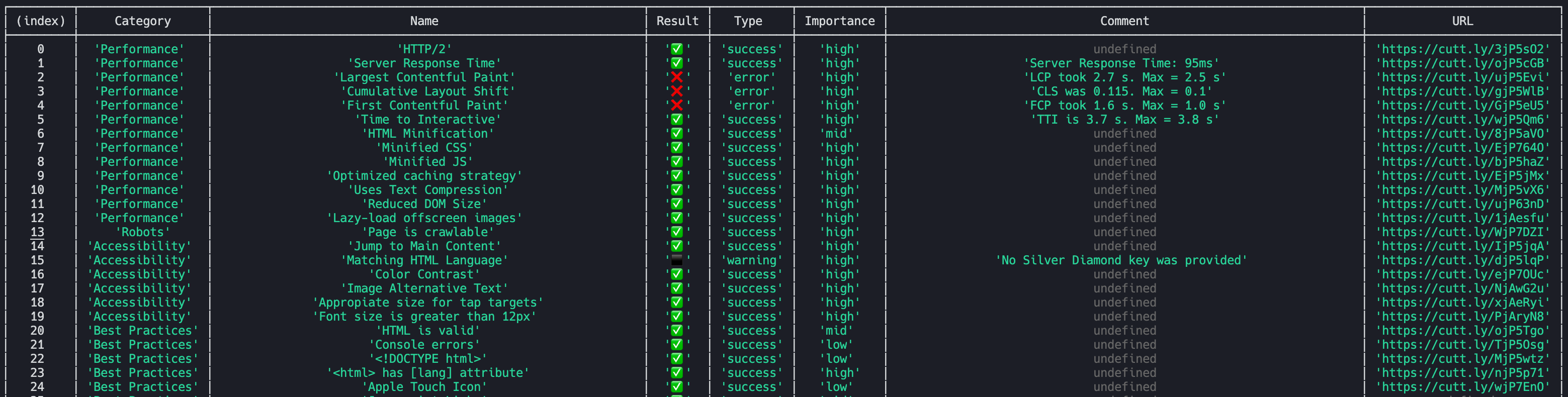
Additionally, you can also use other parameters, such as -o to specify the path where you want to store the results, or -k to specify a keyword to run content checks against.
| Short name | Long name | Description | Required |
|---|---|---|---|
| -u | --url | URL to run the tests against | Yes |
| -k | --keyword | Keyword to run content checks against | No |
| -o | --output | Output path for a CSV file with the results | No |
Running remote
If running under a low-resource environment, you can run the lighthouse analysis using Google PageSpeed Insights API.
To do this, you just need to set the PAGESPEED_TOKEN environment variable to your API token, and Litic will use it to perform the remote analysis.
PAGESPEED_TOKEN={YOUR_TOKEN} litic -u "https://example.com"Smart tests
There are a few tests that rely on Silver Diamond to execute. To use them, please register and set an environment variable named SD_KEY to your api key.
SD_KEY={API_KEY} litic -u "https://example.com"Roadmap
There are a lot of tests I want to include in Litic, as well as making it possible to provide a list of URLs (or even an excel with tons of URLs) and run the tests against each one of them.
Contributions
Please, feel free to contribute to this repository, making pull requests or opening new issues.
License
Copyright © 2021 Raúl López and contributors
Licensed under the MIT license, see LICENSE for details.