local-files-viewer v2.0.1
Local Files Viewer
Simple program to view files in your browser including text files, markdown, HTML, PDFs, images, videos, audio, and fonts.
Check out filebrowser, which might better suit your needs.
Previews
Markdown:
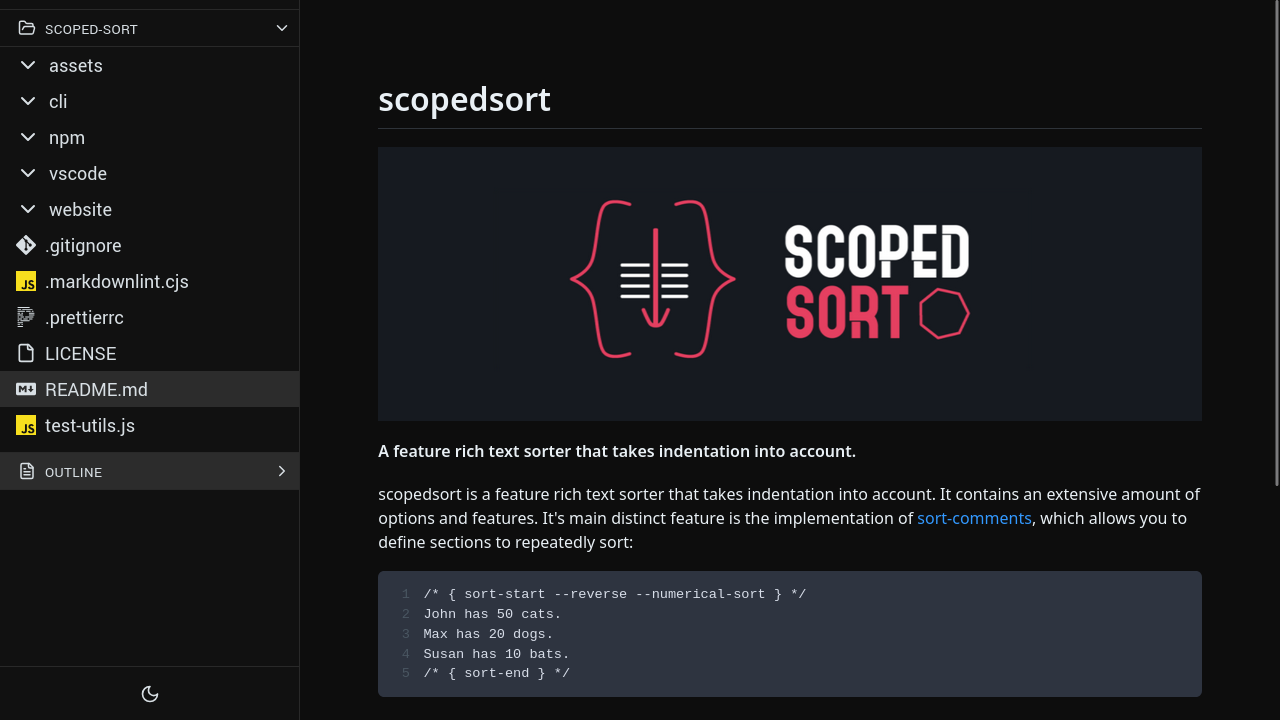
For more previews, visit previews.md
Security Note
I don't believe this program exposes any additional security threat, but in the instances of one, I am not responsible for any damages.
It uses the web browser's provided API for images, videos, audios, fonts, and
iframes to display HTML & PDF content. It uses node's fs.readFile to read the
file contents.
Installation
npm i -g local-files-viewerOr install yourself:
git clone https://github.com/kitesi/local-files-viewer.git
cd local-files-viewer
npm installUsage
Once you have ths package installed you can just call lfv [folder].
If no folder is provided, it will default to your env variable of LFV_DEFAULT_FOLDER.
Keybindings
h => go to previous file
l => go to next file
ctrl+p => toggle file finder
ctrl+o => toggle directory (allows you to change the base directory)
palette mode:
(file mode) ctrl+j, tab => next item
(file mode) ctrl+k, shift+tab => previous item
(directory mode) tab=> completion
(directory mode) shift+tab => nothing
ctrl+m, enter => select item
ctrl+[, Escape => close palette
Technologies / Attribution
- SvelteKit, typescript, scss, etc..
- remark: used to render markdown
- shiki: used for syntax highlighting, mdsvex includes prismjs by default, but I don't like how they handle line highlights
- Took some inspiration from vscode ui
- Icons
- feather, only used
hash,file, andfolder,arrow-[right|down], andchevron-[right|down] - simple-icons, used for language file icons
- feather, only used
Future
- Look into optimizations of reading and showing content
- Handle large directories more gracefully. Originally the idea was to load x amount deep, then when the user requests load more, but with the file picker I switched it back to loading recursively as much as needed.
- Error handling
- Remove the need for two states of errors.
- You should be able to change the base directory on the error page.