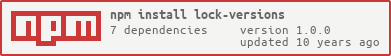1.0.0 • Published 11 years ago
lock-versions v1.0.0
lock-versions 
Locks all of your package.json's versions to a single version number, matching the best version currently available on npm that satisfies the current range.
Useful mostly for providing more reliable deploys when running node applications in production.
Module Usage
lock(json, done(err, locked))
Given a package.json file passed in as an object literal, query npm for the
appropriate versions to use, returning the locked version of the file as
an object literal when ready.
var lock = require('lock-versions')
var fs = require('fs')
var pkgFile = __dirname + '/package.json'
var pkg = JSON.parse(
fs.readFileSync(pkgFile, 'utf8')
)
lock(pkg, function(err, updated) {
if (err) throw err
fs.writeFileSync(pkgFile, JSON.stringify(updated, null, 2))
})CLI Usage
You can install this as a command-line tool by running:
npm install -g lock-versionsWhich you can use like so:
Usage: lock-versions [file(s)...]
Locks all of your package.json's versions to a single version number,
matching the best version currently available on npm that satisfies the
current range.
Useful mostly for providing more reliable deploys when running node
applications in production.
lock-versions package.json
lock-versions node_modules/*/package.json
cat package.json | lock-versions > package.jsonLicense
MIT. See LICENSE.md for details.
1.0.0
11 years ago