1.2.6 • Published 8 years ago
log-log v1.2.6
log-log
Easy and friendly logging with timestamp
Installation
$ npm install log-logExamples
Ready to go
var LogLog = require('log-log');
var log = LogLog.create();
log.debug("Debug some stuff");Simple demo
var log = LogLog.create({applicationName: "Demo", color: LogLog.COLORS.CYAN});
log.debug("Hello!");
log.changeColor(LogLog.COLORS.DEFAULT);
log.error("Sample error");
log.warning("Sample warning");
log.success("Sample success");
log.test("Sample test");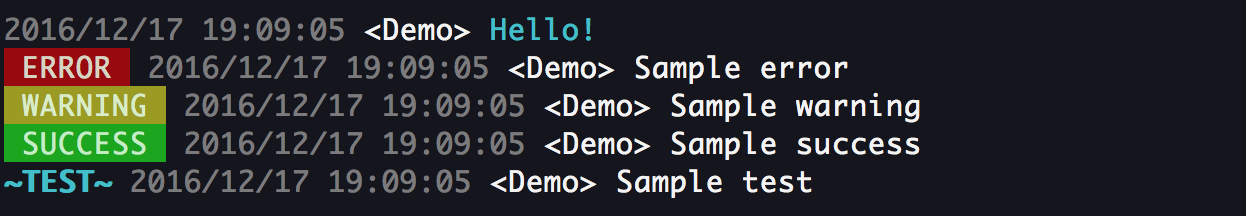
Creating a new instance
LogLog.create(logOptions)
logOptionsObject used to pass a few logging options, all properties are optionalapplicationNameName given to yourLogLoginstance, useful to distinguish classes and objectscolorYou can access available colors fromLogLog.COLORSobjectdimDefault set tofalse, useful if you don't want logs to stand out too much
create will return a Logs instance. This object will have the following methods
Methods
debug(message, depthLevel)
message{String | Object}depthLevel{Number} Optional
When passing objects they get stringified
error(message) | warning | success | test
message{String | Object}
When passing objects they get stringified
disableDebug() | enableDebug()
Will affect only .debug messages
isDebugEnabled()
Boolean returned
setDepthLevel(level)
level{Number}
You can specify debug depth level in order to filter unwanted deep debug messages
changeColor(color)
color{String}
You can access available colors from LogLog.COLORS object