1.0.3 • Published 3 years ago
log2discord v1.0.3
log2discord
Log2discord is a logging module that logs events and errors to Discord.
Install
# with npm
npm install log2discordConfiguration
Log2discord requires the use of Discord webhooks. Instructions on how to obtain a webhook url can be found here.
Example configuration
import log2discord from 'log2discord';
const logger = new log2discord.Logger({
webhook: "https://discord.com/api/webhooks/<id>/<token>", // Discord webhook token
icon: "https://linktoyourappicon.com/icon.png", // Will be used as profile photo
name: "YourApp",
pid: true,
host: true,
dateTime: {
timeZone: "America/New_York",
locale: "en-US"
}
});Available configuration options
| Option | Type | Description | Notes |
|---|---|---|---|
| webhook | string | A valid Discord webhook URL | It is recommended to store your webhook using .env |
| icon | string | A valid image URL | Optional |
| name | string | Your application name | Optional |
| pid | boolean | Display process id | Optional |
| host | boolean | Display hostname | Optional |
| dateTime | object or false | Display date and time | Optional |
| timeZone | string | Your chosen timezone (Default is UTC) | Optional |
| locale | string | Your chosen locale | Optional |
Usage
Error
logger.error({
title: "Error message title",
message: "This is an error message 🛑",
error: Error("Example error") // Can also be an error callback
})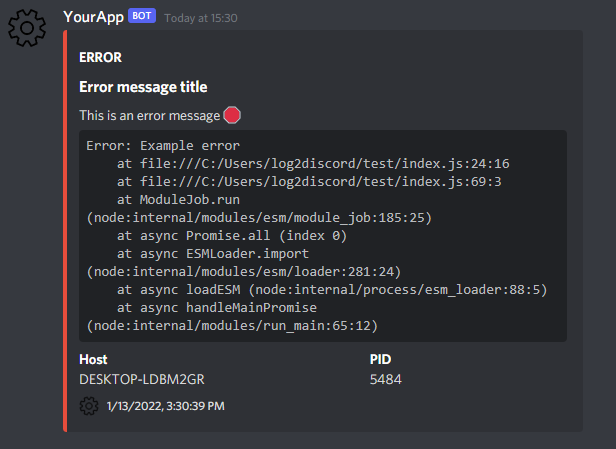
Warning
logger.warn({
title: "Warning message title",
message: "This is a warning message 🚧",
})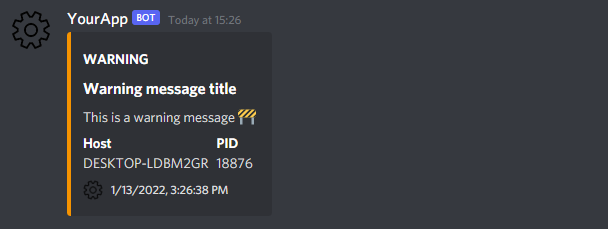
Debug
logger.debug({
title: "Debug message title",
message: "This is a debug message 🐛",
json: {
valid: "JSON object"
}
})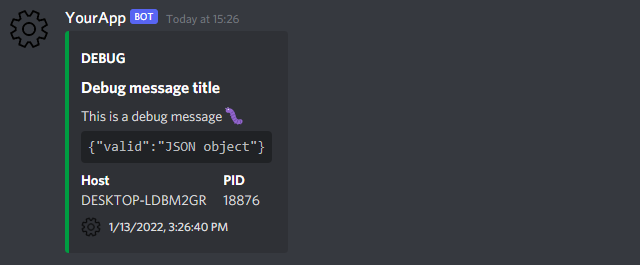
Info
logger.info({
title: "Info message title",
message: "This is an info message 🔤",
})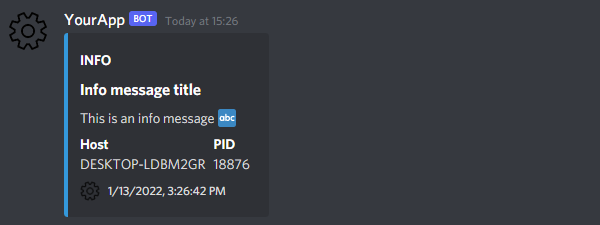
Custom
logger.custom({
type: "CUSTOM",
color: 123,
title: "Custom message title",
message: "This is a custom message 🦄",
json: {
valid: "JSON object"
}
})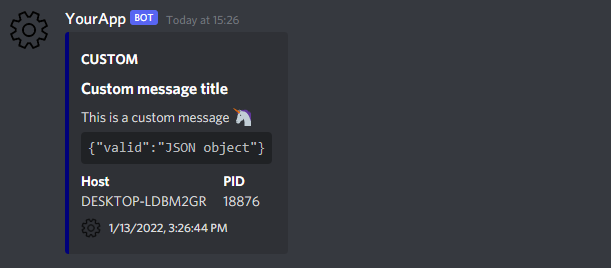
Available logging options
| Option | Type | Description | Notes |
|---|---|---|---|
| message | string | A message to be logged | |
| title | string | Title for your log message | Optional |
| type | string | A custom log level | (Optional). Will only be parsed if logger.custom(...) is used |
| color | number | A color in decimal format | (Optional). Will only be parsed if logger.custom(...) is used |
| json | json | A valid json object | Optional |
| error | Error | Log the error stack | Optional |