0.0.42 • Published 7 months ago
logger-issues v0.0.42
logger-issues
Easy way to handle logs, warnings, and errors, with the ability to create GitHub/Gitea issues automatically in production environments.
Get started
GitHub
You can use classic or fine-grained github tokens
Classic token
- Access to this url https://github.com/settings/tokens/new?scopes=repo
- Write a "Note" for the token
- Select "No expiration"

- Press "Generate token"
Fine-grained token (Preview)
- Access to this url https://github.com/settings/personal-access-tokens/new
- Set the token name
- Select "No expiration"
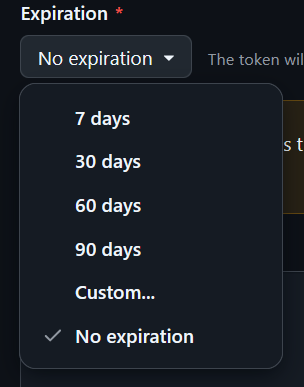
- Select "Read and write" permission to issues. (Permissions/Repository permissions/Issues)
 5- Press "Generate token"
5- Press "Generate token"
Instantiate
import Loggers from 'logger-issues'
const Log = new Loggers.GithubLogger(
"token",//Create a personal access token at https://github.com/settings/tokens/new?scopes=repo
"owner",//GITHUB_REPO_OWNER
"repo_name",//GITHUB_REPO_NAME
true,//isInProduction
(error)=>{
console.error("ON_ERROR",{error})
},
(warn)=>{
console.warn("ON_WARN",{warn})
}
);Gitea
import Loggers from 'logger-issues'
const Log = new Loggers.GiteaLogger(
"token",//Create a personal access token at https://gitea.your.host/user/settings/applications
"gitea.your.host",//GITEA_HOST
"owner",//GITEA_REPO_OWNER
"repo_name",//GITEA_REPO_NAME
true,//isInProduction
(error)=>{
console.error("ON_ERROR",{error})
},
(warn)=>{
console.warn("ON_WARN",{warn})
}
);Usage
//Basic logging
logger.l('This is a log message'); // Won't show in production
logger.d('This is a debug message'); // Won't show in production
// Warning
logger.w({
warning: 'This is a warning',
isIssue: true,
data: { userId: 123, action: 'login' },
routes: [
{
name: 'Home',
params: {}
},
{
name: 'Login',
params: { redirect: '/dashboard' }
}
],
labels: ['warning', 'user-action'] //in gitea is array of numbers that represents label ids
});
// Error
logger.e({
error: new Error('This is an error'),
data: { userId: 456, action: 'payment' },
routes: [
{
name: 'Dashboard',
params: {}
},
{
name: 'Payment',
params: { amount: 100 }
}
],
labels: ['error', 'payment-issue'] //in gitea is array of numbers that represents label ids
});
// Timing
logger.ts(
'Operation X',
true //isAnIssue
);
// ... perform some operation
logger.te('Operation X');
// Using the issue method directly
logger.issue({
title: 'Direct Issue Creation',
body: 'This is a directly created issue',
data: { someKey: 'someValue' },
routes: [{ name: 'Settings', params: { section: 'privacy' } }],
labels: ['direct-issue'] //in gitea is array of numbers that represents label ids
});Example
Expo
import * as Device from "expo-device";
import { useNavigationState } from "@react-navigation/native";
const devices = {
[Device.DeviceType.PHONE]: "phone",
[Device.DeviceType.TABLET]: "tablet",
[Device.DeviceType.DESKTOP]: "desktop",
[Device.DeviceType.TV]: "tv",
[Device.DeviceType.UNKNOWN]: "unknown",
};
function CustomErrorBoundary ({error}) {
const routes = useNavigationState((state) => state.routes);
useEffect(() => {
const finalRoutes = routes.map(({ name, params }) => ({ name, params }));
Log.e(
error,
{
name: Device.deviceName,
type: typeof Device.deviceType === "number" ? devices[Device.deviceType] : Device.deviceType,
brand: Device.brand,
manufacturer: Device.manufacturer,
modelId: Device.modelId,
modelName: Device.modelName,
osName: Device.osName,
osVersion: Device.osVersion,
platformApiLevel: Device.platformApiLevel,
},
finalRoutes
);
}, []);
//return ...
}