loop-client-accounting-reports v1.0.0
Accounting Reports client for the LOOP
This is the client for handle all the communication between Accounting Reports to the LOOP.
In synthesis, each client should follow this logic:
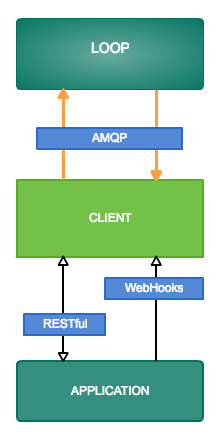
Development setup
This client's stack is fairly simple and straight forward, this instructions are assuming you're using OSX, although the setup should be fairly similar in any other POSIX OS.
Dependencies
If you don't have Node.js and NPM in your system, make sure you install it first. We can't go anywhere without them. We recommend nvm for that.
Using Brew:
brew install nvm
nvm install v6.2.2From source (using Bash):
curl -o- https://raw.githubusercontent.com/creationix/nvm/v0.31.4/install.sh | bash
bash exec #Reload the bash shell here before you can use nvm
nvm install v6.2.2If using the Fish shell, there are a couple extra steps. Since nvm's source installation process doesn't support Fish, we'll add the bass wrapper.
First, execute the above source installation instructions inside a bash shell
(not Fish). Then, install the Fisherman plugin manager:
curl -Lo ~/.config/fish/functions/fisher.fish --create-dirs git.io/fisherInstall the Bass (bash wrapper) plugin for Fish:
fisher edc/bassAdd a Fish function for nvm using funced nvm, and add to it the following
contents:
function nvm
bass source ~/.nvm/nvm.sh --no-use ';' nvm $argv
endAt this point, you should have a functioning nvm executable which you can test with e.g. nvm list.
But, if you already have node and npm you will just need this tools if you want to generate changelogs.
$npm install -g conventional-changelog-cliAfter that, you're good to go and install the application's dependencies:
$ npm installEnvironment variables
Create a .env file and add the following variables with the values found in CloudAMQP or provided by the DevOps:
LOOP_URL=""
LOOP_PASS=""
LOOP_USER=""For security, this file will be ignored by git, do not force adding it.
Get up and running
This client runs, as a RESTful endpoint and a subscriber to the loop.
You can run both processes just by running:
$ npm startTesting
$ npm testVersioning
For consistancy in deployment automation we are going to version the loop clients. When a change is made in a new branch, the package.json file needs to be updated to reflect the severity level of the changes following the sematic versioning format defined at http://semver.org/ of Major, Minor and Patch. This would be reflected as v1.0.0 in the package.json file.
Once the feature branch has been merged and pushed to master, a get tag must be
created in the master branch and pushed to the origin branch.
A lightweight git tag is created by typing git tag v1.0.0 and should
reflect the version in the package.json file. Once created, simply type git
push origin v1.0.0 and the tag will appear as a release in the origin branch.
#Technology stack
- Node.js
- amqplib
- body-parser
- express
- request
- Docker
7 years ago