lorry v0.1.0
Lorry
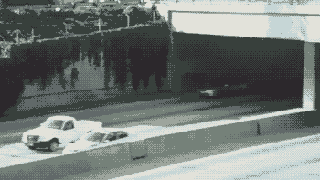
API
lorry(environment, projectConfig)
Creates a new instance of lorry.
environment
The name of the environment to use for building. lorry will look for an environment with this name in environments.
Type: String
Required: yes
Note: If it's available, lorry will use process.env.NODE_ENV instead of the provided value.
projectConfig
The configuration object for your project, which will be merged with the default configuration.
Type: Object
Required: no
Default value: {}
lorry.config
Returns the complete configuration object - projectConfig merged with the default configuration.
lorry.locals
Returns an object with the following keys:
* stylesheetUrls
* javascriptUrls
* metaTagslorry.build()
Builds all assets as described in manifest.
lorry.watch(liveReload)
Watches all files described in manifest for changes, and rebuilds changed assets.
liveReload
Whether or not to start a LiveReload server on port 35729.
Type: Boolean
Required: no
Default value: false
lorry.installTask(taskName)
Sets up a Gulp task. The available tasks are as follows:
* build // build the project - equivalent to lorry.build()
* server // start a local server and watch for changes
* deploy // deploy to bucket specified in environment.deploytaskName
The name of the task being installed.
Type: String
Required: yes
lorry.setDefaultTask(taskName)
Sets one of the installed Gulp tasks as the default (i.e., the task that will be executed when you simply run gulp).
taskName
The name of the task being set as default.
Type: String
Required: yes
Configuration options
// Default values shown
var config = {
_package: require('./package.json'),
manifest: require('./manifest.json'),
buildDirectory: 'public',
indexOutputPath: 'index.html',
assetOutputPath: 'assets',
setStrictMode: true,
concatenateTemplates: false,
angularModule: undefined, // (required when using concatenateTemplates)
templateAssetOutputPath: assetOutputPath, // assetOutputPath to use in concatenated templates
devHost: 'localhost',
devPort: 9001,
livereload: true
};Example usage
Standalone mode
// server.js
var express = require('express'),
minimist = require('minimist');
var options = minimist(process.argv.slice(2)),
environment = options.environment || options.e || 'staging';
var lorry = require('lorry')(environment);
lorry.build();
if (!process.env.NODE_ENV || process.env.NODE_ENV === 'development') {
lorry.watch(true);
}
var app = express();
app.set('port', (process.env.PORT || lorry.config.devPort));
app.use('/assets', express.static(path.join(__dirname, lorry.config.buildDirectory, lorry.config.assetOutputPath), {
fallthrough: false
}));
app.get('*', function(request, response) {
response.render('index.html', lorry.locals;
});
app.listen(app.get('port'), function() {
console.log('Node app is running on port', app.get('port'));
});Gulp mode
// gulpfile.js
var minimist = require('minimist');
var options = minimist(process.argv.slice(2)),
environment = options.environment || options.e || 'staging';
var lorry = require('lorry')(environment, config);
lorry.installTask('build');
lorry.installTask('server');
lorry.installTask('deploy');
lorry.setDefaultTask('server');Command-line switches
--remote / -r
# Build for remote execution
# This option is automatically set to true when running the "deploy" task or when NODE_ENV is set to something other than "development"Command-line arguments
The following arguments will override values specified in the config object
--environment / -e
# Environment to use for build and deploy tasks
# This can be an environment key from the environments object, or the path to a file that contains a complete environment object.
# For an example, see the "Development environment" section below.--host / -h
# Development server hostname--port / -p
# Development server port numberDevelopment environment
To use a custom environment for development, create a gitignored file (i.e. development.json) and pass this filename to gulp as the --environment argument.
File-based environments have the special property base, which specifies that this environment should extend an environment from the environments object with the given name. An example file-based environment is below.
{
"base": "production",
"dependencies": {
"javascripts": [
"//sdk.boxxspring.com/angularjs-boxxspring-sdk-2.0.10.js",
"//localhost:8081/theme-boxxspring-sdk-1.13.0.js"
]
}
}Notes
lorry is designed to work with the Source Version Buildpack for Heroku, or a similar buildpack that sets the SOURCE_VERSION environment variable in profile.d. This value is used to build asset paths that include a query string for cache busting.