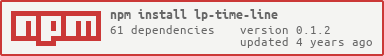0.1.2 • Published 6 years ago
lp-time-line v0.1.2
lp-time-line 时间里程碑
以时间维度,定位的时间线组件。包含
- 里程碑时间线 TimeLine
- 时间范围线 TimeRangeLine
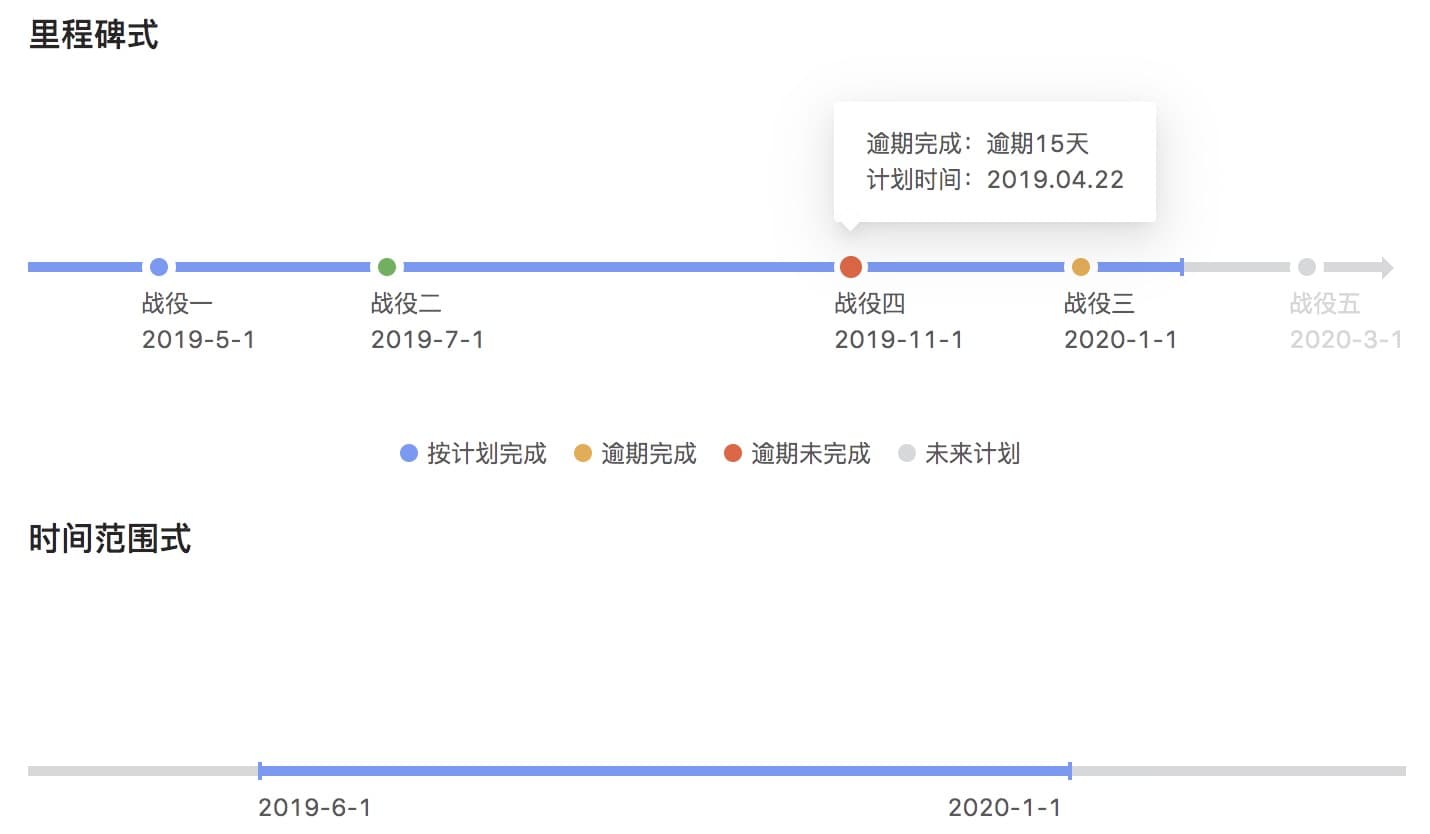
Install
npm install lp-time-lineUsage
import { TimeLine, TimeRangeLine } from "lp-time-line"只能在React环境使用。
API
TimeLine 组件
| 属性名 | 类型 | 必填 | 默认值 | 备注 |
|---|---|---|---|---|
| startTime | DateTime String | true | 时间轴的开始时间。以“-”分隔的时间字符串,如“2020-1-1”。 | |
| endTime | DateTime String | true | 时间轴的结束时间。同上。 | |
| currentTime | DateTime String | false | 当前时间。同上。 | |
| data | Array | false | [] | 时间轴上的节点数据。 |
| legendData | Array | false | [] | 时间轴下方的图例信息。 |
TimeLineData 类型
| 属性名 | 类型 | 必填 | 默认值 | 备注 |
|---|---|---|---|---|
| color | Color String | 时间轴上点的颜色值。如“#abcdef”。 | ||
| time | DateTime String | 点对应的时间。 | ||
| renderTooltip | Function(item) | Tootip的渲染函数,item包含了原始信息,item._isAfterCurrentTime为当前点是否在当前时间后。 | ||
| renderSubContent | Function(item) | 点下方文本的渲染函数,item包含了原始信息,item._isAfterCurrentTime为当前点是否在当前时间后。 |
LegendData 类型
| 属性名 | 类型 | 必填 | 默认值 | 备注 |
|---|---|---|---|---|
| color | Color String | 时间轴下方的图例信息点的颜色。 | ||
| text | String | 时间轴下方的图例信息点的文本。 |
TimeRangeLine 组件
| 属性名 | 类型 | 必填 | 默认值 | 备注 |
|---|---|---|---|---|
| startTime | DateTime String | true | 时间轴的开始时间。以“-”分隔的时间字符串,如“2020-1-1”。 | |
| endTime | DateTime String | true | 时间轴的结束时间。同上。 | |
| startRangeTime | DateTime String | 范围区域的开始时间点。同上。 | ||
| endRangeTime | DateTime String | 范围区域的结束时间点。同上。 | ||
| showRangeText | Boolean | true | 是否显示范围两个点的时间文本。 |
Demo
import React from "react";
import ReactDOM from "react-dom";
import { TimeLine, TimeRangeLine } from "lp-time-line";
const renderSubContent = item => (
<div
style={{
color: item._isAfterCurrentTime
? "rgb(215, 216, 217)"
: "rgba(0, 0, 0, 0.65)"
}}
>
<div>{item.name}</div>
<div>{item.time}</div>
</div>
);
const renderTooltip = item => {
if (item.time > "2020-0-0") {
return;
}
return (
<div>
<div>逾期完成:逾期15天</div>
<div>计划时间:2019.04.22</div>
</div>
);
};
ReactDOM.render(
<React.StrictMode>
<h1>DEMO</h1>
<h3>里程碑式</h3>
<TimeLine
startTime="2019-4-1"
endTime="2020-4-1"
currentTime="2020-2-1"
data={[
{
name: "战役一",
color: "#6A9BFF",
time: "2019-5-1",
renderTooltip,
renderSubContent
},
{
name: "战役二",
color: "#35B34A",
time: "2019-7-1",
renderTooltip,
renderSubContent
},
{
name: "战役三",
color: "#F5A623",
time: "2020-1-1",
renderTooltip,
renderSubContent
},
{
name: "战役四",
color: "#FF5029",
time: "2019-11-1",
renderTooltip,
renderSubContent
},
{
name: "战役五",
color: "#D7D8D9",
time: "2020-3-1",
renderTooltip,
renderSubContent
}
]}
legendData={[
{ color: "#6A9BFF", text: "按计划完成" },
{ color: "#F5A623", text: "逾期完成" },
{ color: "#FF5029", text: "逾期未完成" },
{ color: "#D7D8D9", text: "未来计划" }
]}
/>
<h3>时间范围式</h3>
<TimeRangeLine
startTime="2019-4-1"
endTime="2020-4-1"
startRangeTime="2019-6-1"
endRangeTime="2020-1-1"
showRangeText
/>
</React.StrictMode>,
document.getElementById("root")
);