ls-xlsx v0.11.5
DESCRIPTION
In this fork I try to merge two forks (https://github.com/mgreter/js-xlsx and https://github.com/protobi/js-xlsx) for implement cell styles and support for inserting images. Style example:
excelCell.s = {
fill: {
patternType: "none", // none / solid
fgColor: {rgb: "FF000000"},
bgColor: {rgb: "FFFFFFFF"}
},
font: {
name: 'Times New Roman',
sz: 16,
color: {rgb: "#FF000000"},
bold: false,
italic: false,
underline: false
},
border: {
top: {style: "thin", color: {auto: 1}},
right: {style: "thin", color: {auto: 1}},
bottom: {style: "thin", color: {auto: 1}},
left: {style: "thin", color: {auto: 1}}
}
};Image example:
write:
var data = "iVBORw0KGgoAAAANSUhEUgAAADIAAAAyCAIAAACRXR/mAAAACXBIWXMAAC4jAAAuIwF4pT92AAAKTWlDQ1BQaG90b3Nob3AgSUNDIHByb2ZpbGUAAHjanVN3WJP3Fj7f92UPVkLY8LGXbIEAIiOsCMgQWaIQkgBhhBASQMWFiApWFBURnEhVxILVCkidiOKgKLhnQYqIWotVXDjuH9yntX167+3t+9f7vOec5/zOec8PgBESJpHmomoAOVKFPDrYH49PSMTJvYACFUjgBCAQ5svCZwXFAADwA3l4fnSwP/wBr28AAgBw1S4kEsfh/4O6UCZXACCRAOAiEucLAZBSAMguVMgUAMgYALBTs2QKAJQAAGx5fEIiAKoNAOz0ST4FANipk9wXANiiHKkIAI0BAJkoRyQCQLsAYFWBUiwCwMIAoKxAIi4EwK4BgFm2MkcCgL0FAHaOWJAPQGAAgJlCLMwAIDgCAEMeE80DIEwDoDDSv+CpX3CFuEgBAMDLlc2XS9IzFLiV0Bp38vDg4iHiwmyxQmEXKRBmCeQinJebIxNI5wNMzgwAABr50cH+OD+Q5+bk4eZm52zv9MWi/mvwbyI+IfHf/ryMAgQAEE7P79pf5eXWA3DHAbB1v2upWwDaVgBo3/ldM9sJoFoK0Hr5i3k4/EAenqFQyDwdHAoLC+0lYqG9MOOLPv8z4W/gi372/EAe/tt68ABxmkCZrcCjg/1xYW52rlKO58sEQjFu9+cj/seFf/2OKdHiNLFcLBWK8ViJuFAiTcd5uVKRRCHJleIS6X8y8R+W/QmTdw0ArIZPwE62B7XLbMB+7gECiw5Y0nYAQH7zLYwaC5EAEGc0Mnn3AACTv/mPQCsBAM2XpOMAALzoGFyolBdMxggAAESggSqwQQcMwRSswA6cwR28wBcCYQZEQAwkwDwQQgbkgBwKoRiWQRlUwDrYBLWwAxqgEZrhELTBMTgN5+ASXIHrcBcGYBiewhi8hgkEQcgIE2EhOogRYo7YIs4IF5mOBCJhSDSSgKQg6YgUUSLFyHKkAqlCapFdSCPyLXIUOY1cQPqQ28ggMor8irxHMZSBslED1AJ1QLmoHxqKxqBz0XQ0D12AlqJr0Rq0Hj2AtqKn0UvodXQAfYqOY4DRMQ5mjNlhXIyHRWCJWBomxxZj5Vg1Vo81Yx1YN3YVG8CeYe8IJAKLgBPsCF6EEMJsgpCQR1hMWEOoJewjtBK6CFcJg4Qxwicik6hPtCV6EvnEeGI6sZBYRqwm7iEeIZ4lXicOE1+TSCQOyZLkTgohJZAySQtJa0jbSC2kU6Q+0hBpnEwm65Btyd7kCLKArCCXkbeQD5BPkvvJw+S3FDrFiOJMCaIkUqSUEko1ZT/lBKWfMkKZoKpRzame1AiqiDqfWkltoHZQL1OHqRM0dZolzZsWQ8ukLaPV0JppZ2n3aC/pdLoJ3YMeRZfQl9Jr6Afp5+mD9HcMDYYNg8dIYigZaxl7GacYtxkvmUymBdOXmchUMNcyG5lnmA+Yb1VYKvYqfBWRyhKVOpVWlX6V56pUVXNVP9V5qgtUq1UPq15WfaZGVbNQ46kJ1Bar1akdVbupNq7OUndSj1DPUV+jvl/9gvpjDbKGhUaghkijVGO3xhmNIRbGMmXxWELWclYD6yxrmE1iW7L57Ex2Bfsbdi97TFNDc6pmrGaRZp3mcc0BDsax4PA52ZxKziHODc57LQMtPy2x1mqtZq1+rTfaetq+2mLtcu0W7eva73VwnUCdLJ31Om0693UJuja6UbqFutt1z+o+02PreekJ9cr1Dund0Uf1bfSj9Rfq79bv0R83MDQINpAZbDE4Y/DMkGPoa5hpuNHwhOGoEctoupHEaKPRSaMnuCbuh2fjNXgXPmasbxxirDTeZdxrPGFiaTLbpMSkxeS+Kc2Ua5pmutG003TMzMgs3KzYrMnsjjnVnGueYb7ZvNv8jYWlRZzFSos2i8eW2pZ8ywWWTZb3rJhWPlZ5VvVW16xJ1lzrLOtt1ldsUBtXmwybOpvLtqitm63Edptt3xTiFI8p0in1U27aMez87ArsmuwG7Tn2YfYl9m32zx3MHBId1jt0O3xydHXMdmxwvOuk4TTDqcSpw+lXZxtnoXOd8zUXpkuQyxKXdpcXU22niqdun3rLleUa7rrStdP1o5u7m9yt2W3U3cw9xX2r+00umxvJXcM970H08PdY4nHM452nm6fC85DnL152Xlle+70eT7OcJp7WMG3I28Rb4L3Le2A6Pj1l+s7pAz7GPgKfep+Hvqa+It89viN+1n6Zfgf8nvs7+sv9j/i/4XnyFvFOBWABwQHlAb2BGoGzA2sDHwSZBKUHNQWNBbsGLww+FUIMCQ1ZH3KTb8AX8hv5YzPcZyya0RXKCJ0VWhv6MMwmTB7WEY6GzwjfEH5vpvlM6cy2CIjgR2yIuB9pGZkX+X0UKSoyqi7qUbRTdHF09yzWrORZ+2e9jvGPqYy5O9tqtnJ2Z6xqbFJsY+ybuIC4qriBeIf4RfGXEnQTJAntieTE2MQ9ieNzAudsmjOc5JpUlnRjruXcorkX5unOy553PFk1WZB8OIWYEpeyP+WDIEJQLxhP5aduTR0T8oSbhU9FvqKNolGxt7hKPJLmnVaV9jjdO31D+miGT0Z1xjMJT1IreZEZkrkj801WRNberM/ZcdktOZSclJyjUg1plrQr1zC3KLdPZisrkw3keeZtyhuTh8r35CP5c/PbFWyFTNGjtFKuUA4WTC+oK3hbGFt4uEi9SFrUM99m/ur5IwuCFny9kLBQuLCz2Lh4WfHgIr9FuxYji1MXdy4xXVK6ZHhp8NJ9y2jLspb9UOJYUlXyannc8o5Sg9KlpUMrglc0lamUycturvRauWMVYZVkVe9ql9VbVn8qF5VfrHCsqK74sEa45uJXTl/VfPV5bdra3kq3yu3rSOuk626s91m/r0q9akHV0IbwDa0b8Y3lG19tSt50oXpq9Y7NtM3KzQM1YTXtW8y2rNvyoTaj9nqdf13LVv2tq7e+2Sba1r/dd3vzDoMdFTve75TsvLUreFdrvUV99W7S7oLdjxpiG7q/5n7duEd3T8Wej3ulewf2Re/ranRvbNyvv7+yCW1SNo0eSDpw5ZuAb9qb7Zp3tXBaKg7CQeXBJ9+mfHvjUOihzsPcw83fmX+39QjrSHkr0jq/dawto22gPaG97+iMo50dXh1Hvrf/fu8x42N1xzWPV56gnSg98fnkgpPjp2Snnp1OPz3Umdx590z8mWtdUV29Z0PPnj8XdO5Mt1/3yfPe549d8Lxw9CL3Ytslt0utPa49R35w/eFIr1tv62X3y+1XPK509E3rO9Hv03/6asDVc9f41y5dn3m978bsG7duJt0cuCW69fh29u0XdwruTNxdeo94r/y+2v3qB/oP6n+0/rFlwG3g+GDAYM/DWQ/vDgmHnv6U/9OH4dJHzEfVI0YjjY+dHx8bDRq98mTOk+GnsqcTz8p+Vv9563Or59/94vtLz1j82PAL+YvPv655qfNy76uprzrHI8cfvM55PfGm/K3O233vuO+638e9H5ko/ED+UPPR+mPHp9BP9z7nfP78L/eE8/sl0p8zAAA4bmlUWHRYTUw6Y29tLmFkb2JlLnhtcAAAAAAAPD94cGFja2V0IGJlZ2luPSLvu78iIGlkPSJXNU0wTXBDZWhpSHpyZVN6TlRjemtjOWQiPz4KPHg6eG1wbWV0YSB4bWxuczp4PSJhZG9iZTpuczptZXRhLyIgeDp4bXB0az0iQWRvYmUgWE1QIENvcmUgNS42LWMxMzIgNzkuMTU5Mjg0LCAyMDE2LzA0LzE5LTEzOjEzOjQwICAgICAgICAiPgogICA8cmRmOlJERiB4bWxuczpyZGY9Imh0dHA6Ly93d3cudzMub3JnLzE5OTkvMDIvMjItcmRmLXN5bnRheC1ucyMiPgogICAgICA8cmRmOkRlc2NyaXB0aW9uIHJkZjphYm91dD0iIgogICAgICAgICAgICB4bWxuczp4bXA9Imh0dHA6Ly9ucy5hZG9iZS5jb20veGFwLzEuMC8iCiAgICAgICAgICAgIHhtbG5zOmRjPSJodHRwOi8vcHVybC5vcmcvZGMvZWxlbWVudHMvMS4xLyIKICAgICAgICAgICAgeG1sbnM6eG1wTU09Imh0dHA6Ly9ucy5hZG9iZS5jb20veGFwLzEuMC9tbS8iCiAgICAgICAgICAgIHhtbG5zOnN0RXZ0PSJodHRwOi8vbnMuYWRvYmUuY29tL3hhcC8xLjAvc1R5cGUvUmVzb3VyY2VFdmVudCMiCiAgICAgICAgICAgIHhtbG5zOnBob3Rvc2hvcD0iaHR0cDovL25zLmFkb2JlLmNvbS9waG90b3Nob3AvMS4wLyIKICAgICAgICAgICAgeG1sbnM6dGlmZj0iaHR0cDovL25zLmFkb2JlLmNvbS90aWZmLzEuMC8iCiAgICAgICAgICAgIHhtbG5zOmV4aWY9Imh0dHA6Ly9ucy5hZG9iZS5jb20vZXhpZi8xLjAvIj4KICAgICAgICAgPHhtcDpDcmVhdG9yVG9vbD5BZG9iZSBQaG90b3Nob3AgQ0MgMjAxNS41IChXaW5kb3dzKTwveG1wOkNyZWF0b3JUb29sPgogICAgICAgICA8eG1wOkNyZWF0ZURhdGU+MjAxNy0wNS0xN1QxNTozMjoxOSswMzowMDwveG1wOkNyZWF0ZURhdGU+CiAgICAgICAgIDx4bXA6TWV0YWRhdGFEYXRlPjIwMTctMDUtMTdUMTU6MzI6MTkrMDM6MDA8L3htcDpNZXRhZGF0YURhdGU+CiAgICAgICAgIDx4bXA6TW9kaWZ5RGF0ZT4yMDE3LTA1LTE3VDE1OjMyOjE5KzAzOjAwPC94bXA6TW9kaWZ5RGF0ZT4KICAgICAgICAgPGRjOmZvcm1hdD5pbWFnZS9wbmc8L2RjOmZvcm1hdD4KICAgICAgICAgPHhtcE1NOkluc3RhbmNlSUQ+eG1wLmlpZDo0N2I4NDhkNy03NDFiLWYyNDctOTA5OC01M2ExODYxMDYzYjk8L3htcE1NOkluc3RhbmNlSUQ+CiAgICAgICAgIDx4bXBNTTpEb2N1bWVudElEPnhtcC5kaWQ6NDdiODQ4ZDctNzQxYi1mMjQ3LTkwOTgtNTNhMTg2MTA2M2I5PC94bXBNTTpEb2N1bWVudElEPgogICAgICAgICA8eG1wTU06T3JpZ2luYWxEb2N1bWVudElEPnhtcC5kaWQ6NDdiODQ4ZDctNzQxYi1mMjQ3LTkwOTgtNTNhMTg2MTA2M2I5PC94bXBNTTpPcmlnaW5hbERvY3VtZW50SUQ+CiAgICAgICAgIDx4bXBNTTpIaXN0b3J5PgogICAgICAgICAgICA8cmRmOlNlcT4KICAgICAgICAgICAgICAgPHJkZjpsaSByZGY6cGFyc2VUeXBlPSJSZXNvdXJjZSI+CiAgICAgICAgICAgICAgICAgIDxzdEV2dDphY3Rpb24+Y3JlYXRlZDwvc3RFdnQ6YWN0aW9uPgogICAgICAgICAgICAgICAgICA8c3RFdnQ6aW5zdGFuY2VJRD54bXAuaWlkOjQ3Yjg0OGQ3LTc0MWItZjI0Ny05MDk4LTUzYTE4NjEwNjNiOTwvc3RFdnQ6aW5zdGFuY2VJRD4KICAgICAgICAgICAgICAgICAgPHN0RXZ0OndoZW4+MjAxNy0wNS0xN1QxNTozMjoxOSswMzowMDwvc3RFdnQ6d2hlbj4KICAgICAgICAgICAgICAgICAgPHN0RXZ0OnNvZnR3YXJlQWdlbnQ+QWRvYmUgUGhvdG9zaG9wIENDIDIwMTUuNSAoV2luZG93cyk8L3N0RXZ0OnNvZnR3YXJlQWdlbnQ+CiAgICAgICAgICAgICAgIDwvcmRmOmxpPgogICAgICAgICAgICA8L3JkZjpTZXE+CiAgICAgICAgIDwveG1wTU06SGlzdG9yeT4KICAgICAgICAgPHBob3Rvc2hvcDpDb2xvck1vZGU+MzwvcGhvdG9zaG9wOkNvbG9yTW9kZT4KICAgICAgICAgPHBob3Rvc2hvcDpJQ0NQcm9maWxlPnNSR0IgSUVDNjE5NjYtMi4xPC9waG90b3Nob3A6SUNDUHJvZmlsZT4KICAgICAgICAgPHRpZmY6T3JpZW50YXRpb24+MTwvdGlmZjpPcmllbnRhdGlvbj4KICAgICAgICAgPHRpZmY6WFJlc29sdXRpb24+MTE4MTEwMi8xMDAwMDwvdGlmZjpYUmVzb2x1dGlvbj4KICAgICAgICAgPHRpZmY6WVJlc29sdXRpb24+MTE4MTEwMi8xMDAwMDwvdGlmZjpZUmVzb2x1dGlvbj4KICAgICAgICAgPHRpZmY6UmVzb2x1dGlvblVuaXQ+MzwvdGlmZjpSZXNvbHV0aW9uVW5pdD4KICAgICAgICAgPGV4aWY6Q29sb3JTcGFjZT4xPC9leGlmOkNvbG9yU3BhY2U+CiAgICAgICAgIDxleGlmOlBpeGVsWERpbWVuc2lvbj41MDwvZXhpZjpQaXhlbFhEaW1lbnNpb24+CiAgICAgICAgIDxleGlmOlBpeGVsWURpbWVuc2lvbj41MDwvZXhpZjpQaXhlbFlEaW1lbnNpb24+CiAgICAgIDwvcmRmOkRlc2NyaXB0aW9uPgogICA8L3JkZjpSREY+CjwveDp4bXBtZXRhPgogICAgICAgICAgICAgICAgICAgICAgICAgICAgICAgICAgICAgICAgICAgICAgICAgICAgICAgICAgICAgICAgICAgICAgICAgICAgICAgICAgICAgICAgICAgICAgICAgICAgCiAgICAgICAgICAgICAgICAgICAgICAgICAgICAgICAgICAgICAgICAgICAgICAgICAgICAgICAgICAgICAgICAgICAgICAgICAgICAgICAgICAgICAgICAgICAgICAgICAgICAKICAgICAgICAgICAgICAgICAgICAgICAgICAgICAgICAgICAgICAgICAgICAgICAgICAgICAgICAgICAgICAgICAgICAgICAgICAgICAgICAgICAgICAgICAgICAgICAgICAgIAogICAgICAgICAgICAgICAgICAgICAgICAgICAgICAgICAgICAgICAgICAgICAgICAgICAgICAgICAgICAgICAgICAgICAgICAgICAgICAgICAgICAgICAgICAgICAgICAgICAgCiAgICAgICAgICAgICAgICAgICAgICAgICAgICAgICAgICAgICAgICAgICAgICAgICAgICAgICAgICAgICAgICAgICAgICAgICAgICAgICAgICAgICAgICAgICAgICAgICAgICAKICAgICAgICAgICAgICAgICAgICAgICAgICAgICAgICAgICAgICAgICAgICAgICAgICAgICAgICAgICAgICAgICAgICAgICAgICAgICAgICAgICAgICAgICAgICAgICAgICAgIAogICAgICAgICAgICAgICAgICAgICAgICAgICAgICAgICAgICAgICAgICAgICAgICAgICAgICAgICAgICAgICAgICAgICAgICAgICAgICAgICAgICAgICAgICAgICAgICAgICAgCiAgICAgICAgICAgICAgICAgICAgICAgICAgICAgICAgICAgICAgICAgICAgICAgICAgICAgICAgICAgICAgICAgICAgICAgICAgICAgICAgICAgICAgICAgICAgICAgICAgICAKICAgICAgICAgICAgICAgICAgICAgICAgICAgICAgICAgICAgICAgICAgICAgICAgICAgICAgICAgICAgICAgICAgICAgICAgICAgICAgICAgICAgICAgICAgICAgICAgICAgIAogICAgICAgICAgICAgICAgICAgICAgICAgICAgICAgICAgICAgICAgICAgICAgICAgICAgICAgICAgICAgICAgICAgICAgICAgICAgICAgICAgICAgICAgICAgICAgICAgICAgCiAgICAgICAgICAgICAgICAgICAgICAgICAgICAgICAgICAgICAgICAgICAgICAgICAgICAgICAgICAgICAgICAgICAgICAgICAgICAgICAgICAgICAgICAgICAgICAgICAgICAKICAgICAgICAgICAgICAgICAgICAgICAgICAgICAgICAgICAgICAgICAgICAgICAgICAgICAgICAgICAgICAgICAgICAgICAgICAgICAgICAgICAgICAgICAgICAgICAgICAgIAogICAgICAgICAgICAgICAgICAgICAgICAgICAgICAgICAgICAgICAgICAgICAgICAgICAgICAgICAgICAgICAgICAgICAgICAgICAgICAgICAgICAgICAgICAgICAgICAgICAgCiAgICAgICAgICAgICAgICAgICAgICAgICAgICAgICAgICAgICAgICAgICAgICAgICAgICAgICAgICAgICAgICAgICAgICAgICAgICAgICAgICAgICAgICAgICAgICAgICAgICAKICAgICAgICAgICAgICAgICAgICAgICAgICAgICAgICAgICAgICAgICAgICAgICAgICAgICAgICAgICAgICAgICAgICAgICAgICAgICAgICAgICAgICAgICAgICAgICAgICAgIAogICAgICAgICAgICAgICAgICAgICAgICAgICAgICAgICAgICAgICAgICAgICAgICAgICAgICAgICAgICAgICAgICAgICAgICAgICAgICAgICAgICAgICAgICAgICAgICAgICAgCiAgICAgICAgICAgICAgICAgICAgICAgICAgICAgICAgICAgICAgICAgICAgICAgICAgICAgICAgICAgICAgICAgICAgICAgICAgICAgICAgICAgICAgICAgICAgICAgICAgICAKICAgICAgICAgICAgICAgICAgICAgICAgICAgICAgICAgICAgICAgICAgICAgICAgICAgICAgICAgICAgICAgICAgICAgICAgICAgICAgICAgICAgICAgICAgICAgICAgICAgIAogICAgICAgICAgICAgICAgICAgICAgICAgICAgICAgICAgICAgICAgICAgICAgICAgICAgICAgICAgICAgICAgICAgICAgICAgICAgICAgICAgICAgICAgICAgICAgICAgICAgCiAgICAgICAgICAgICAgICAgICAgICAgICAgICAgICAgICAgICAgICAgICAgICAgICAgICAgICAgICAgICAgICAgICAgICAgICAgICAgICAgICAgICAgICAgICAgICAgICAgICAKICAgICAgICAgICAgICAgICAgICAgICAgICAgICAgICAgICAgICAgICAgICAgICAgICAgICAgICAgICAgICAgICAgICAgICAgICAgICAgICAgICAgICAgICAgICAgICAgICAgIAogICAgICAgICAgICAgICAgICAgICAgICAgICAgICAgICAgICAgICAgICAgICAgICAgICAgICAgICAgICAgICAgICAgICAgICAgICAgICAgICAgICAgICAgICAgICAgICAgICAgCiAgICAgICAgICAgICAgICAgICAgICAgICAgICAgICAgICAgICAgICAgICAgICAgICAgICAgICAgICAgICAgICAgICAgICAgICAgICAgICAgICAgICAgICAgICAgICAgICAgICAKICAgICAgICAgICAgICAgICAgICAgICAgICAgICAgICAgICAgICAgICAgICAgICAgICAgICAgICAgICAgICAgICAgICAgICAgICAgICAgICAgICAgICAgICAgICAgICAgICAgIAogICAgICAgICAgICAgICAgICAgICAgICAgICAgICAgICAgICAgICAgICAgICAgICAgICAgICAgICAgICAgICAgICAgICAgICAgICAgICAgICAgICAgICAgICAgICAgICAgICAgCiAgICAgICAgICAgICAgICAgICAgICAgICAgICAgICAgICAgICAgICAgICAgICAgICAgICAgICAgICAgICAgICAgICAgICAgICAgICAgICAgICAgICAgICAgICAgICAgICAgICAKICAgICAgICAgICAgICAgICAgICAgICAgICAgICAgICAgICAgICAgICAgICAgICAgICAgICAgICAgICAgICAgICAgICAgICAgICAgICAgICAgICAgICAgICAgICAgICAgICAgIAogICAgICAgICAgICAgICAgICAgICAgICAgICAgICAgICAgICAgICAgICAgICAgICAgICAgICAgICAgICAgICAgICAgICAgICAgICAgICAgICAgICAgICAgICAgICAgICAgICAgCiAgICAgICAgICAgICAgICAgICAgICAgICAgICAgICAgICAgICAgICAgICAgICAgICAgICAgICAgICAgICAgICAgICAgICAgICAgICAgICAgICAgICAgICAgICAgICAgICAgICAKICAgICAgICAgICAgICAgICAgICAgICAgICAgICAgICAgICAgICAgICAgICAgICAgICAgICAgICAgICAgICAgICAgICAgICAgICAgICAgICAgICAgICAgICAgICAgICAgICAgIAogICAgICAgICAgICAgICAgICAgICAgICAgICAgICAgICAgICAgICAgICAgICAgICAgICAgICAgICAgICAgICAgICAgICAgICAgICAgICAgICAgICAgICAgICAgICAgICAgICAgCiAgICAgICAgICAgICAgICAgICAgICAgICAgICAgICAgICAgICAgICAgICAgICAgICAgICAgICAgICAgICAgICAgICAgICAgICAgICAgICAgICAgICAgICAgICAgICAgICAgICAKICAgICAgICAgICAgICAgICAgICAgICAgICAgICAgICAgICAgICAgICAgICAgICAgICAgICAgICAgICAgICAgICAgICAgICAgICAgICAgICAgICAgICAgICAgICAgICAgICAgIAogICAgICAgICAgICAgICAgICAgICAgICAgICAgICAgICAgICAgICAgICAgICAgICAgICAgICAgICAgICAgICAgICAgICAgICAgICAgICAgICAgICAgICAgICAgICAgICAgICAgCiAgICAgICAgICAgICAgICAgICAgICAgICAgICAgICAgICAgICAgICAgICAgICAgICAgICAgICAgICAgICAgICAgICAgICAgICAgICAgICAgICAgICAgICAgICAgICAgICAgICAKICAgICAgICAgICAgICAgICAgICAgICAgICAgICAgICAgICAgICAgICAgICAgICAgICAgICAgICAgICAgICAgICAgICAgICAgICAgICAgICAgICAgICAgICAgICAgICAgICAgIAogICAgICAgICAgICAgICAgICAgICAgICAgICAgICAgICAgICAgICAgICAgICAgICAgICAgICAgICAgICAgICAgICAgICAgICAgICAgICAgICAgICAgICAgICAgICAgICAgICAgCiAgICAgICAgICAgICAgICAgICAgICAgICAgICAgICAgICAgICAgICAgICAgICAgICAgICAgICAgICAgICAgICAgICAgICAgICAgICAgICAgICAgICAgICAgICAgICAgICAgICAKICAgICAgICAgICAgICAgICAgICAgICAgICAgICAgICAgICAgICAgICAgICAgICAgICAgICAgICAgICAgICAgICAgICAgICAgICAgICAgICAgICAgICAgICAgICAgICAgICAgIAogICAgICAgICAgICAgICAgICAgICAgICAgICAgICAgICAgICAgICAgICAgICAgICAgICAgICAgICAgICAgICAgICAgICAgICAgICAgICAgICAgICAgICAgICAgICAgICAgICAgCiAgICAgICAgICAgICAgICAgICAgICAgICAgICAgICAgICAgICAgICAgICAgICAgICAgICAgICAgICAgICAgICAgICAgICAgICAgICAgICAgICAgICAgICAgICAgICAgICAgICAKICAgICAgICAgICAgICAgICAgICAgICAgICAgICAgICAgICAgICAgICAgICAgICAgICAgICAgICAgICAgICAgICAgICAgICAgICAgICAgICAgICAgICAgICAgICAgICAgICAgIAogICAgICAgICAgICAgICAgICAgICAgICAgICAgICAgICAgICAgICAgICAgICAgICAgICAgICAgICAgICAgICAgICAgICAgICAgICAgICAgICAgICAgICAgICAgICAgICAgICAgCiAgICAgICAgICAgICAgICAgICAgICAgICAgICAgICAgICAgICAgICAgICAgICAgICAgICAgICAgICAgICAgICAgICAgICAgICAgICAgICAgICAgICAgICAgICAgICAgICAgICAKICAgICAgICAgICAgICAgICAgICAgICAgICAgICAgICAgICAgICAgICAgICAgICAgICAgICAgICAgICAgICAgICAgICAgICAgICAgICAgICAgICAgICAgICAgICAgICAgICAgIAogICAgICAgICAgICAgICAgICAgICAgICAgICAgICAgICAgICAgICAgICAgICAgICAgICAgICAgICAgICAgICAgICAgICAgICAgICAgICAgICAgICAgICAgICAgICAgICAgICAgCiAgICAgICAgICAgICAgICAgICAgICAgICAgICAgICAgICAgICAgICAgICAgICAgICAgICAgICAgICAgICAgICAgICAgICAgICAgICAgICAgICAgICAgICAgICAgICAgICAgICAKICAgICAgICAgICAgICAgICAgICAgICAgICAgICAgICAgICAgICAgICAgICAgICAgICAgICAgICAgICAgICAgICAgICAgICAgICAgICAgICAgICAgICAgICAgICAgICAgICAgIAogICAgICAgICAgICAgICAgICAgICAgICAgICAgICAgICAgICAgICAgICAgICAgICAgICAgICAgICAgICAgICAgICAgICAgICAgICAgICAgICAgICAgICAgICAgICAgICAgICAgCiAgICAgICAgICAgICAgICAgICAgICAgICAgICAgICAgICAgICAgICAgICAgICAgICAgICAgICAgICAgICAgICAgICAgICAgICAgICAgICAgICAgICAgICAgICAgICAgICAgICAKICAgICAgICAgICAgICAgICAgICAgICAgICAgICAgICAgICAgICAgICAgICAgICAgICAgICAgICAgICAgICAgICAgICAgICAgICAgICAgICAgICAgICAgICAgICAgICAgICAgIAogICAgICAgICAgICAgICAgICAgICAgICAgICAgICAgICAgICAgICAgICAgICAgICAgICAgICAgICAgICAgICAgICAgICAgICAgICAgICAgICAgICAgICAgICAgICAgICAgICAgCiAgICAgICAgICAgICAgICAgICAgICAgICAgICAgICAgICAgICAgICAgICAgICAgICAgICAgICAgICAgICAgICAgICAgICAgICAgICAgICAgICAgICAgICAgICAgICAgICAgICAKICAgICAgICAgICAgICAgICAgICAgICAgICAgICAgICAgICAgICAgICAgICAgICAgICAgICAgICAgICAgICAgICAgICAgICAgICAgICAgICAgICAgICAgICAgICAgICAgICAgIAogICAgICAgICAgICAgICAgICAgICAgICAgICAgICAgICAgICAgICAgICAgICAgICAgICAgICAgICAgICAgICAgICAgICAgICAgICAgICAgICAgICAgICAgICAgICAgICAgICAgCiAgICAgICAgICAgICAgICAgICAgICAgICAgICAgICAgICAgICAgICAgICAgICAgICAgICAgICAgICAgICAgICAgICAgICAgICAgICAgICAgICAgICAgICAgICAgICAgICAgICAKICAgICAgICAgICAgICAgICAgICAgICAgICAgICAgICAgICAgICAgICAgICAgICAgICAgICAgICAgICAgICAgICAgICAgICAgICAgICAgICAgICAgICAgICAgICAgICAgICAgIAogICAgICAgICAgICAgICAgICAgICAgICAgICAgICAgICAgICAgICAgICAgICAgICAgICAgICAgICAgICAgICAgICAgICAgICAgICAgICAgICAgICAgICAgICAgICAgICAgICAgCiAgICAgICAgICAgICAgICAgICAgICAgICAgICAgICAgICAgICAgICAgICAgICAgICAgICAgICAgICAgICAgICAgICAgICAgICAgICAgICAgICAgICAgICAgICAgICAgICAgICAKICAgICAgICAgICAgICAgICAgICAgICAgICAgICAgICAgICAgICAgICAgICAgICAgICAgICAgICAgICAgICAgICAgICAgICAgICAgICAgICAgICAgICAgICAgICAgICAgICAgIAogICAgICAgICAgICAgICAgICAgICAgICAgICAgICAgICAgICAgICAgICAgICAgICAgICAgICAgICAgICAgICAgICAgICAgICAgICAgICAgICAgICAgICAgICAgICAgICAgICAgCiAgICAgICAgICAgICAgICAgICAgICAgICAgICAgICAgICAgICAgICAgICAgICAgICAgICAgICAgICAgICAgICAgICAgICAgICAgICAgICAgICAgICAgICAgICAgICAgICAgICAKICAgICAgICAgICAgICAgICAgICAgICAgICAgICAgICAgICAgICAgICAgICAgICAgICAgICAgICAgICAgICAgICAgICAgICAgICAgICAgICAgICAgICAgICAgICAgICAgICAgIAogICAgICAgICAgICAgICAgICAgICAgICAgICAgICAgICAgICAgICAgICAgICAgICAgICAgICAgICAgICAgICAgICAgICAgICAgICAgICAgICAgICAgICAgICAgICAgICAgICAgCiAgICAgICAgICAgICAgICAgICAgICAgICAgICAgICAgICAgICAgICAgICAgICAgICAgICAgICAgICAgICAgICAgICAgICAgICAgICAgICAgICAgICAgICAgICAgICAgICAgICAKICAgICAgICAgICAgICAgICAgICAgICAgICAgICAgICAgICAgICAgICAgICAgICAgICAgICAgICAgICAgICAgICAgICAgICAgICAgICAgICAgICAgICAgICAgICAgICAgICAgIAogICAgICAgICAgICAgICAgICAgICAgICAgICAgICAgICAgICAgICAgICAgICAgICAgICAgICAgICAgICAgICAgICAgICAgICAgICAgICAgICAgICAgICAgICAgICAgICAgICAgCiAgICAgICAgICAgICAgICAgICAgICAgICAgICAgICAgICAgICAgICAgICAgICAgICAgICAgICAgICAgICAgICAgICAgICAgICAgICAgICAgICAgICAgICAgICAgICAgICAgICAKICAgICAgICAgICAgICAgICAgICAgICAgICAgICAgICAgICAgICAgICAgICAgICAgICAgICAgICAgICAgICAgICAgICAgICAgICAgICAgICAgICAgICAgICAgICAgICAgICAgIAogICAgICAgICAgICAgICAgICAgICAgICAgICAgICAgICAgICAgICAgICAgICAgICAgICAgICAgICAgICAgICAgICAgICAgICAgICAgICAgICAgICAgICAgICAgICAgICAgICAgCiAgICAgICAgICAgICAgICAgICAgICAgICAgICAgICAgICAgICAgICAgICAgICAgICAgICAgICAgICAgICAgICAgICAgICAgICAgICAgICAgICAgICAgICAgICAgICAgICAgICAKICAgICAgICAgICAgICAgICAgICAgICAgICAgICAgICAgICAgICAgICAgICAgICAgICAgICAgICAgICAgICAgICAgICAgICAgICAgICAgICAgICAgICAgICAgICAgICAgICAgIAogICAgICAgICAgICAgICAgICAgICAgICAgICAgICAgICAgICAgICAgICAgICAgICAgICAgICAgICAgICAgICAgICAgICAgICAgICAgICAgICAgICAgICAgICAgICAgICAgICAgCiAgICAgICAgICAgICAgICAgICAgICAgICAgICAgICAgICAgICAgICAgICAgICAgICAgICAgICAgICAgICAgICAgICAgICAgICAgICAgICAgICAgICAgICAgICAgICAgICAgICAKICAgICAgICAgICAgICAgICAgICAgICAgICAgICAgICAgICAgICAgICAgICAgICAgICAgICAgICAgICAgICAgICAgICAgICAgICAgICAgICAgICAgICAgICAgICAgICAgICAgIAogICAgICAgICAgICAgICAgICAgICAgICAgICAgICAgICAgICAgICAgICAgICAgICAgICAgICAgICAgICAgICAgICAgICAgICAgICAgICAgICAgICAgICAgICAgICAgICAgICAgCiAgICAgICAgICAgICAgICAgICAgICAgICAgICAgICAgICAgICAgICAgICAgICAgICAgICAgICAgICAgICAgICAgICAgICAgICAgICAgICAgICAgICAgICAgICAgICAgICAgICAKICAgICAgICAgICAgICAgICAgICAgICAgICAgICAgICAgICAgICAgICAgICAgICAgICAgICAgICAgICAgICAgICAgICAgICAgICAgICAgICAgICAgICAgICAgICAgICAgICAgIAogICAgICAgICAgICAgICAgICAgICAgICAgICAgICAgICAgICAgICAgICAgICAgICAgICAgICAgICAgICAgICAgICAgICAgICAgICAgICAgICAgICAgICAgICAgICAgICAgICAgCiAgICAgICAgICAgICAgICAgICAgICAgICAgICAgICAgICAgICAgICAgICAgICAgICAgICAgICAgICAgICAgICAgICAgICAgICAgICAgICAgICAgICAgICAgICAgICAgICAgICAKICAgICAgICAgICAgICAgICAgICAgICAgICAgICAgICAgICAgICAgICAgICAgICAgICAgICAgICAgICAgICAgICAgICAgICAgICAgICAgICAgICAgICAgICAgICAgICAgICAgIAogICAgICAgICAgICAgICAgICAgICAgICAgICAgICAgICAgICAgICAgICAgICAgICAgICAgICAgICAgICAgICAgICAgICAgICAgICAgICAgICAgICAgICAgICAgICAgICAgICAgCiAgICAgICAgICAgICAgICAgICAgICAgICAgICAgICAgICAgICAgICAgICAgICAgICAgICAgICAgICAgICAgICAgICAgICAgICAgICAgICAgICAgICAgICAgICAgICAgICAgICAKICAgICAgICAgICAgICAgICAgICAgICAgICAgICAgICAgICAgICAgICAgICAgICAgICAgICAgICAgICAgICAgICAgICAgICAgICAgICAgICAgICAgICAgICAgICAgICAgICAgIAogICAgICAgICAgICAgICAgICAgICAgICAgICAgICAgICAgICAgICAgICAgICAgICAgICAgICAgICAgICAgICAgICAgICAgICAgICAgICAgICAgICAgICAgICAgICAgICAgICAgCiAgICAgICAgICAgICAgICAgICAgICAgICAgICAgICAgICAgICAgICAgICAgICAgICAgICAgICAgICAgICAgICAgICAgICAgICAgICAgICAgICAgICAgICAgICAgICAgICAgICAKICAgICAgICAgICAgICAgICAgICAgICAgICAgICAgICAgICAgICAgICAgICAgICAgICAgICAgICAgICAgICAgICAgICAgICAgICAgICAgICAgICAgICAgICAgICAgICAgICAgIAogICAgICAgICAgICAgICAgICAgICAgICAgICAgICAgICAgICAgICAgICAgICAgICAgICAgICAgICAgICAgICAgICAgICAgICAgICAgICAgICAgICAgICAgICAgICAgICAgICAgCiAgICAgICAgICAgICAgICAgICAgICAgICAgICAgICAgICAgICAgICAgICAgICAgICAgICAgICAgICAgICAgICAgICAgICAgICAgICAgICAgICAgICAgICAgICAgICAgICAgICAKICAgICAgICAgICAgICAgICAgICAgICAgICAgICAgICAgICAgICAgICAgICAgICAgICAgICAgICAgICAgICAgICAgICAgICAgICAgICAgICAgICAgICAgICAgICAgICAgICAgIAogICAgICAgICAgICAgICAgICAgICAgICAgICAgICAgICAgICAgICAgICAgICAgICAgICAgICAgICAgICAgICAgICAgICAgICAgICAgICAgICAgICAgICAgICAgICAgICAgICAgCiAgICAgICAgICAgICAgICAgICAgICAgICAgICAgICAgICAgICAgICAgICAgICAgICAgICAgICAgICAgICAgICAgICAgICAgICAgICAgICAgICAgICAgICAgICAgICAgICAgICAKICAgICAgICAgICAgICAgICAgICAgICAgICAgICAgICAgICAgICAgICAgICAgICAgICAgICAgICAgICAgICAgICAgICAgICAgICAgICAgICAgICAgICAgICAgICAgICAgICAgIAogICAgICAgICAgICAgICAgICAgICAgICAgICAgICAgICAgICAgICAgICAgICAgICAgICAgICAgICAgICAgICAgICAgICAgICAgICAgICAgICAgICAgICAgICAgICAgICAgICAgCiAgICAgICAgICAgICAgICAgICAgICAgICAgICAgICAgICAgICAgICAgICAgICAgICAgICAgICAgICAgICAgICAgICAgICAgICAgICAgICAgICAgICAgICAgICAgICAgICAgICAKICAgICAgICAgICAgICAgICAgICAgICAgICAgICAgICAgICAgICAgICAgICAgICAgICAgICAgICAgICAgICAgICAgICAgICAgICAgICAgICAgICAgICAgICAgICAgICAgICAgIAogICAgICAgICAgICAgICAgICAgICAgICAgICAgICAgICAgICAgICAgICAgICAgICAgICAgICAgICAgICAgICAgICAgICAgICAgICAgICAgICAgICAgICAgICAgICAgICAgICAgCiAgICAgICAgICAgICAgICAgICAgICAgICAgICAgICAgICAgICAgICAgICAgICAgICAgICAgICAgICAgICAgICAgICAgICAgICAgICAgICAgICAgICAgICAgICAgICAgICAgICAKICAgICAgICAgICAgICAgICAgICAgICAgICAgICAgICAgICAgICAgICAgICAgICAgICAgICAgICAgICAgICAgICAgICAgICAgICAgICAgICAgICAgICAgICAgICAgICAgICAgIAogICAgICAgICAgICAgICAgICAgICAgICAgICAgICAgICAgICAgICAgICAgICAgICAgICAgICAgICAgICAgICAgICAgICAgICAgICAgICAgICAgICAgICAgICAgICAgICAgICAgCiAgICAgICAgICAgICAgICAgICAgICAgICAgICAgICAgICAgICAgICAgICAgICAgICAgICAgICAgICAgICAgICAgICAgICAgICAgICAgICAgICAgICAgICAgICAgICAgICAgICAKICAgICAgICAgICAgICAgICAgICAgICAgICAgICAgICAgICAgICAgICAgICAgICAgICAgICAgICAgICAgICAgICAgICAgICAgICAgICAgICAgICAgICAgICAgICAgICAgICAgIAogICAgICAgICAgICAgICAgICAgICAgICAgICAgICAgICAgICAgICAgICAgICAgICAgICAgICAgICAgICAgICAgICAgICAgICAgICAgICAgICAgICAgICAgICAgICAgICAgICAgCiAgICAgICAgICAgICAgICAgICAgICAgICAgICAgICAgICAgICAgICAgICAgICAgICAgICAgICAgICAgICAgICAgICAgICAgICAgICAgICAgICAgICAgICAgICAgICAgICAgICAKICAgICAgICAgICAgICAgICAgICAgICAgICAgICAgICAgICAgICAgICAgICAgICAgICAgICAgICAgICAgICAgICAgICAgICAgICAgICAgICAgICAgICAgICAgICAgICAgICAgIAogICAgICAgICAgICAgICAgICAgICAgICAgICAgICAgICAgICAgICAgICAgICAgICAgICAgICAgICAgICAgICAgICAgICAgICAgICAgICAgICAgICAgICAgICAgICAgICAgICAgCiAgICAgICAgICAgICAgICAgICAgICAgICAgICAgICAgICAgICAgICAgICAgICAgICAgICAgICAgICAgICAgICAgICAgICAgICAgICAgICAgICAgICAgICAgICAgICAgICAgICAKICAgICAgICAgICAgICAgICAgICAgICAgICAgICAgICAgICAgICAgICAgICAgICAgICAgICAgICAgICAgICAgICAgICAgICAgICAgICAgICAgICAgICAgICAgICAgICAgICAgIAogICAgICAgICAgICAgICAgICAgICAgICAgICAgICAgICAgICAgICAgICAgICAgICAgICAgICAgICAgICAgICAgICAgICAgICAgICAgICAgICAgICAgICAgICAgICAgICAgICAgCiAgICAgICAgICAgICAgICAgICAgICAgICAgICAgICAgICAgICAgICAgICAgICAgICAgICAgICAgICAgICAgICAgICAgICAgICAgICAgICAgICAgICAgICAgICAgICAgICAgICAKICAgICAgICAgICAgICAgICAgICAgICAgICAgICAgICAgICAgICAgICAgICAgICAgICAgICAgICAgICAgICAgICAgICAgICAgICAgICAgICAgICAgICAgICAgICAgICAgICAgIAogICAgICAgICAgICAgICAgICAgICAgICAgICAgICAgICAgICAgICAgICAgICAgICAgICAgICAgICAgICAgICAgICAgICAgICAgICAgICAgICAgICAgICAgICAgICAgICAgICAgCiAgICAgICAgICAgICAgICAgICAgICAgICAgICAgICAgICAgICAgICAgICAgICAgICAgICAgICAgICAgICAgICAgICAgICAgICAgICAgICAgICAgICAgICAgICAgICAgICAgICAKICAgICAgICAgICAgICAgICAgICAgICAgICAgICAgICAgICAgICAgICAgICAgICAgICAgICAgICAgICAgICAgICAgICAgICAgICAgICAgICAgICAgICAgICAgICAgICAgICAgIAogICAgICAgICAgICAgICAgICAgICAgICAgICAgICAgICAgICAgICAgICAgICAgICAgICAgICAgICAgICAgICAgICAgICAgICAgICAgICAgICAgICAgICAgICAgICAgICAgICAgCiAgICAgICAgICAgICAgICAgICAgICAgICAgICAgICAgICAgICAgICAgICAgICAgICAgICAgICAgICAgICAgICAgICAgICAgICAgICAgICAgICAgICAgICAgICAgICAgICAgICAKICAgICAgICAgICAgICAgICAgICAgICAgICAgICAgICAgICAgICAgICAgICAgICAgICAgICAgICAgICAgICAgICAgICAgICAgICAgICAgICAgICAgICAgICAgICAgICAgICAgIAogICAgICAgICAgICAgICAgICAgICAgICAgICAgICAgICAgICAgICAgICAgICAgICAgICAgICAgICAgICAgICAgICAgICAgICAgICAgICAgICAgICAgICAgICAgICAgICAgICAgCiAgICAgICAgICAgICAgICAgICAgICAgICAgICAgICAgICAgICAgICAgICAgICAgICAgICAgICAgICAgICAgICAgICAgICAgICAgICAgICAgICAgICAgICAgICAgICAgICAgICAKICAgICAgICAgICAgICAgICAgICAgICAgICAgIAo8P3hwYWNrZXQgZW5kPSJ3Ij8+YZ6O+gAAACBjSFJNAAB6JQAAgIMAAPn/AACA6QAAdTAAAOpgAAA6mAAAF2+SX8VGAAAAQElEQVR42uzOAQ0AAAgDoGv/zlpDN0hATS7qaGlpaWlpaWlpaWlpaWlpaWlpaWlpaWlpaWlpab1qLQAAAP//AwBBqgFj9dEeHwAAAABJRU5ErkJggg==";
ws["!images"] = [{
name: 'image.png',
data: data,
opts: {base64: true},
type: "png",
position: {
type: 'twoCellAnchor',
attrs: {editAs: 'oneCell'},
from: {col: 3, row: 3},
to: {col: 6, row: 6}
}
}
]; read:
var XLSX = require('ls-xlsx')
var workbook = XLSX.readFile(files.path)
//images:
var images = workbook.sheets['xx']['!images']
//results: [
name: 'x'x.png',
data: function(){ return ... },
fromColName:'A1',
toColName:'A1',
position: {
type:'twoCellAnchor',
from: {col: 1, row: 3},
to: {col: 1, row: 6}
}
....
]
//read image data
var img =images[0];
var buffer = img.data().asNodeBuffer() //other....
JSFiddle: https://jsfiddle.net/1g24vowu/1/
SheetJS js-xlsx
Parser and writer for various spreadsheet formats. Pure-JS cleanroom implementation from official specifications, related documents, and test files. Emphasis on parsing and writing robustness, cross-format feature compatibility with a unified JS representation, and ES3/ES5 browser compatibility back to IE6.
This is the community version. We also offer a pro version with performance enhancements, additional features by request, and dedicated support.
File format support for known spreadsheet data formats:
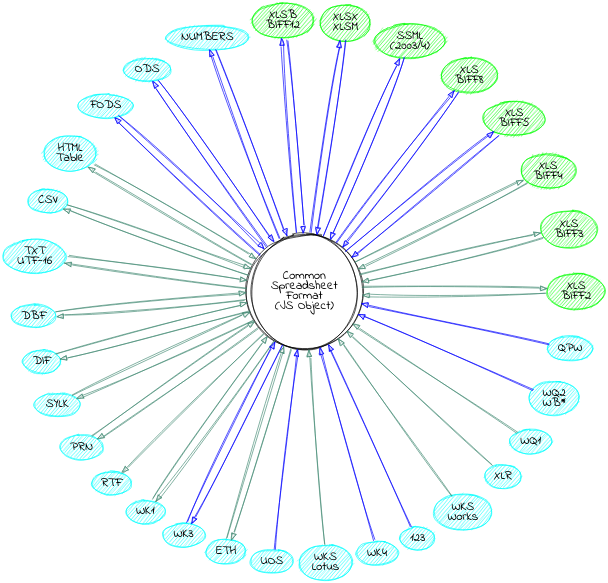

Table of Contents
- Installation
- Philosophy
- Parsing Workbooks
- Working with the Workbook
- Writing Workbooks
- Interface
- Common Spreadsheet Format
- Parsing Options
- Writing Options
- Utility Functions
- File Formats
- Testing
- Contributing
- License
- References
Installation
In the browser, just add a script tag:
<script lang="javascript" src="dist/xlsx.full.min.js"></script>With npm:
$ npm install ls-xlsxWith bower:
$ bower install js-xlsxCDNjs automatically pulls the latest version and makes all versions available at http://cdnjs.com/libraries/xlsx
JS Ecosystem Demos
The demos directory includes sample projects for:
Optional Modules
The node version automatically requires modules for additional features. Some of these modules are rather large in size and are only needed in special circumstances, so they do not ship with the core. For browser use, they must be included directly:
<!-- international support from js-codepage -->
<script src="dist/cpexcel.js"></script>An appropriate version for each dependency is included in the dist/ directory.
The complete single-file version is generated at dist/xlsx.full.min.js
Webpack and browserify builds include optional modules by default. Webpack can
be configured to remove support with resolve.alias:
/* uncomment the lines below to remove support */
resolve: {
alias: { "./dist/cpexcel.js": "" } // <-- omit international support
}ECMAScript 5 Compatibility
Since xlsx.js uses ES5 functions like Array#forEach, older browsers require
Polyfills. This repo and the gh-pages branch include
a shim
To use the shim, add the shim before the script tag that loads xlsx.js:
<script type="text/javascript" src="/path/to/shim.js"></script>Philosophy
Prior to SheetJS, APIs for processing spreadsheet files were format-specific. Third-party libraries either supported one format, or they involved a separate set of classes for each supported file type. Even though XLSB was introduced in Excel 2007, nothing outside of SheetJS or Excel supported the format.
To promote a format-agnostic view, js-xlsx starts from a pure-JS representation that we call the "Common Spreadsheet Format". Emphasizing a uniform object representation enables radical features like format conversion (e.g. reading an XLSX template and saving as XLS) and circumvents the "class trap". By abstracting the complexities of the various formats, tools need not worry about the specific file type!
A simple object representation combined with careful coding practices enables use cases in older browsers and in alternative environments like ExtendScript and Web Workers. It is always tempting to use the latest and greatest features, but they tend to require the latest versions of browsers, limiting usability.
Utility functions capture common use cases like generating JS objects or HTML. Most simple operations should only require a few lines of code. More complex operations generally should be straightforward to implement.
Excel pushes the XLSX format as default starting in Excel 2007. However, there are other formats with more appealing properties. For example, the XLSB format is spiritually similar to XLSX but files often tend up taking less than half the space and open much faster! Even though an XLSX writer is available, other format writers are available so users can take advantage of the unique characteristics of each format.
Parsing Workbooks
For parsing, the first step is to read the file. This involves acquiring the data and feeding it into the library. Here are a few common scenarios:
if(typeof require !== 'undefined') XLSX = require('xlsx');
var workbook = XLSX.readFile('test.xlsx');
/* DO SOMETHING WITH workbook HERE */var worksheet = XLSX.utils.table_to_book(document.getElementById('tableau'));
/* DO SOMETHING WITH workbook HERE */Note: for a more complete example that works in older browsers, check the demo at http://oss.sheetjs.com/js-xlsx/ajax.html):
/* set up XMLHttpRequest */
var url = "test_files/formula_stress_test_ajax.xlsx";
var oReq = new XMLHttpRequest();
oReq.open("GET", url, true);
oReq.responseType = "arraybuffer";
oReq.onload = function(e) {
var arraybuffer = oReq.response;
/* convert data to binary string */
var data = new Uint8Array(arraybuffer);
var arr = new Array();
for(var i = 0; i != data.length; ++i) arr[i] = String.fromCharCode(data[i]);
var bstr = arr.join("");
/* Call XLSX */
var workbook = XLSX.read(bstr, {type:"binary"});
/* DO SOMETHING WITH workbook HERE */
}
oReq.send();Drag-and-drop uses FileReader with readAsBinaryString or readAsArrayBuffer. Note: readAsBinaryString and readAsArrayBuffer may not be available in every browser. Use dynamic feature tests to determine which method to use.
/* processing array buffers, only required for readAsArrayBuffer */
function fixdata(data) {
var o = "", l = 0, w = 10240;
for(; l<data.byteLength/w; ++l) o+=String.fromCharCode.apply(null,new Uint8Array(data.slice(l*w,l*w+w)));
o+=String.fromCharCode.apply(null, new Uint8Array(data.slice(l*w)));
return o;
}
var rABS = true; // true: readAsBinaryString ; false: readAsArrayBuffer
/* set up drag-and-drop event */
function handleDrop(e) {
e.stopPropagation();
e.preventDefault();
var files = e.dataTransfer.files;
var i,f;
for (i = 0; i != files.length; ++i) {
f = files[i];
var reader = new FileReader();
var name = f.name;
reader.onload = function(e) {
var data = e.target.result;
var workbook;
if(rABS) {
/* if binary string, read with type 'binary' */
workbook = XLSX.read(data, {type: 'binary'});
} else {
/* if array buffer, convert to base64 */
var arr = fixdata(data);
workbook = XLSX.read(btoa(arr), {type: 'base64'});
}
/* DO SOMETHING WITH workbook HERE */
};
if(rABS) reader.readAsBinaryString(f);
else reader.readAsArrayBuffer(f);
}
}
drop_dom_element.addEventListener('drop', handleDrop, false);/* fixdata and rABS are defined in the drag and drop example */
function handleFile(e) {
var files = e.target.files;
var i,f;
for (i = 0; i != files.length; ++i) {
f = files[i];
var reader = new FileReader();
var name = f.name;
reader.onload = function(e) {
var data = e.target.result;
var workbook;
if(rABS) {
/* if binary string, read with type 'binary' */
workbook = XLSX.read(data, {type: 'binary'});
} else {
/* if array buffer, convert to base64 */
var arr = fixdata(data);
workbook = XLSX.read(btoa(arr), {type: 'base64'});
}
/* DO SOMETHING WITH workbook HERE */
};
reader.readAsBinaryString(f);
}
}
input_dom_element.addEventListener('change', handleFile, false);Complete Examples
- http://oss.sheetjs.com/js-xlsx/ HTML5 File API / Base64 Text / Web Workers
Note that older versions of IE do not support HTML5 File API, so the base64 mode is used for testing. On OSX you can get the base64 encoding with:
$ <target_file base64 | pbcopyOn Windows XP and up you can get the base64 encoding using certutil:
> certutil -encode target_file target_file.b64(note: You have to open the file and remove the header and footer lines)
- http://oss.sheetjs.com/js-xlsx/ajax.html XMLHttpRequest
Note on Streaming Read
The most common and interesting formats (XLS, XLSX/M, XLSB, ODS) are ultimately
ZIP or CFB containers of files. Neither format puts the directory structure at
the beginning of the file: ZIP files place the Central Directory records at the
end of the logical file, while CFB files can place the FAT structure anywhere in
the file! As a result, to properly handle these formats, a streaming function
would have to buffer the entire file before commencing. That belies the
expectations of streaming, so we do not provide any streaming read API. If you
really want to stream, there are node modules like concat-stream that will do
the buffering for you.
Working with the Workbook
The full object format is described later in this README.
This example extracts the value stored in cell A1 from the first worksheet:
var first_sheet_name = workbook.SheetNames[0];
var address_of_cell = 'A1';
/* Get worksheet */
var worksheet = workbook.Sheets[first_sheet_name];
/* Find desired cell */
var desired_cell = worksheet[address_of_cell];
/* Get the value */
var desired_value = (desired_cell ? desired_cell.v : undefined);Complete Examples
The node version installs a command line tool xlsx which can read spreadsheet
files and output the contents in various formats. The source is available at
xlsx.njs in the bin directory.
Some helper functions in XLSX.utils generate different views of the sheets:
XLSX.utils.sheet_to_csvgenerates CSVXLSX.utils.sheet_to_htmlgenerates HTMLXLSX.utils.sheet_to_jsongenerates an array of objectsXLSX.utils.sheet_to_formulaegenerates a list of formulae
Writing Workbooks
For writing, the first step is to generate output data. The helper functions
write and writeFile will produce the data in various formats suitable for
dissemination. The second step is to actual share the data with the end point.
Assuming workbook is a workbook object:
/* output format determined by filename */
XLSX.writeFile(workbook, 'out.xlsx');
/* at this point, out.xlsx is a file that you can distribute */Note: browser generates binary blob and forces a "download" to client. This example uses FileSaver.js:
/* bookType can be any supported output type */
var wopts = { bookType:'xlsx', bookSST:false, type:'binary' };
var wbout = XLSX.write(workbook,wopts);
function s2ab(s) {
var buf = new ArrayBuffer(s.length);
var view = new Uint8Array(buf);
for (var i=0; i!=s.length; ++i) view[i] = s.charCodeAt(i) & 0xFF;
return buf;
}
/* the saveAs call downloads a file on the local machine */
saveAs(new Blob([s2ab(wbout)],{type:"application/octet-stream"}), "test.xlsx");Complete Examples
- http://sheetjs.com/demos/table.html exporting an HTML table
- http://sheetjs.com/demos/writexlsx.html generates a simple file
Streaming Write
The streaming write functions are available in the XLSX.stream object. They
take the same arguments as the normal write functions but return a readable
stream. They are only exposed in node.
XLSX.stream.to_csvis the streaming version ofXLSX.utils.sheet_to_csv.XLSX.stream.to_htmlis the streaming version ofXLSX.utils.sheet_to_html.
var output_file_name = "out.csv";
var stream = XLSX.stream.to_csv(worksheet);
stream.pipe(fs.createWriteStream(output_file_name));https://github.com/sheetjs/sheetaki pipes write streams to nodejs response.
Interface
XLSX is the exposed variable in the browser and the exported node variable
XLSX.version is the version of the library (added by the build script).
XLSX.SSF is an embedded version of the format library.
Parsing functions
XLSX.read(data, read_opts) attempts to parse data.
XLSX.readFile(filename, read_opts) attempts to read filename and parse.
Parse options are described in the Parsing Options section.
Writing functions
XLSX.write(wb, write_opts) attempts to write the workbook wb
XLSX.writeFile(wb, filename, write_opts) attempts to write wb to filename
XLSX.writeFileAsync(filename, wb, o, cb) attempts to write wb to filename.
If o is omitted, the writer will use the third argument as the callback.
XLSX.stream contains a set of streaming write functions.
Write options are described in the Writing Options section.
Utilities
Utilities are available in the XLSX.utils object:
Importing:
aoa_to_sheetconverts an array of arrays of JS data to a worksheet.json_to_sheetconverts an array of JS objects to a worksheet.table_to_sheetconverts a DOM TABLE element to a worksheet.
Exporting:
sheet_to_jsonconverts a worksheet object to an array of JSON objects.sheet_to_csvgenerates delimiter-separated-values output.sheet_to_htmlgenerates HTML output.sheet_to_formulaegenerates a list of the formulae (with value fallbacks).
These utilities are described in Utility Functions below.
Cell and cell address manipulation:
format_cellgenerates the text value for a cell (using number formats){en,de}code_{row,col}convert between 0-indexed rows/cols and A1 forms.{en,de}code_cellconverts cell addresses{en,de}code_rangeconverts cell ranges
Utilities are described in the Utility Functions section.
Common Spreadsheet Format
js-xlsx conforms to the Common Spreadsheet Format (CSF):
General Structures
Cell address objects are stored as {c:C, r:R} where C and R are 0-indexed
column and row numbers, respectively. For example, the cell address B5 is
represented by the object {c:1, r:4}.
Cell range objects are stored as {s:S, e:E} where S is the first cell and
E is the last cell in the range. The ranges are inclusive. For example, the
range A3:B7 is represented by the object {s:{c:0, r:2}, e:{c:1, r:6}}. Utils
use the following pattern to walk each of the cells in a range:
for(var R = range.s.r; R <= range.e.r; ++R) {
for(var C = range.s.c; C <= range.e.c; ++C) {
var cell_address = {c:C, r:R};
}
}Cell Object
| Key | Description |
|---|---|
v | raw value (see Data Types section for more info) |
w | formatted text (if applicable) |
t | cell type: b Boolean, n Number, e error, s String, d Date |
f | cell formula encoded as an A1-style string (if applicable) |
F | range of enclosing array if formula is array formula (if applicable) |
r | rich text encoding (if applicable) |
h | HTML rendering of the rich text (if applicable) |
c | comments associated with the cell |
z | number format string associated with the cell (if requested) |
l | cell hyperlink object (.Target holds link, .Tooltip is tooltip) |
s | the style/theme of the cell (if applicable) |
Built-in export utilities (such as the CSV exporter) will use the w text if it
is available. To change a value, be sure to delete cell.w (or set it to
undefined) before attempting to export. The utilities will regenerate the w
text from the number format (cell.z) and the raw value if possible.
The actual array formula is stored in the f field of the first cell in the
array range. Other cells in the range will omit the f field.
Data Types
The raw value is stored in the v field, interpreted based on the t field.
Type b is the Boolean type. v is interpreted according to JS truth tables.
Type e is the Error type. v holds the number and w holds the common name:
| Value | Error Meaning |
|---|---|
0x00 | #NULL! |
0x07 | #DIV/0! |
0x0F | #VALUE! |
0x17 | #REF! |
0x1D | #NAME? |
0x24 | #NUM! |
0x2A | #N/A |
0x2B | #GETTING_DATA |
Type n is the Number type. This includes all forms of data that Excel stores
as numbers, such as dates/times and Boolean fields. Excel exclusively uses data
that can be fit in an IEEE754 floating point number, just like JS Number, so the
v field holds the raw number. The w field holds formatted text. Dates are
stored as numbers by default and converted with XLSX.SSF.parse_date_code.
Type d is the Date type, generated only when the option cellDates is passed.
Since JSON does not have a natural Date type, parsers are generally expected to
store ISO 8601 Date strings like you would get from date.toISOString(). On
the other hand, writers and exporters should be able to handle date strings and
JS Date objects. Note that Excel disregards timezone modifiers and treats all
dates in the local timezone. js-xlsx does not correct for this error.
Type s is the String type. v should be explicitly stored as a string to
avoid possible confusion.
Type z represents blank stub cells. These do not have any data or type, and
are not processed by any of the core library functions. By default these cells
will not be generated; the parser sheetStubs option must be set to true.
Dates
By default, Excel stores dates as numbers with a format code that specifies date
processing. For example, the date 19-Feb-17 is stored as the number 42785
with a number format of d-mmm-yy. The SSF module understands number formats
and performs the appropriate conversion.
XLSX also supports a special date type d where the data is an ISO 8601 date
string. The formatter converts the date back to a number.
The default behavior for all parsers is to generate number cells. Setting
cellDates to true will force the generators to store dates.
Sheet Objects
Each key that does not start with ! maps to a cell (using A-1 notation)
sheet[address] returns the cell object for the specified address.
Special sheet keys (accessible as sheet[key], each starting with !):
sheet['!ref']: A-1 based range representing the sheet range. Functions that work with sheets should use this parameter to determine the range. Cells that are assigned outside of the range are not processed. In particular, when writing a sheet by hand, cells outside of the range are not includedFunctions that handle sheets should test for the presence of
!reffield. If the!refis omitted or is not a valid range, functions are free to treat the sheet as empty or attempt to guess the range. The standard utilities that ship with this library treat sheets as empty (for example, the CSV output is empty string).When reading a worksheet with the
sheetRowsproperty set, the ref parameter will use the restricted range. The original range is set atws['!fullref']sheet['!margins']: Object representing the page margins. The default values follow Excel's "normal" preset. Excel also has a "wide" and a "narrow" preset but they are stored as raw measurements. The main properties are listed below:
| key | description | "normal" | "wide" | "narrow" |
|---|---|---|---|---|
left | left margin (inches) | 0.7 | 1.0 | 0.25 |
right | right margin (inches) | 0.7 | 1.0 | 0.25 |
top | top margin (inches) | 0.75 | 1.0 | 0.75 |
bottom | bottom margin (inches) | 0.75 | 1.0 | 0.75 |
header | header margin (inches) | 0.3 | 0.5 | 0.3 |
footer | footer margin (inches) | 0.3 | 0.5 | 0.3 |
/* Set worksheet sheet to "normal" */
sheet["!margins"] = { left:0.7, right:0.7, top:0.75, bottom:0.75, header:0.3, footer:0.3 }
/* Set worksheet sheet to "wide" */
sheet["!margins"] = { left:1.0, right:1.0, top:1.0, bottom:1.0, header:0.5, footer:0.5 }
/* Set worksheet sheet to "narrow" */
sheet["!margins"] = { left:0.25, right:0.25, top:0.75, bottom:0.75, header:0.3, footer:0.3 }Worksheet Object
In addition to the base sheet keys, worksheets also add:
ws['!cols']: array of column properties objects. Column widths are actually stored in files in a normalized manner, measured in terms of the "Maximum Digit Width" (the largest width of the rendered digits 0-9, in pixels). When parsed, the column objects store the pixel width in thewpxfield, character width in thewchfield, and the maximum digit width in theMDWfield.ws['!rows']: array of row properties objects as explained later in the docs. Each row object encodes properties including row height and visibility.ws['!merges']: array of range objects corresponding to the merged cells in the worksheet. Plaintext utilities are unaware of merge cells. CSV export will write all cells in the merge range if they exist, so be sure that only the first cell (upper-left) in the range is set.ws['!protect']: object of write sheet protection properties. Thepasswordkey specifies the password for formats that support password-protected sheets (XLSX/XLSB/XLS). The writer uses the XOR obfuscation method. The following keys control the sheet protection -- set tofalseto enable a feature when sheet is locked or set totrueto disable a feature:
| key | feature (true=disabled / false=enabled) | default |
|---|---|---|
selectLockedCells | Select locked cells | enabled |
selectUnlockedCells | Select unlocked cells | enabled |
formatCells | Format cells | disabled |
formatColumns | Format columns | disabled |
formatRows | Format rows | disabled |
insertColumns | Insert columns | disabled |
insertRows | Insert rows | disabled |
insertHyperlinks | Insert hyperlinks | disabled |
deleteColumns | Delete columns | disabled |
deleteRows | Delete rows | disabled |
sort | Sort | disabled |
autoFilter | Filter | disabled |
pivotTables | Use PivotTable reports | disabled |
objects | Edit objects | enabled |
scenarios | Edit scenarios | enabled |
ws['!autofilter']: AutoFilter object following the schema:
type AutoFilter = {
ref:string; // A-1 based range representing the AutoFilter table range
}Chartsheet Object
Chartsheets are represented as standard sheets. They are distinguished with the
!type property set to "chart".
The underlying data and !ref refer to the cached data in the chartsheet. The
first row of the chartsheet is the underlying header.
Workbook Object
workbook.SheetNames is an ordered list of the sheets in the workbook
wb.Sheets[sheetname] returns an object representing the worksheet.
wb.Props is an object storing the standard properties. wb.Custprops stores
custom properties. Since the XLS standard properties deviate from the XLSX
standard, XLS parsing stores core properties in both places.
wb.WBProps includes more workbook-level properties:
- Excel supports two epochs (January 1 1900 and January 1 1904), see
1900 vs. 1904 Date System.
The workbook's epoch can be determined by examining the workbook's
wb.WBProps.date1904property.
Workbook File Properties
The various file formats use different internal names for file properties. The
workbook Props object normalizes the names:
| JS Name | Excel Description |
|---|---|
| Title | Summary tab "Title" |
| Subject | Summary tab "Subject" |
| Author | Summary tab "Author" |
| Manager | Summary tab "Manager" |
| Company | Summary tab "Company" |
| Category | Summary tab "Category" |
| Keywords | Summary tab "Keywords" |
| Comments | Summary tab "Comments" |
| LastAuthor | Statistics tab "Last saved by" |
| CreatedDate | Statistics tab "Created" |
For example, to set the workbook title property:
if(!wb.Props) wb.Props = {};
wb.Props.Title = "Insert Title Here";Custom properties are added in the workbook Custprops object:
if(!wb.Custprops) wb.Custprops = {};
wb.Custprops["Custom Property"] = "Custom Value";Writers will process the Props key of the options object:
/* force the Author to be "SheetJS" */
XLSX.write(wb, {Props:{Author:"SheetJS"}});Workbook-Level Attributes
wb.Workbook stores workbook level attributes.
Defined Names
wb.Workbook.Names is an array of defined name objects which have the keys:
| Key | Description |
|---|---|
Sheet | Name scope. Sheet Index (0 = first sheet) or null (Workbook) |
Name | Case-sensitive name. Standard rules apply ** |
Ref | A1-style Reference (e.g. "Sheet1!$A$1:$D$20") |
Comment | Comment (only applicable for XLS/XLSX/XLSB) |
Excel allows two sheet-scoped defined names to share the same name. However, a sheet-scoped name cannot collide with a workbook-scope name. Workbook writers may not enforce this constraint.
Document Features
Even for basic features like date storage, the official Excel formats store the same content in different ways. The parsers are expected to convert from the underlying file format representation to the Common Spreadsheet Format. Writers are expected to convert from CSF back to the underlying file format.
Formulae
The A1-style formula string is stored in the f field. Even though different
file formats store the formulae in different ways, the formats are translated.
Even though some formats store formulae with a leading equal sign, CSF formulae
do not start with =.
{
"!ref": "A1:A3",
A1: { t:'n', v:1 },
A2: { t:'n', v:2 },
A3: { t:'n', v:3, f:'A1+A2' }
}Shared formulae are decompressed and each cell has the formula corresponding to its cell. Writers generally do not attempt to generate shared formulae.
Cells with formula entries but no value will be serialized in a way that Excel
and other spreadsheet tools will recognize. This library will not automatically
compute formula results! For example, to compute BESSELJ in a worksheet:
{
"!ref": "A1:A3",
A1: { t:'n', v:3.14159 },
A2: { t:'n', v:2 },
A3: { t:'n', f:'BESSELJ(A1,A2)' }
}Array Formulae
Array formulae are stored in the top-left cell of the array block. All cells
of an array formula have a F field corresponding to the range. A single-cell
formula can be distinguished from a plain formula by the presence of F field.
For example, setting the cell C1 to the array formula {=SUM(A1:A3*B1:B3)}:
worksheet['C1'] = { t:'n', f: "SUM(A1:A3*B1:B3)", F:"C1:C1" };For a multi-cell array formula, every cell has the same array range but only the
first cell specifies the formula. Consider D1:D3=A1:A3*B1:B3:
worksheet['D1'] = { t:'n', F:"D1:D3", f:"A1:A3*B1:B3" };
worksheet['D2'] = { t:'n', F:"D1:D3" };
worksheet['D3'] = { t:'n', F:"D1:D3" };Utilities and writers are expected to check for the presence of a F field and
ignore any possible formula element f in cells other than the starting cell.
They are not expected to perform validation of the formulae!
The sheet_to_formulae method generates one line per formula or array formula.
Array formulae are rendered in the form range=formula while plain cells are
rendered in the form cell=formula or value. Note that string literals are
prefixed with an apostrophe ', consistent with Excel's formula bar display.
| Storage Representation | Formats | Read | Write |
|---|---|---|---|
| A1-style strings | XLSX | :o: | :o: |
| RC-style strings | XLML and plaintext | :o: | :o: |
| BIFF Parsed formulae | XLSB and all XLS formats | :o: | |
| OpenFormula formulae | ODS/FODS/UOS | :o: | :o: |
Since Excel prohibits named cells from colliding with names of A1 or RC style cell references, a (not-so-simple) regex conversion is possible. BIFF Parsed formulae have to be explicitly unwound. OpenFormula formulae can be converted with regexes for the most part.
Column Properties
The !cols array in each worksheet, if present, is a collection of ColInfo
objects which have the following properties:
type ColInfo = {
/* visibility */
hidden?: boolean; // if true, the column is hidden
/* column width is specified in one of the following ways: */
wpx?: number; // width in screen pixels
width?: number; // width in Excel's "Max Digit Width", width*256 is integral
wch?: number; // width in characters
/* other fields for preserving features from files */
MDW?: number; // Excel's "Max Digit Width" unit, always integral
};There are three different width types corresponding to the three different ways spreadsheets store column widths:
SYLK and other plaintext formats use raw character count. Contemporaneous tools like Visicalc and Multiplan were character based. Since the characters had the same width, it sufficed to store a count. This tradition was continued into the BIFF formats.
SpreadsheetML (2003) tried to align with HTML by standardizing on screen pixel count throughout the file. Column widths, row heights, and other measures use pixels. When the pixel and character counts do not align, Excel rounds values.
XLSX internally stores column widths in a nebulous "Max Digit Width" form. The Max Digit Width is the width of the largest digit when rendered (generally the "0" character is the widest). The internal width must be an integer multiple of the the width divided by 256. ECMA-376 describes a formula for converting between pixels and the internal width. This represents a hybrid approach.
Given the constraints, it is possible to determine the MDW without actually inspecting the font! The parsers guess the pixel width by converting from width to pixels and back, repeating for all possible MDW and selecting the MDW that minimizes the error. XLML actually stores the pixel width, so the guess works in the opposite direction.
Even though all of the information is made available, writers are expected to follow the priority order:
1) use width field if available
2) use wpx pixel width if available
3) use wch character count if available
Row Properties
The !rows array in each worksheet, if present, is a collection of RowInfo
objects which have the following properties:
type RowInfo = {
/* visibility */
hidden?: boolean; // if true, the row is hidden
/* row height is specified in one of the following ways: */
hpx?: number; // height in screen pixels
hpt?: number; // height in points
};Excel internally stores row heights in points. The default resolution is 72 DPI or 96 PPI, so the pixel and point size should agree. For different resolutions they may not agree, so the library separates the concepts.
Even t

