2.1.1 • Published 6 years ago
lsitcm v2.1.1
LSITCM
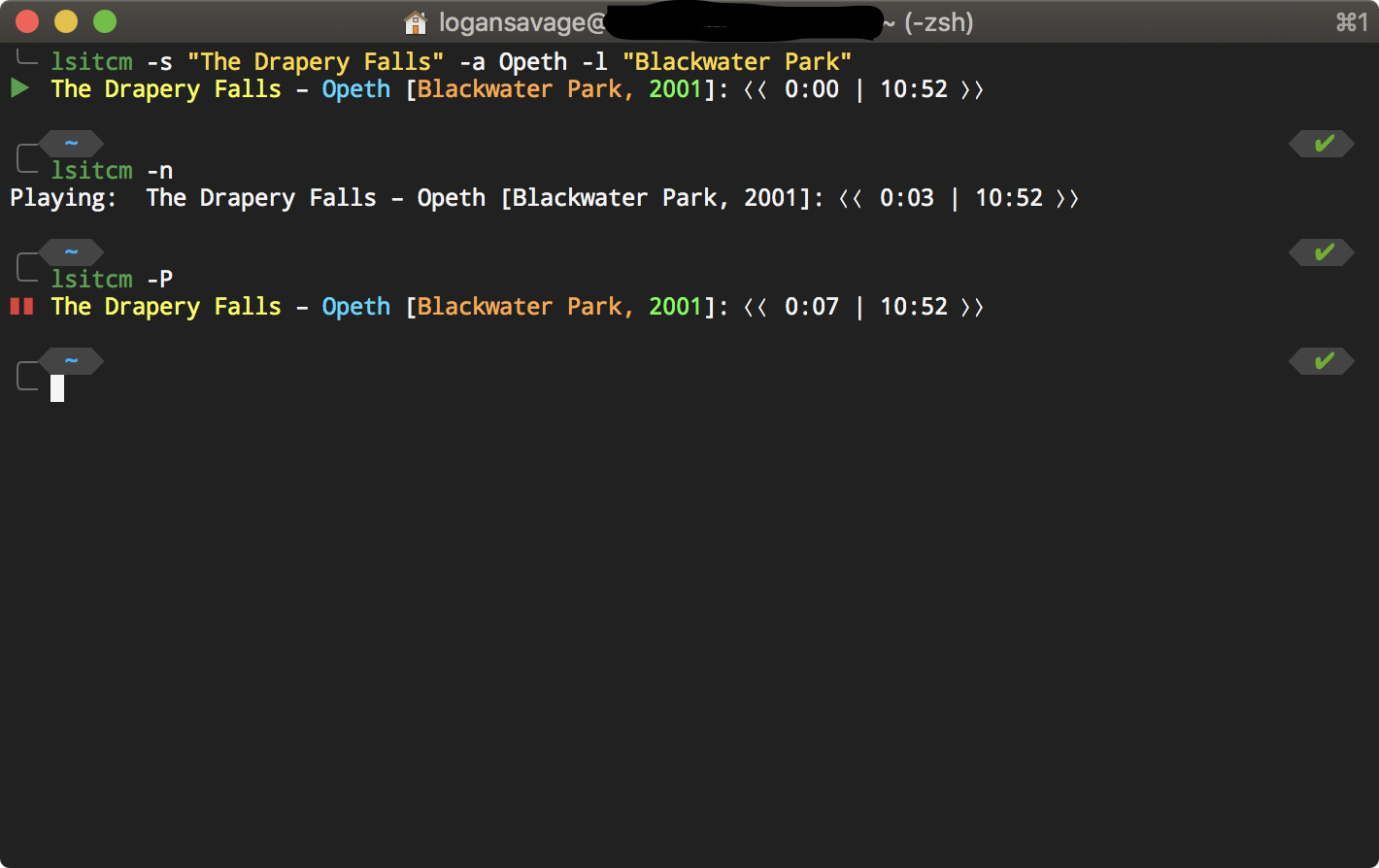
Note: MacOS Catalina support has been added this version (2.0.0)
Install
sudo npm i -g lsitcm
What is it?
LSITCM is a module for controlling iTunes on MacOS. It utilizes AppleScript to control the iTunes player to play a song, pause/play, skip a song, and play the previous song.
Why use it?
Inside of external utilities such as SSH, the graphical portition of the host is not available, and only a console (shell) window is available. With the ability to control iTunes through the system console, it extends the capabilities of utilizing MacOS.
How to use it?
A few examples of how the program can be used are as follows: 1. Play a specific song:
lsitcm [-s <SONG NAME>] [-a <ARTIST NAME>] [-l <ALBUM NAME>]
- Show the playing status of iTunes:
lsitcm
- Control iTunes' flow:
lsitcm -PPauselsitcm -NNext songlsitcm -RPrevious song
- Preview a playlist:
lsitcm -y [PLAYLIST NAME]
All commands that are available are shown through lsitcm -h