luon v1.2.11
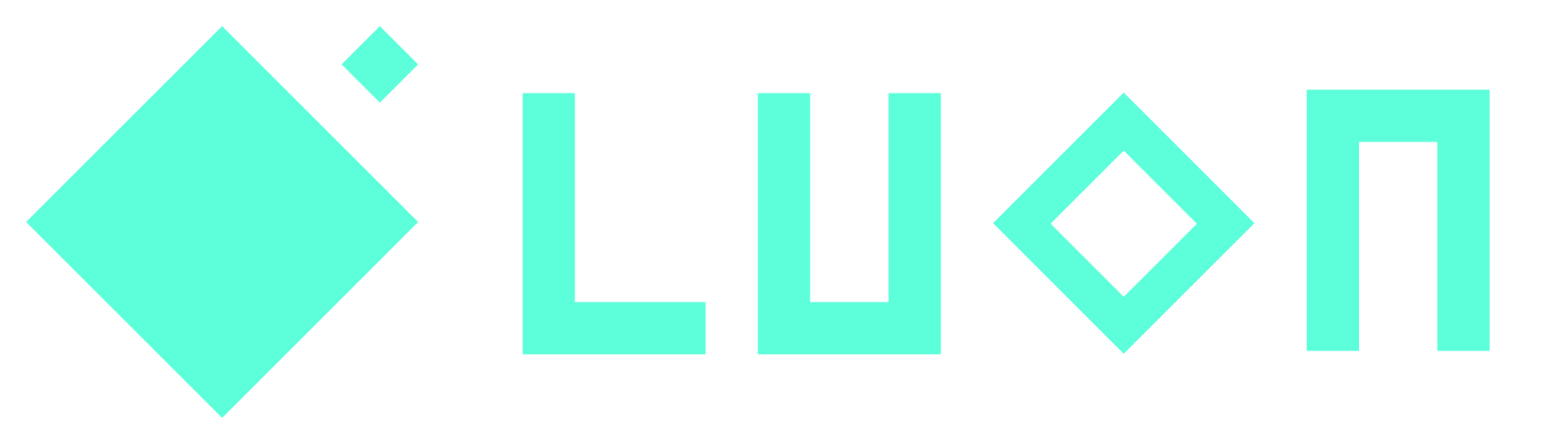
Luon
An implementation of *Lust object notation* consisting solely out of Lua literals. Think JSON for Lua.
About
Luon is licensed under the MIT license. This specification & implementation have been written by Lars Mueller alias LMD or appgurueu.
Luon uses a similar syntax as Lua, which is also licensed under the MIT license.
Features
Specification features:
- Support for comments
- More objects representable (options for table keys, table instead of list/dictionairy divide)
- Additional & neater syntax (multi-line strings, hex numbers, ...)
Implementation features:
- Designed to work with streams
- Highly customizable
- Maintainable code
- Good performance
- Unit tests
Notation
See the Lua 5.1 manual.
Context-Free Grammar
The entire syntax (including semantic tokens) is notated in BNF as follows:
Nonterminals: <nonterminal>, terminals: "terminal", productions: <a1> = <b1> + "b2" + ... | ..., unicode character range (terminal): "start"-"end"
<boolean> = "true" | "false"
<null> = "nil"
<atomic> = <boolean> | <null>
<digit> = "0" | "1" | "2" | "3" | "4" | "5" | "6" | "7" | "9"
<hex_digit> = <digit> | "a" | "b" | "c" | "d" | "e" | "f" | "A" | "B" | "C" | "D" | "E" | "F"
<digit_sequence> = <digit> | <digit> + <digit_sequence>
<signed_digit_sequence> = <digit_sequence> | -<digit_sequence>
<hex_sequence> = <hex_digit> | <hex_digit> + <hex_digit_sequence>
<decimal_content> = <signed_digit_sequence> | <signed_digit_sequence> + "." + <digit_sequence>
<hex_content> = <hex_sequence> | <hex_sequence> + "." + <hex_sequence>
<e> = "e" | "E"
<exponent> = <e> + <signed_digit_sequence>
<decimal_number> = <decimal_content> | <decimal_content> + <exponent>
<x> = "x" | "X"
<hex_number> = "0" + <x> + <hex_content>
<signed_hex_number> = <hex_number> | "-" + <hex_number>
<number> = <decimal_number> | <signed_hex_number>
<escape> = "a" | "b" | "f" | "n" | "\n" | "r" | "t" | "v" | "\\" | '"' | "'" | "[" | "]"
<escape_not_required> = _ \ "\n"
<quoted_content> = "\\" + <escape> + <quoted_content> | <escape_not_required> + <quoted_content>
<single_quoted> = "'" + <quoted_content> + "'"
<double_quoted> = "\"" + <quoted_content> + "\""
<quoted> = <single_quoted> | <double_quoted>
<long_content> = _ | _ + <long_content>
<long_content_brackets> = "[" + <long_content> + "]"
<long_bracket> = <long_content_brackets> | "=" + <long_content_brackets> + "="
<long> = "[" + <long_bracket> + "]"
<text> = <quoted> | <long>
<space> = " " | "\t" | "\n"
<spaces> = <space> | <space> + <spaces>
<val> = <atomic> | <number> | <text> | <table>
<spaced_val> = <val> | val + <spaces>
<value> = <spaced_val> | <spaces> + <spaced_val>
<letter> = "A"-"Z" | "a"-"z"
<letter_or_underscore> = <letter> | "_"
<identifier> = <letter_or_underscore> | <identifier> + <letter_or_underscore> | <identifier> + <number>
<table_key> = "[" + <value> + "]" | <identifier>
<table_key_spaced> = <table_key> | <table_key> + <spaces>
<table_entry> = <value> | <table_key_spaced> + "=" + <value>
<table_entry_comma> = <table_entry> | <table_entry_comma>
<table_entry_spaced> = <table_entry_comma> | <table_entry_comma> + <spaces>
<tablecontent> = <table_entry_spaced> | <table_entry_spaced> <tablecontent>
<table> = "{" + <tablecontent> + "}"All valid Luon text can be matched as <value>.
Data Types
All in all, Luon supports the following data types:
- Atomics
- Booleans (true/false)
- Null (nil)
- Numbers (double)
- Text (string)
- Table
Atomics
The booleans true, false and the undefined/null-state nil.
Numbers
Decimal notation supporting exponents using e or case-insensitive hex notation using 0x. Both number formats allow a decimal point (.).
Text
Text, also known as string, usually uses single quotes, double quotes, or long notation. Also see PIL 2.4 for reference.
Valid escape sequences:
\a- bell, optional\b- backspace, optional\f- form feed, optional\nor\N(withNbeing the ASCII newline character) - newline, required\r- carriage return, required\t- tab, optional\v- vertical tab, optional\\- backslash, required\"- double quotes, required in double quoted strings\'- single quotes, required in single quoted strings\[- opening square bracket, optional\]- closing square bracket, optional\ddd- decimal ASCII escape sequence, unicode characters have to be encoded using UTF-8, theoretically optional, but recommended for control characters (like\000)
Double quotes: Text is wrapped inside " and ". Special characters need to be escaped. " needs to be escaped as well.
Single quotes: Same, but ' is used and needs to be escaped.
Long notation: Started by [ + multiple equal signs + [, terminated by the same sequence with closing brackets. Enclosed text ignores escapes and is treated as-is.
Tables
Tables can store basically any information. They are like JS arrays and lists.
At heart, you can think of tables as key - value storages.
Usually, tables have a "list part" (as I use to call it), consisting of all number keys from 1 to n, where there is no key in between (Lua indices are one-based). This part can be traversed in order.
The other part is something that is comparable to JS dictionaries: A key-value lookup with no specific order. The only difference to JS is that, while rarely used in development, also non-string table keys are allowed in this "dictionary."
Just like JS objects, tables are surrounded by curly brackets ({ and }). All entries - either key-value assignments or elements to be appended to the "list part" - are separated with commas (,), with a trailing one being allowed.
Key-value assignments are written as [key]=value, with a possible shorthand being key=value if key is a string consisting only out of alphanumeric characters or underscores and doesn't start with a number.
Comments
Luon supports long notation & line comments.
"Line comments" are started by two hyphens (-) and go until the end of the line. The newline is preserved.
"Long notation comments" also start with two hyphens, but are then followed by a long notation string. The entire string is treated as comment, but the newline is preserved.
Note the implementation by default doesn't remove comments unless instructed to.
Example
{
shorthand_key = true,
["spacing allowed"] = true,
list_of_square_numbers = {1, 4, 9, 16, 25},
[true] = nil,
same_number = {[0x1]=true, [1]=true, [1.0]=true, [1.0e1]="allowed"},
single_quotes = 'allowed',
[ [[long notation for table keys without spaces allowed]]] = false,
[[
special feature
]],
}Ambiguity
There are, obviously, different ways to represent the same objects.
All atoms (true, false, nil) are unambiguous. Numbers can be written in decimal notation (with varying exponents) or as hex.
Strings have 3 different notations (single quotes, double quotes, long notation), and there are different ways of escaping.
Tables also have various notations - keys can be given in any order, but also list notation can be used.
API
Installation
Install the NPM package luon:
npm install luonThe API can read Lua 5.4 compatible Luon, but writes Lua 5.1 compatible Luon. Methods may raise errors for invalid objects (for instance functions) or invalid Luon.
Import
const luon = require("luon");Versions
v1.0.0- The initial release
v1.0.1- Fixes UTF-8 sequence to UTF-16 conversion
- Fixes objects specifying a custom write function
- The testing framework
tester.jshas been separated aslitest - Slightly improved documentation
v1.1.0- Utilities have been moved to
lustils- API consequence:
StringReader,BufferedReader, andStringBuildernot included anymore (access them via Lustils)
- API consequence:
- Utilities have been moved to
v1.1.1- Specify & implement handling of
NaNand +/-Inf - Fix reading of tables containing list items
- Specify & implement handling of
v1.1.2- Documentation improvements
- Moved
completeDictto Lustils - Allows having no
write_function
v1.1.3- Fixes number serialization
v1.1.4- Actually fixes number serialization
v1.1.6- Fixes string serialization of
"a" - Fixes number serialization
- Fixes compressed writer always choosing hex notation for numbers & not shortening decimals by omitting a leading zero (
0.xto.x)
- Fixes string serialization of
v1.1.7- Bumps
lustilsdependency (required fix)
- Bumps
v1.2.0- Allows
string_format = "long_newline"
- Allows
v1.2.1-3- Number serialization fixes
v1.2.4- Long string deserialization fixes
v1.2.5- Long string serialization fixes
v1.2.6- Added assets to
.npmignore
- Added assets to
v1.2.7- Number serialization: Proper rounding
v1.2.8- Number serialization performance
Streams
Luon works with strings and stream objects:
InputStream: provides anstream.read()method to read a single character. Luon expectsInputStreams to be UTF-8.OutputStream: provides astream.write(text)method to write a string
For that purpose, the following utility classes provided by lustils may be used:
StringReader(text): creates anInputStreamfrom a stringBufferedReader(chunked_input_stream): creates anInputStreamfrom aChunkedInputStreamproviding aread()method which returns chunks of data instead of single charactersStringBuilder(): creates anOutputStream
Under the hood, strings are always wrapped using StringReader streams.
Therefore, strings and streams can always both be used when input is needed.
luon.removeComments(text, [out])
Removes Lua comments from the given text. Writes to out (=new StringBuilder() if omitted) and returns out. Also works for non-luon text like Lua files.
Guaranteed to work for input complying to the Lua syntax. Undefined behavior else. Returns out.
luon.removeCommentsText(text)
Shorthand for luon.removeComments(text).text.
luon.removeSpacing(text, [out])
Removes Luon spacing from the given text. Writes to out (=new StringBuilder() if omitted) and returns out. Does not necessarily work for Lua files as those require newlines to separate expressions. As such, the following Lua:
a=1
b=2would be converted to this undesirable code:
a=1b=2Because of this, this method should not be used for non-luon text.
luon.removeSpacingText(text)
Shorthand for luon.removeSpacing(text).text.
luon.reader({error_handler: function, remove_comments: boolean})
Convert object from Lua Object Notation to a JavaScript object, as follows:
nilis converted toundefined- Booleans
true/falseare same - Numbers are converted to JS numbers (floats).
NaN,+Infand-Infare converted tonil. - Strings are converted to JS strings
- Tables, if they only have keys from 1-n, are converted to JS arrays
- Tables, if they only have string keys, are converted to JS objects
- Tables, if they have mixed keys, are converted to a
Mapobject
reader.read(text)
Returns an object.
luon.read(text)
Shorthand for luon.reader().read(text).
luon.writer([config_or_name])
Create a writer object with the given configuration. Examples:
const writer = luon.writer(); // writer with default config
const default = luon.writer("default"); // same as above, writer === default
const compress = luon.writer("compress"); // compresses resulting Luon to be as small as possible (in bytes)
const pretty = luon.writer("pretty"); // pretty writer, attempts human readable notation (indentation etc)
const custom = luon.writer({number_format: "hex"}); // custom writer, forces numbers to be hexcompress
Always uses the representation of an object taking the least space. Involves hex numbers and unusual exponents. No unnecessary whitespaces or indentation are added.
pretty
Neatly format an object to make it as easily recognizable as possible. Involves additional whitespaces, indentation and the like.
Custom
Things which can be specified:
indent: String to indent with ("\t"for example)linebreaks: Whether to use linebreaks for tablesnumber_precision: 10number_format: How numbers are formatted (hex/mantisse/exp)string_format: How strings are formatted (single/double/long_newline)error:function (error_type, out, object)write_function: Name of function to be provided by objects with custom serialization
writer.write(object, [output])
If output is given, writes to output. Else writes to a StringBuilder.
Writes the given object using the given writer to Lua Object Notation. Returns string if no output given.
Throws an InputError if objects can't be represented. You can override the error function to ignore it or handle it differently.
If an object provides a write_function, the writer will call the function and leave the object writing to it. By default this function is called writeLuon.
luon.write(object, [out])
Shorthand for luon.writer().write(object, [out]).
luon.writeText(object)
Shorthand for luon.write(object).text.
luon.writeCompressed(object, [out])
Shorthand for luon.writer("compress").write(object, [out]).
luon.writeCompressedText(object)
Shorthand for luon.writeCompressed(object).text.
luon.writeBeautified(object, [out])
Shorthand for luon.writer("beautify").write(object, [out]).
luon.writeBeautifiedText(object)
Shorthand for luon.writeBeautified(object).text.
Notes
Recommended file extensions: .lua or .luon. Plain text (.txt) is fine as well.
3 years ago
3 years ago
5 years ago
5 years ago
5 years ago
5 years ago
5 years ago
6 years ago
6 years ago
6 years ago
6 years ago
6 years ago
6 years ago
6 years ago
6 years ago
6 years ago
6 years ago
6 years ago
6 years ago
6 years ago
6 years ago