0.1.1 • Published 4 years ago
lv3-datatable v0.1.1
Vue3 - Laravel Datatables
Integrate the Laravel datatables with your Vue app without using JQuery. It can handle listing data locally and remote.
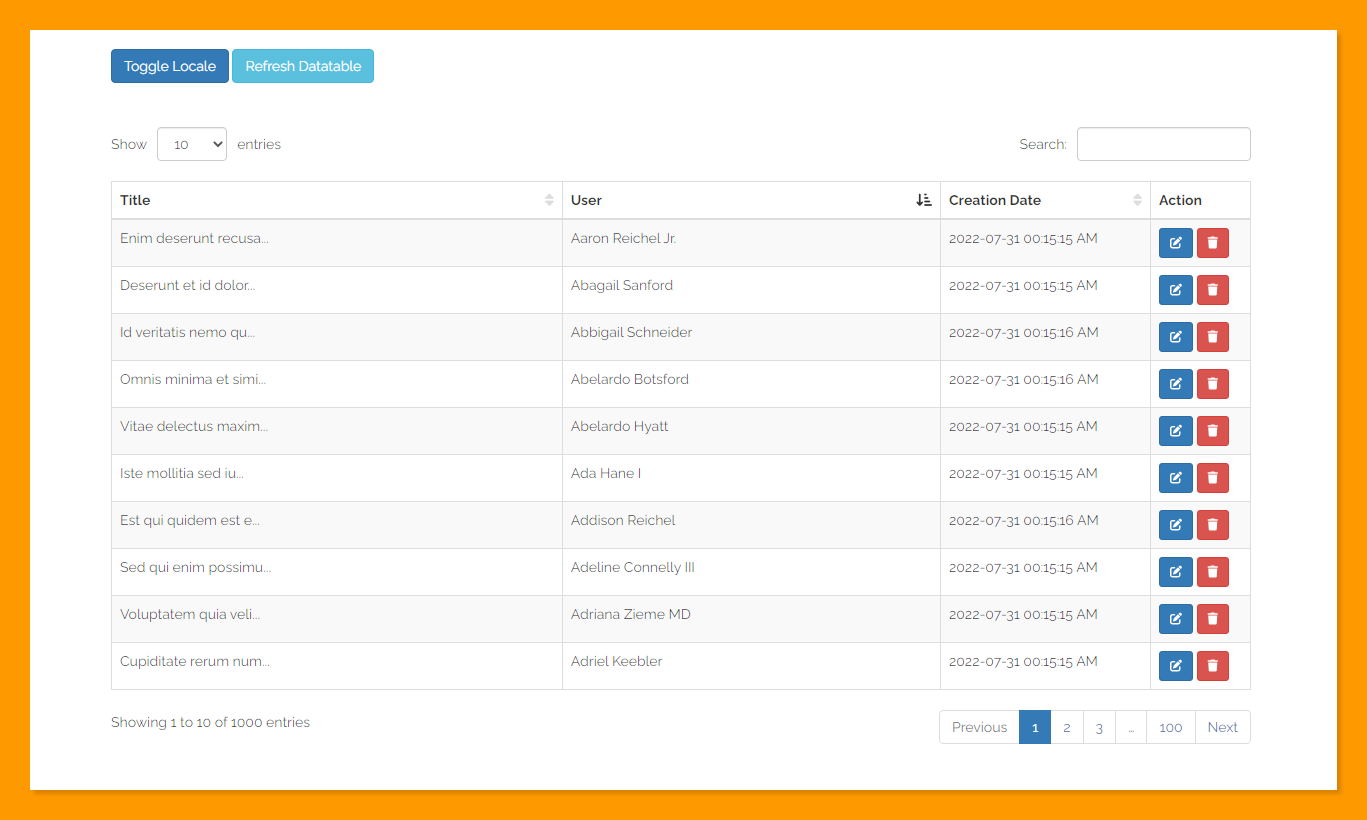
Installation
npm install lv3-datatableUsage
Client Side
import { createApp } from "vue";
import App from "./App.vue";
import "./../node_modules/lv3-datatable/dist/style.css";
import { Datatable } from 'lv3-datatable'
const app = createApp(App);
app.component("DataTable", DataTable);
app.mount("#app");<template>
<!-- HTTP Request -->
<DataTable
table-id="datatable-01"
ref="datatable"
url="http://127.0.0.1:8000/api/v1/posts/datatable"
:axios="axios"
:columns="columns"
:locale="locale"
server-side
saved-state
>
<template #action="{ row }">
<ButtonActions :row="row" />
</template>
</DataTable>
<!-- Local Data -->
<DataTable
table-id="datatable-02"
ref="datatable"
:columns="columns"
:data-rows="dataRows"
:locale="locale"
saved-state
>
<template #action="{ row }">
<ButtonActions :row="row" />
</template>
</DataTable>
</template>
<script>
import axios from 'axios'
import ButtonActions from '@/components/ButtonActions.vue'
export default {
components: {
ButtonActions
},
data () {
return {
axios,
locale: 'en',
dataRows: [],
}
},
computed: {
columns() {
return [
{
data: "title",
name: "title",
title: "Title",
orderable: true,
searchable: true,
},
{
data: "user.name",
name: "user.name",
title: "User",
orderable: true,
searchable: false,
},
{
data: "created_at",
name: "created_at",
title: "Creation Date",
orderable: true,
searchable: false,
width: "210px",
},
{
data: "action",
name: "action",
title: "Action",
orderable: false,
searchable: false,
slot: "action",
width: "100px",
},
];
},
},
created() {
this.dataRows = Array(10000)
.fill(1, 0, 10000)
.map((_, i) => {
return {
id: i + 1,
title: `Title ${i + 1}`,
user: {
id: i + 1,
name: `User ${i + 1}`,
},
created_at: new Date().toLocaleString(),
};
});
},
}
</script>Server Side
For server side, we need to use Laravel Datatables package.
<?php
namespace App\Http\Controllers\Api\V1;
use App\Http\Controllers\Controller;
use App\Models\Post;
use Illuminate\Http\JsonResponse;
use Illuminate\Http\Request;
use Illuminate\Support\Str;
use Yajra\DataTables\Facades\DataTables;
class PostController extends Controller
{
public function datatable(Request $request): JsonResponse
{
$posts = Post::query()
->with(['user'])
->select('posts.*');
return DataTables::of($posts)
->editColumn('title', fn(Post $post) => Str::limit($post->title, 20))
->editColumn("created_at", function (Post $post) {
return $post->created_at->format('Y-m-d H:i:s A');
})
->make();
}
}Props
| Prop | Type | Description |
|---|---|---|
| axios | Object | Axios instance |
| url | String | The url to fetch data |
| columns | Array | Columns to show |
| locale | String | Localization code ("en", "km") |
| data-rows | Array | Static data of the table |
| table-id | String | The table ID |
| saved-state | Boolean | Save state of datatable |
| server-side | Boolean | Flag to switch handle between local & remote |
| lengthOptions | Array | Dropdown length option |
| order | Array | Order column and direction |
| design | String | "bootstrap3", "bootstrap4", "bootstrap5" |
Methods
To refresh the datatable, you can call this method.
this.$refs.datatable.refresh()Slots
Every of columns can have a slot, and it defines by adding the slot attribute inside columns. it has row and column as props data.
<template>
<DataTable>
<template #action="{ row, column }">
<span>{{ row.title }} - {{ column.data }}</span>
</template>
</DataTable>
</template>Support
If you like this plugin and want to support me, you can buy me a coffee ☕
License
The MIT License (MIT). Please see License File for more information.