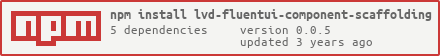lvd-fluentui-component-scaffolding v0.0.5
FluentUI Component Scaffolding
This is a nodejs application to generate the basic structure of a React component built using the FluentUI library, including the scripts and configuration requried for publishing it to the npm package repository.
This tool uses a built-in template directory, collects some additional data, such as package name, library name, package author and creates:
- the basic directory structure;
- build scripts,
package.json, webpack configuration files, license file and a standard.gitignore; - empty component file;
- empty stylesheet files;
- basic structure of a demo application to feature the component.
It also runs npm install after the package structure has been created.
Installing
npm install --g lvd-fluentui-component-scaffolding
Usage
Navigate to the root directory where your component will be created and run:
npm exec create-fluentui-component
You will then be prompted for additional information, which is further detailed below.
Demo
Below you can find a screen capture of running this tool with the following arguments:
--create-root--skip-deps--git-clone-repo="[repo-url]"--git-push
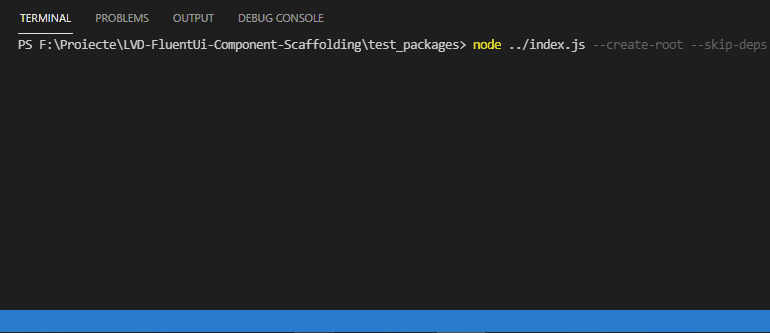
Command line arguments
| Argument | Type | Description |
|---|---|---|
--version | boolean | Show version number |
--from-manifest, --fm | boolean | Read package information from a manifest file named component-manifest.json in the base destination directory. Defaults to false. |
--create-root, --cr | boolean | Create root component directory. Defaults to false, that is use current working directory as root. |
--skip-deps, --sd | boolean | Do not run npm install afer the component package has been created. Defaults to false. |
--skip-vscode, --svs | boolean | Do not create the .code-workspace VS Code workspace file, even if it is included in the template. Defaults to false. |
--git-clone-repo, --gcr | boolean | Clone the specified directory before creating the component package. Will fail if directory is not empty. Defaults to null. |
--git-commit, --gcm | boolean | Perform a git commit after creating the component package. You will be prompted for an optional commit message. Defaults to false. |
--git-push, --gcm | boolean | Perform a git commit and push after creating the component package. If this flag is specified, the git-commit flag is not required. Defaults to false. |
--git-name, --gnm | boolean | Configure git operations to use this author name. Defaults to null. |
--git-email, --gem | boolean | Configure git operations to use this author email. Defaults to null. |
--git-username, --gur | boolean | Configure git operations to use this username when logging on. Defaults to null. |
--git-token, --gtk | boolean | Configure git operations to use this token as password when logging on. Defaults to null. |
--log-directory, --ld | string | Specify log directory name. Defaults to package_builder_logs. |
--worskpace-directory, --ld | string | Specify workspace directory name. Defaults to workspace. |
--additional-dirs, --ld | string[] | Specify additional directories to be created alongside the workspace directory. Defaults to []. Example: --additonal-dirs dira dirb dirb/dirb1 dirc. |
--help | boolean | Show help |
Required user input
The following parameters are collected from user input:
| Parameter | Description | Mandatory | Default | Valid values |
|---|---|---|---|---|
Package name | The name of the package. The name used in package.json is obtained from this value, converted to lower case | Y | If --create-root is not specified, then the default package name is the name of the current directory, if considered valid. | letters, numbers and dashes |
Package description | The description of the package | N | - | - |
Package author | The author of the package | N | - | - |
Libary name | The name of the root component; also the name used for the library configuratin in the webpack config file. | N | The part of the package name following the last dash. | letters, numbers and underscores |
Library name, dashed form | The name of the root component in dashed form. | N | Derived from the library name. | letters, numbers and dashes |
Output structure
The following output structure is all relative to the workspace directory.
The directory structure
The following directory structure is generated within:
| Directory | Description |
|---|---|
demo | Demo application root directory |
demo/build/app | Demo application build output directory |
dist | Component library build output |
docs | Documentation files |
src | Root directory for all component library source files |
src/assets | Assets directory (eg. image files) |
src/components | Component javascript source code |
src/css | Root directory for all stylesheet files |
src/css/components | Component-related stylesheet files |
src/docs | Documentation source files |
Support files
The following support files are generated (configuration files, build scripts, license):
| File | Description |
|---|---|
LICENSE | License file - BSD 3-clause by default |
.gitignore | The git-ignore file, which, by default, contains entries for node_modules directory and *.tgz files |
package.json | The package.json file, with a bunch of stuff already added to it, including standard dependencies and dev-dependencies. |
README.md | The readme file file, with the package title and package description added to it. |
webpack-app.config.js | webpack configuration file for building the demo application |
webpack-dist.config.js | webpack configuration file for building the library itself for distribution via npm packaging |
build-all.ps1 | PowerShell script for building the demo app and the library itself in one sitting |
build-app.ps1 | PowerShell script for building the demo app |
build-dist.ps1 | PowerShell script for building the library itself |
${PackageName}.code-workspace | VS Code workspace file. The ${PackageName} placeholder is replaced with the value collected (or derived) from user input. |
Component files
The following javascript files are generated for the library-related component:
| File | Description |
|---|---|
src/components/${LibraryName}.jsx | The main component file, that contains an empty component class definition. The ${LbraryName} placeholder is replaced with the value collected (or derived) from user input. |
src/components/Index.js | The root export file that will be used as an entry point when building the library itself. |
The following javascript files are generated for the demo application-related components:
| File | Description |
|---|---|
src/App.jsx | The actual demo application main component |
src/Root.jsx | Sets up the root component structure, including the stuff required for FluentUI apps |
src/Index.jsx | Sets up the who react application lifecycle |
Stylesheet files
The following stylesheet files are generated for the library-related component:
| File | Description |
|---|---|
src/css/components/${LibraryNameDashed}.css | The main component stylesheet file. The ${LibraryNameDashed}.css placeholder is replaced with the value collected (or derived) from user input. |
src/css/components/index.css | The root file that will be used as a stylesheet entry point when building the library itself. |
The following stylesheet files are generated for the demo application:
| File | Description |
|---|---|
src/css/style.css | The maine demo app stylesheet file. Contains some standard includes, as well as basic rules. |
Demo application
The following files are generated in order to run the built demo application:
| File | Description |
|---|---|
demo/index.html | The html entry point for the demo application. Either run it directly or deploy it somewhere. |
Supported placeholders
The following placeholders are supported for usage both in file names, as well as file contents:
| Placeholder | Value |
|---|---|
${LibraryName} | Library name |
${LibraryNameDashed} | Library name, dashed form |
${PackageName} | Package name |
${PackageNameLower} | Package name, converted to lower case |
${PackageDescription} | Package description |
${PackageAuthor} | Package author |
${CurrentYear} | new Date().getFullYear() |
${LogDirectoryName} | Log directory name as provided via command line arguments. Defaults to _logs |
Generated log files
The tool generates the following log files:
[LOG_DIRECTORY_PATH]/error.log- for error events: exceptions, errors coming from the git engine, erros from thenpm installstderroutput;[LOG_DIRECTORY_PATH]/activity.log- for every other stuff that's being logged - debug messages, warning messages, info messages and so on.
As of version 0.0.5, the [LOG_DIRECTORY_PATH] is located at [USER_HOME]/lvd-fluentui-component-scaffolding/[LOG_DIRECTORY_NAME] where:
[USER_HOME]depends on the os;[LOG_DIRECTORY_NAME]defaults as mentioned above, but may be overridden using the--log-directoryflag.
Notes
- To avoid having
npm packstrip the empty directories, a.dummyfile is included in each template directory. This does not find its way in the final component package directory. - To avoid having
npm packrename the.gitignorefile in the template directory to.npmignore, the file is included using the.ignorename and renamed when when creating the final component package directory.
Changelog
Version 0.0.5
- Default directory name is now
package_builder_logs; - Changed logging directory location: logs are now saved globally in
[USER_HOME]/lvd-fluentui-component-scaffolding/[LOG_DIRECTORY_NAME]where: -[USER_HOME]depends on the os; -[LOG_DIRECTORY_NAME]defaults as mentioned above, but may be overridden using the--log-directoryflag. - Changed package structure to include a workspace directory used for the component package itself, to avoid issues when a git clone needs to be performed but, at the same time, the
--from-manifestflag is used. - Added possibility to create additional directories alongside the package workspace, using the
--additional-dirsflag.
Version 0.0.4
- Fixed an issue with logging throwing
.trim()is not a function in certain conditions. - Updated package description and home page in
package.json.
Version 0.0.3
- Can now read package information from a manifest file placed in the base target directory (see above). By default it reads from console user input, use
--from-manifestto switch to package manifest mode; - Added option to skip installing dependencies by automatically running
npm install. By default, dependencies are installed, use--skip-depsto skip installation; - Added
.code-workspacetemplate file in the package template and an option to skip creating it, if desired, by specifying the--skip-vscodeflag; - Can now clone a git repository before creating component package, by using
--git-clone-repo=[repo-url]; - Can now commit to the previously cloned git repository after component si created, by using the flag
--git-commit; - Can now push to the previously cloned git repository after component si created, by using the flag
--git-push; - Basic git configuration can be specified by using the flags:
--git-name,--git-email,--git-usernameand--git-token; - Better error handling;
- More detailed and better formatted output of executed steps;
- Major refactoring and some bug fixes.
Version 0.0.2
- Can now specify whether or not to create a root directory for the package. By default it does not, use
--create-rootflag to create it.
Version 0.0.1
- First tracked version
Donate
I put some of my free time into developing and maintaining this plugin. If helped you in your projects and you are happy with it, you can...