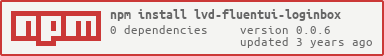lvd-fluentui-loginbox v0.0.6
FluentUI Login Box
A ReactJS login box built using the FluentUI library. It features a basic structure, with customization options for each element:
- a title;
- a message area;
- a username field;
- a password field;
- a log-in button and;
- a password recovery button, which can be hidden.
Here's a screenshot of how it all looks like using the default styling:
Contents
Installation
npm install --save lvd-fluentui-loginbox
Demo
The demo directory contains a compiled and ready-to-run example. Just open up the index.html file.
Basic Usage
import React from 'react';
import { LoginBox } from 'lvd-fluentui-loginbox';
class LoginPage extends React.Component {
constructor(props) {
super(props);
this._handleLoginRequested =
this._handleLoginRequested.bind(this);
this._handleForgotPasswordRequested =
this._handleForgotPasswordRequested.bind(this);
}
_handleLoginRequested(loginValues) {
//...trigger server side processing
}
_handleForgotPasswordRequested(loginValues) {
//...navigate to password recovery page
}
render() {
return (
<LoginBox
onLoginRequested={this._handleLoginRequested}
onForgotPasswordRequested={this._handleForgotPasswordRequested}
/>
);
}
}You can find a full working example here.
Styling
You can either directly include the dist/style.css into your html web page or use the @import directive inside your stylesheet if building using webpack:
@import '~lvd-fluentui-loginbox/dist/style.css';If you need to customize the default styling or provide a new one altoghether, you may find this component layout diagram useful:
Also see the component itself.
Building
To build the demo application:
npm run build-appTo build the library:
npm run build-distTo build both in one sitting:
npm run buildCustomization Options
| What | Prop Name | Type | Notes |
|---|---|---|---|
| Disable component | disabled | boolean | Cascades to all fields and buttons. Defaults to false. |
| Configure whether to use framed container layout or not | framed | boolean | If true, it will display the default shadow-box frame. Defaults to true. |
| Configure whether to use built-in fixed-width container layout or not | fixed | boolean | If true, it will set the container width to the default width of 500px. Defaults to true. |
| Configure whether to center the container or not | centered | boolean | If true, it will attempt to center the container. Defaults to true. |
| Set additional container css class name | className | string | Defaults to null. |
| Set additional inline css style properties | style | object | Key-value plain javascript object. Defaults to {}. |
| Make component readonly | readOnly | boolean | Cascades to all fields. Defaults to false. |
| Display fields in underlined style. | underlined | boolean | Defaults to false. |
| Component title | titleProps | Title Customization Object | See below. |
| Message | messageProps | Message Object | See below. By default no message is shown. |
| Username field | userNameProps | Username Customization Object | See below. |
| Password field | passwordProps | Password Customization Object | See below. |
| Log-in button | loginActionButtonProps | Log-in Action Button Customization Object | See below. |
| Forgot password button | passwordRecoveryActionButtonProps | Password Recovery Action Button Customization Object | See below. |
All the default values are defined here.
Title Customization Object
A plain javascript object with the following properties:
| Name | Type | Notes |
|---|---|---|
show | boolean | Defaults to true if not specified. |
text | string | Defaults to Log-in if not specified or empty. |
Example:
<LoginBox
...
titleProps={{
show: true,
text: "Log-in to access your account"
}}
...
/>Message Object
A plain javascript object with the following properties:
| Name | Type | Notes |
|---|---|---|
message | string | The actual message to be displayed. Defaults to null if not specified. |
type | LoginBoxMessageType | Type of message - used for formatting (error, warning etc.). Defaults to null if not specified. See here for all supported values. |
Example:
<LoginBox
...
messageProps={{
message: "Invalid credentials provided",
type: LoginBoxMessageType.error
}}
...
/>Username Customization Object
A plain javascript object with the following properties:
| Name | Type | Notes |
|---|---|---|
label | string | Field label. Defaults to User name: |
placeholder | string | Field placeholder. Defaults to Please fill in the username |
description | string | Field descriptive text, displayed below the username field. Defaults to empty string. |
emptyErrorMessage | string | Error message displayed when the field is left empty. Defaults to You must fill your username |
Example:
<LoginBox
...
userNameProps={{
label: "User:",
placeholder: "The username you set upon registration.",
emptyErrorMessage: "The username is required!"
}}
...
/>Password Customization Object
A plain javascript object with the following properties:
| Name | Type | Notes |
|---|---|---|
label | string | Field label. Defaults to Password: |
placeholder | string | Field placeholder. Defaults to Please fill in the password |
description | string | Field descriptive text, displayed below the password field. Defaults to empty string. |
emptyErrorMessage | string | Error message displayed when the field is left empty. Defaults to You must fill in your password |
canReveal | boolean | Whether or not to offer the option of revealing the password. Defaults to true if not specified |
Example:
<LoginBox
...
passwordProps={{
label: "Password:",
placeholder: "The password you set upon registration.",
emptyErrorMessage: "The password is required!",
canReveal: false
}}
...
/>Log-in Action Button Customization Object
A plain javascript object with the following properties:
| Name | Type | Notes |
|---|---|---|
label | string | Button label. Defaults to Log-in |
Example:
<LoginBox
...
loginActionButtonProps={{
label: "Sign-in"
}}
...
/>Password Recovery Action Button Customization Object
A plain javascript object with the following properties:
| Name | Type | Notes |
|---|---|---|
label | string | Button label. Defaults to Forgot password?. |
show | boolean | Whether to show the button or not. Defaults to true if not specified. |
position | PasswordRecoveryButtonPositions | Button alignment options. Defaults to PasswordRecoveryButtonPositions.left if not specified. |
Example:
<LoginBox
...
passwordRecoveryActionButtonProps={{
label: "I forgot my password",
show: true,
//align password recovery button to the far-right of the container
position: PasswordRecoveryButtonPositions.right
}}
...
/>Login Values Object
The login values are exported as a plain javascript object with the following properties:
| Name | Type | Notes |
|---|---|---|
userName | string | - |
password | string | - |
Events
| Event | Prop Name | Arguments | Notes |
|---|---|---|---|
| Values changed | onLoginValuesChanged | (oldValues:Login Values Object, newValues:Login Values Object) | Triggered whenever either of the user name or password field changes. |
| Login requested | onLoginRequested | (Login Values Object) | Triggered when the Log-in button is clicked. |
| Password recovery requested | onForgotPasswordRequested | (Login Values Object) | Triggered when the Forgot password button is clicked. |
| Component initialized | onLoginFormInitialized | none | Triggered when the component is mounted by React. |
| Component disposed | onLoginFormDisposed | (Login Values Object) | Triggered when the component is un-mounted by React. |
Changelog
Version 0.0.6
- Updated type definitions.
Version 0.0.5
- Updated type definitions.
Version 0.0.4
- Added type definitions.
Version 0.0.3
- Added
framedprop to allow one to opt-out of the default framed/shadow-boxed container layout; - Added
fixedprop to allow one to opt-out of the default fixed-width container layout; - Added
centeredprop to allow one to opt-out of the default container centering; - Added
styleprop to allow one to pass arbitrary in-line css styling to the container; - Added
classNameprop to allow one to pass an additional css class to the container; - A description can now be passed to both the username and the password fields.
Version 0.0.2
- Added
underlinedprop to allow one to display the login box fields using the underlined layout built-inFluentUifor theTextFieldcomponent; - Added
onLoginFormInitializedevent, triggered when the component is mounted byReact.
Version 0.0.1
- First tracked version.
Donate
I put some of my free time into developing and maintaining this plugin. If helped you in your projects and you are happy with it, you can...