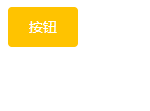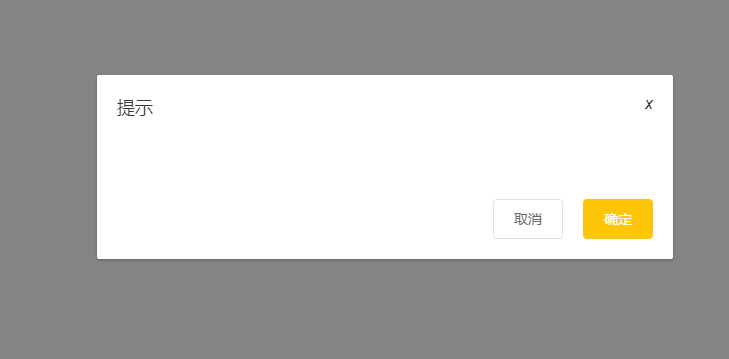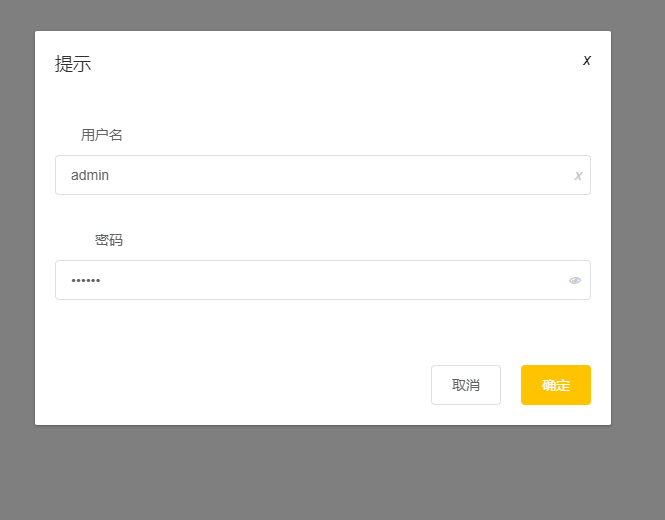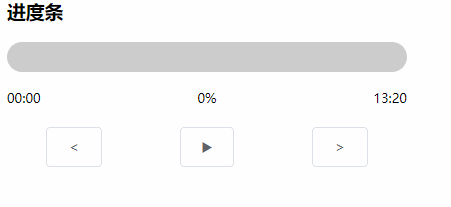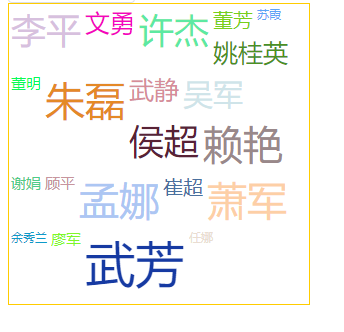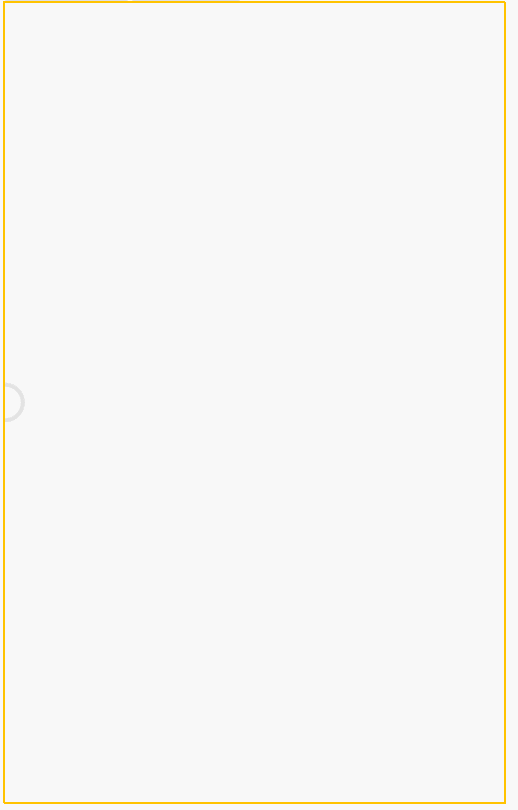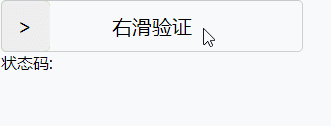1.2.4 • Published 3 years ago
本项目是本人在校期间完成的基于vue2的ui组件库
安装组件库 npm i lxj-ui
全局引入
import LxjUi from 'lxj-ui'
import 'lxj-ui/dist/lxj-ui.css'
Vue.use(LxjUi)
一、button组件
1.参数支持
| 参数名 | 参数描述 | 参数类型 | 默认值 |
|---|
| type | 按钮类型(primary/success/warning/danger/info) | string | default |
| plain | 是否是朴素按钮 | boolean | false |
| round | 是否是圆角按钮 | boolean | false |
| circle | 是否是圆形按钮 | boolean | false |
| disabled | 是否禁用按钮 | boolean | fals |
2.事件支持:
3.样式参考:
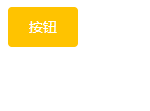
二、dialog组件
1.参数支持
| 参数名 | 参数描述 | 参数类型 | 默认值 |
|---|
| title | 对话框标题 | string | 提示 |
| width | 宽度 | string | 50% |
| top | 与顶部的距离 | string | 15vh |
| visible | 是否显示dialog(支持sync修饰符) | boolean | false |
2.事件支持
| 事件名 | 事件描述 |
|---|
| opend | 模态框显示的事件 |
| closed | 模态框关闭的事件 |
3.插槽的说明
| 插槽名称 | 插槽描述 |
|---|
| default | dialog的内容 |
| title | dialog的标题 |
| footer | dialog的底部操作区 |
4.样式参考:
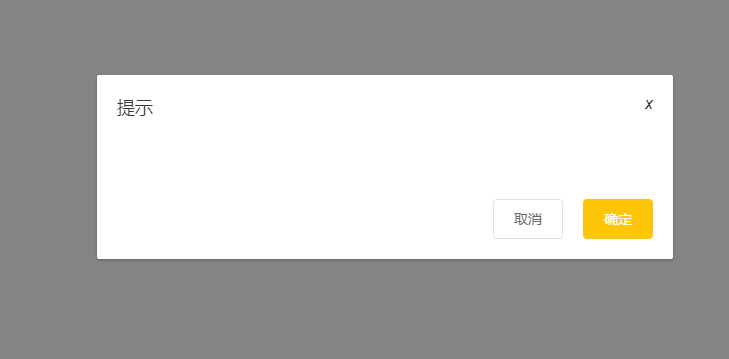
三、input组件
1.参数支持
| 参数名称 | 参数描述 | 参数类型 | 默认值 |
|---|
| placeholder | 占位符 | string | 无 |
| type | 文本框类型(text/password) | string | text |
| disabled | 禁用 | boolean | false |
| clearable | 是否显示清空按钮 | boolean | false |
| show-password | 是否显示密码切换按钮 | boolean | false |
| name | name属性 | string | 无 |
2.事件支持
| 事件名称 | 事件描述 |
|---|
| blur | 失去焦点事件 |
| change | 内容改变事件 |
| focus | 获取的焦点事件 |
3.样式参考:
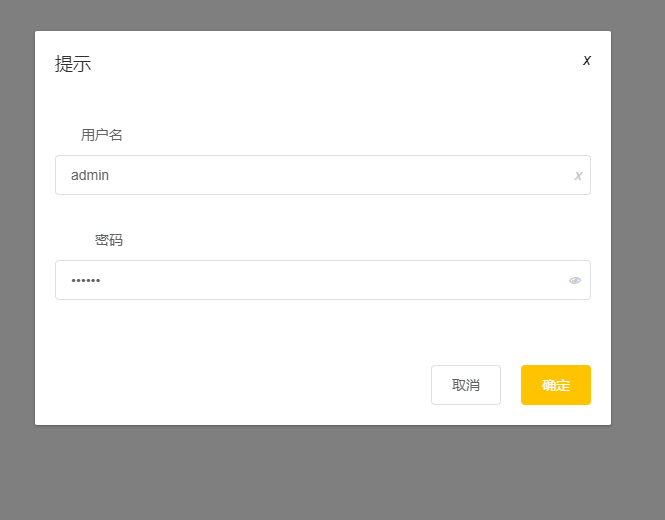
四、switch
1.参数支持
| 参数名称 | 参数描述 | 参数类型 | 默认值 |
|---|
| v-model | 双向绑定 | 布尔类型 | false |
| name | name属性 | string | text |
| activeColor | 自定义的激活颜色 | string | |
| inactiveColor | 自定义的不激活颜色 | string | |
2.事件支持
| 事件名称 | 事件描述 |
|---|
| change | change时触发的事件 |
3.样式参考

五、radio组件
1.参数支持
| 参数名称 | 参数描述 | 参数类型 | 默认值 |
|---|
| v-model | 双向绑定 | 布尔类型 | false |
| label | 单选框和value值 | string,num,Boolean | ' ' |
| name | radio的name值 | String | '' |
2.样式参考:

六、radio-group组件
1.参数支持
| 参数名称 | 参数描述 | 参数类型 | 默认值 |
|---|
| v-model | 双向绑定 | 布尔类型 | false |
七、checkout组件
1.参数支持
| 参数名称 | 参数描述 | 参数类型 | 默认值 |
|---|
| v-model | 双向绑定 | 布尔类型 | false |
| label | 单选框和value值 | string,num,Boolean | ' ' |
| name | radio的name值 | String | '' |
2.样式参考:

八、checkout-group组件
1.参数支持
| 参数名称 | 参数描述 | 参数类型 | 默认值 |
|---|
| v-model | 双向绑定 | 布尔类型 | false |
九、form组件
1.参数支持
| 参数名称 | 参数描述 | 参数类型 | 默认值 |
|---|
| model | 表单数据对象 | object | |
| label-width | 表单域标签的宽度 | string | 80px |
十、form-item
| 参数名称 | 参数描述 | 参数类型 | 默认值 |
|---|
| label | 表单项内容 | string | '' |
十一、progressBar
| 参数名称 | 参数描述 | 参数类型 | 默认值 |
|---|
| finishBg | 完成部分背景色 | string | 无 |
| unfinishBg | 未完成部分背景色 | String | 无 |
| sliderBg | 滑块背景色 | String | 无 |
| height | 进度条高度,传像素值 | String | 无 |
| percent | 百分数 | Number | 0 |
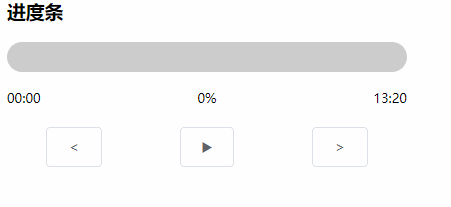
十二、wordCloud
| 参数名称 | 参数描述 | 参数类型 | 默认值 |
|---|
| list | 需要展示的数据 | Array | 无 |
| width | 组件宽度 | Number | 400 |
| height | 组件高度 | Number | 500 |
| temp | 步频 | Number | 5 |
| font-max | 最大文字大小 | Number | 80 |
| font-min | 最小文字大小 | Number | 25 |
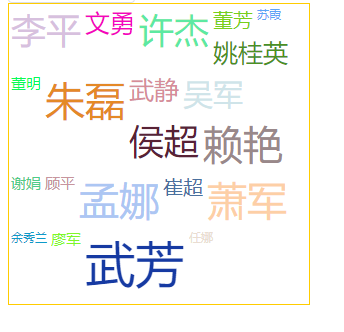
十三、floatBall
| 参数名称 | 参数描述 | 参数类型 | 默认值 |
|---|
| x | 横坐标百分比 | Number | 1 |
| y | 纵坐标百分比 | Number | 0.4 |
| isShow | 是否显示悬浮球 | Boolean | true |
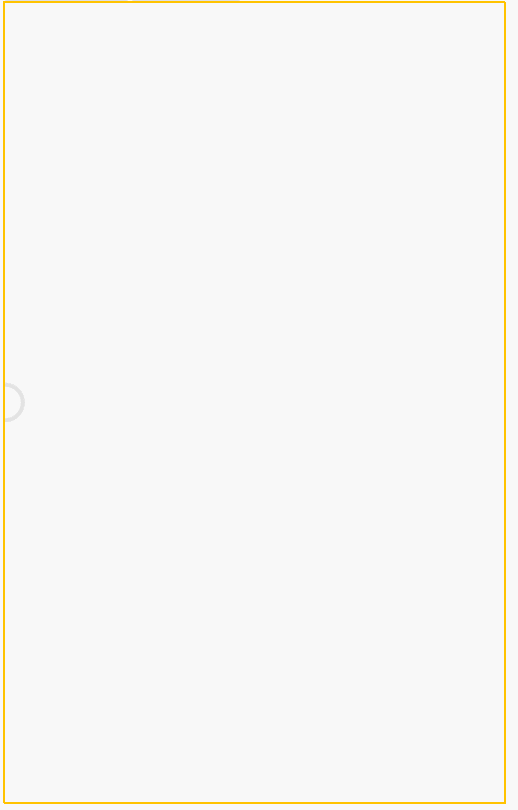
十四、slide
1.参数支持
| 参数名称 | 参数描述 | 参数类型 | 默认值 |
|---|
| width | 滑块宽度 | Number | 300 |
| height | 滑块高度 | Number | 50 |
| fontSize | 文字大小 | Number | 24 |
| limit | 滑块的速率限制 | Number | 100 |
2.事件支持
3.样式参考
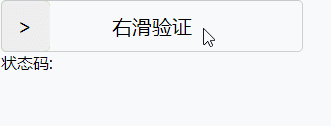
demo
代码
<template>
<div id="app">
<xj-button type="primary"
@click="visible = true">按钮</xj-button>
<xj-dialog title="提示"
:visible.sync="visible"
width="30%">
<xj-form :model="model">
<xj-form-item label="用户名">
<xj-input placeholder="请输入用户名"
v-model="model.username"
clearable></xj-input>
</xj-form-item>
<xj-form-item label="密码">
<xj-input placeholder="请输入密码"
type="password"
v-model="model.userpwd"
show-password></xj-input>
</xj-form-item>
<xj-form-item label="立即配送">
<xj-switch v-model="model.soon"></xj-switch>
</xj-form-item>
<xj-form-item label="性别">
<xj-radio-group v-model="model.gender">
<xj-radio label="1">男</xj-radio>
<xj-radio label="0">女</xj-radio>
</xj-radio-group>
</xj-form-item>
<xj-form-item label="爱好">
<xj-checkbox-group v-model="model.hobby">
<xj-checkbox label="篮球">篮球</xj-checkbox>
<xj-checkbox label="足球">足球</xj-checkbox>
<xj-checkbox label="乒乓球">乒乓球</xj-checkbox>
</xj-checkbox-group>
</xj-form-item>
</xj-form>
<template v-slot:footer>
<xj-button>取消</xj-button>
<xj-button @click="btn"
type="primary">确定</xj-button>
</template>
</xj-dialog>
</div>
</template>
<script>
export default {
name: 'App',
data () {
return {
model: {
username: 'admin',
userpwd: '123456',
soon: true,
gender: '1',
hobby: ['篮球']
},
visible: false
}
}
}
</script>
效果