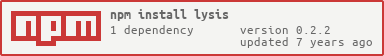lysis v0.2.2
lysis
Lysis guards your code from integrity compromising payloads.
Integrates with Koa, Express or any other frameworks or environment.
Features:
- functional composition (lysis is not a wrapper for another framework)
- deep json validation through selectors
- customizable error/mandatory messages
- check different parts of your payload in a combined predicate function
- get the exact path to the invalid field
- easily compose predicate functions
- only depends on lodash
Installation
npm install lysisUsage
Object validation
With validator.js functions:
import { isURL } from 'validator';
import Lysis from 'lysis';
const toValidate = {
links: [
{
url: 'http://valid.com'
},
{
url: 'ftp://invalid.com'
}
]
};
const validationErrors = new Lysis(toValidate, 'links.*.url')
.validate(isURL, 'Please provide a valid url.', { protocols: ['http', 'https'] })
.errors();
console.log(validationErrors);Prints out:
[
{
"path": [
"links",
"1",
"url"
],
"tip": "Please provide a valid url."
}
]With a custom predicate function:
import moment from 'moment';
import Lysis from 'lysis';
const toValidate = {
today: '2016-08-11T19:36:01.323Z'
};
const isWeekend = (value) => {
const day = moment(value).day();
return (day == 6) || (day == 0);
};
const validationErrors = new Lysis(toValidate, 'today')
.validate(isWeekend, 'Today must be weekend!')
.errors();
console.log(validationErrors);Prints out:
[
{
"path": [ "today" ],
"tip": "Today must be weekend!"
}
]Mandatory validation
Fields are optional by default:
const toValidate = {};
const validationErrors = new Lysis(toValidate, 'id')
.validate(isInteger, 'id must be an integer.')
.errors();
console.log(validationErrors);Prints out:
undefinedMake it mandatory by calling the 'mandatory' method before the 'validate' method:
const validationErrors = new Lysis(toValidate, 'id')
.mandatory()
.validate(isInteger, 'id must be an integer.')
.errors();
console.log(validationErrors);Prints out:
[
{
"path": "id",
"tip": "id is mandatory."
}
]Customize the mandatory validation message:
const toValidate = {};
const mandatoryMapper = path => ({ message: `${path} is mandatory, man!!!` });
const validationErrors = new Lysis(toValidate, 'one.two.three')
.mandatory(mandatoryMapper)
.validate(isInteger, 'id must be an integer.')
.errors();
console.log(validationErrors);Prints out:
[
{
"message": "one.two.three is mandatory, man!!!"
}
]Custom error messages
Customize the validation messages:
const toValidate = {
one: 'ftp://somewhere.com',
two: 'https://www.google.com',
};
const errorMapper = (match, tip) =>
({ message: `'${match.key}' with value of '${match.value}' is not a valid HTTP url!`, tip });
const validationErrors = new Lysis(toValidate, ['one', 'two'], errorMapper)
.validate(isURL, 'Please provide a valid url (only protocols http or https are allowed).', { protocols: ['http', 'https'] })
.errors();
console.log(validationErrors);Prints out:
[
{
"message": "'one' with value of 'ftp://somewhere.com' is not a valid HTTP url!",
"tip": "Please provide a valid url (only protocols http or https are allowed)."
}
]Combined validation
When you want to validate different parts of your object in one predicate function, use the 'validateCombined' method:
const toValidate = {
one: true,
two: false
};
const allTruthy = (matches) => {
const { one, two } = matches;
return one && two;
};
const validationErrors = new Lysis(toValidate, ['one', 'two'])
.validateCombined(allTruthy, 'The combination of one and two is wrong.')
.errors();Sanitization
You can use lysis for sanitizing your objects:
import { escape } from 'validator';
const toSanitize = {
one: [
{ two: '<span><p>Blablabla<p></span>' },
{ two: '<script>alert("bla")</script>' },
],
};
new Lysis(toSanitize, 'one.*.two').sanitize(escape);
console.log(toSanitize);Prints out:
{
"one": [
{ "two": "<span><p>Blablabla<p></span>" },
{ "two": "<script>alert("bla")</script>" }
]
}Be aware that the sanitize method will alter your object, it does not return a new sanitized object!
You can provide additional arguments to the sanitize function:
import { toInt } from 'validator';
new Lysis(toSanitize, 'one.*.two').sanitize(toInt, 10);Utility functions for functional composition
The 'and/or' function combines multiple predicate-functions:
import { isBoolean, isInt, toBoolean } from 'validator';
import { or } from 'lysis/util';
const toValidate = {
one: '0',
two: '1',
three: 'true'
};
const validationErrors = new Lysis(toValidate, ['one', 'two', 'three'])
.validate(or(isBoolean, isInt), '"one" must be a boolean or an integer.')
.sanitize(toBoolean);
console.log(toValidate);Prints out:
{
"one": false,
"two": true,
"three": true
}The 'not' function can only take one predicate-function as an argument!
import { isBoolean, isInt, toBoolean } from 'validator';
import { and, not } from 'lysis/util';
const toValidate = {
one: 'no_boolean_here',
two: '1',
three: 'true'
};
const validationErrors = new Lysis(toValidate, ['one', 'two', 'three'])
.validate(and(not(isBoolean), not(isInt)), 'I cannot handle booleans nor integers!')
.errors();
console.log(validationErrors);Prints out:
[
{
"path": [
"two"
],
"tip": "I cannot handle booleans nor integers!"
},
{
"path": [
"three"
],
"tip": "I cannot handle booleans nor integers!"
}
]Koa
Configure your koa app with the 'validate' function:
const validate = require('lysis/koa');
const bodyParser = require('koa-bodyparser');
const app = koa();
app.use(bodyParser());
validate(app);Then use the convenience methods (checkHeader, checkParam, checkQuery and checkBody) in your generators:
app.router.get('/headers', function* () {
this.checkHeader('int')
.validate(isInt, '"int" header must be an integer.')
.sanitize(toInt, 10);
if (this.errors) {
this.status = 400;
this.body = { validation: this.errors };
} else {
this.status = 200;
this.body = this.headers;
}
});Express
Configure your express app with the 'validate' function:
const validate = require('lysis/express');
const bodyParser = require('body-parser');
const app = koa();
app.use(bodyParser.json());
app.use(validate);Then use the convenience methods (checkHeader, checkParam, checkQuery and checkBody) in your routes:
app.post('/lysis/body', (req, res) => {
req.checkBody('one.*.three')
.mandatory()
.validate(isInt, '"three" must be an integer.')
.sanitize(toInt, 10);
if (req.errors) {
res.status(400).json({ validation: req.errors });
} else {
res.status(200).json(req.body);
}
})API
Constructor Lysis(value, selectors, mapErrorFunction, context)
value- the object/array that must be validated/sanitizedselectors- string or array with strings containing selectors pattern that point to parts of the 'value'. eg. if the value is the following object:
const value = {
"one": {
"two": [
{
"three": "right here",
},
],
"four": "here",
},
};Then the selectors: 'one.two.*.three', 'one.four' yield 'right here' and 'here' as matchValues respectively.
mapErrorFunction- function that maps the error when a validation error has been encountered. The signature of this function is: mapErrorFunction(match, tip) where 'match' has the following structure when the validate is uses (in case of selector 'one.two.*.three'):
{
"path": ["one", "two", "0", "three"],
"parent": { "three":"right here" },
"value": "right here",
"key": "three"
}and tip is the string provided in the 'validate' method.
If you use the validateCombined method the signature of the mapErrorFunction becomes mapErrorFunction(matches, tip) where the 'matches' has the following structure:
{
"one.two.*.three": [
{
"path": ["one", "two", "0", "three"],
"parent": { "three": "right here" },
"value": "right here",
"key": "three"
},
{
"path": ["one", "two", "1", "three"],
"parent": { "three": "right here" },
"value": "right here",
"key": "three"
}
],
"one.four": [
{
"path": ["one", "four"],
"parent": { "four": "here" },
"value": "here",
"key": "four"
}
]
}and tip is the string provided in the 'validateCombined' method.
context- optional object where the validation/mandatory errors will be added.
Method mandatory(mapMandatoryFunction)
Indicates it there are no matches found for the provided selector Lysis will add a mandatory error onto the context errors array.
mapMandatoryFunction- function that maps the mandatory-error when no match was found. The signature of this function is: mapMandatoryFunction(selector).
Method validate(func, tip, ...args)
func- function with signature func(matchValue, ...args) that returns true (if matchValue is valid) or false (if invalid and an error must be added to the context object).tip- string containing info about the invalid value and how to correct it.args- extra arguments to be used in the validation function 'func'.
Method validateCombined(func, tip, ...args)
When different parts of the object/array under validation must be validated in combination. Calling this method only makes sense when you provide an array with selectors (or a selector into an array) in the Lysis constructor! The signature of the func method is slightly different than the validate to accommodate for the multiple matches:
func- function with signature func(matches, ...args) that returns true (if matches are valid in combination) or false (if invalid and an error must be added to the context object).tip- string containing info about the invalid value and how to correct it.args- extra arguments to be used in the validation function 'func'.
The structure of the matches provided in the func function is an object with the provided selectors as key and the matchValues array as the values.
Method sanitize(func, ...args)
This method will run the provided sanitization function on all the matches found by the provided selectors in the Lysis constructor and set the result on the 'value' object/array. It will therefore alter the 'value' object/array provided in the Lysis constructor.
func- function with signature func(matchValue, ...args)args- extra arguments to be used in the sanitization function 'func'.
Method errors
Returns an array with the validation/mandatory errors or returns undefined when everthing is valid.