mac-space v1.0.4
mac-space
Automate spaces on Mac OS X.
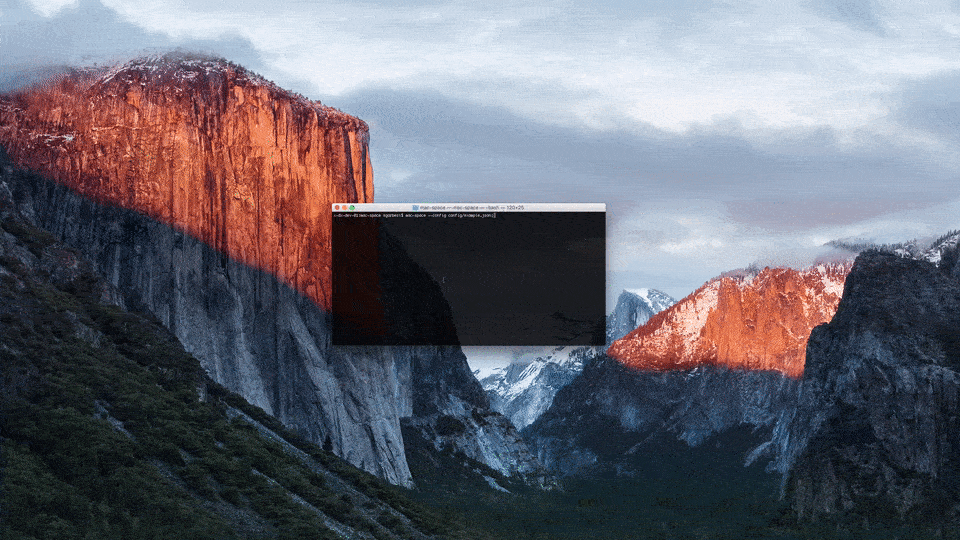
Dependencies
Max OS X >= 10.11
Node >= 4.2
Installation
npm install -g mac-space;Commands
Help:
mac-space --helpStart:
mac-space --config /path/to/config.json
Configuration
See ./config/example.json for a sample configuration.
JSON Schema
The application expects the following configuration in a valid JSON format.
| Key | Type | Default | Required | Description | ||
|---|---|---|---|---|---|---|
| delay | Number | 0.25 | No | The delay between launching windows. | ||
| space | Array/Object | [] | No | The configuration for the space. | ||
| column | Object | {} | No | The grid columns configuration. | ||
| max | Number | 0 | No | The maximum number of columns to allow. | ||
| spacing | Number | 0 | No | The number of pixels to space the columns with. | ||
| enabled | Boolean | true | No | Whether the space is enabled or not. | ||
| row | Object | {} | No | The grid rows configuration. | ||
| max | Number | 0 | No | The maximum number of rows to allow. | ||
| spacing | Number | 0 | No | The number of pixels to space the rows with. | ||
| space | Number | 1 | No | The Mac OS X space to assign the windows to. | ||
| window | Array/Object | [] | No | The configuration for each of the windows for the space. | ||
| application | String | Yes | The name of the application recognizable by AppleScript. | |||
| description | String | No | A description for the window. | |||
| osascript | Array/String | No | Invoke OSA commands to assist with launching the window. | |||
| osascriptPost | Array/String | No | Invoke OSA commands after the window has launched. | |||
| osascriptPre | Array/String | No | Invoke OSA commands before the window has launched. | |||
| shell | Array/String | No | Invoke shell commands to assist with launching the window. | |||
| shellPost | Array/String | No | Invoke shell commands after the window has launched. | |||
| shellPre | Array/String | No | Invoke shell commands before the window has launched. | |||
| title | String | No | The title for the window. |
Notes
Application: The
space.window.applicationfield usually expects the name of the Application that lives in your/Application/folder. For example if you wanted to launch Mac OS X's native text application, then the value would beTextEdit.Delay: You may need to adjust the delay depending on the speed of your system.
Disabling Grid/Resizing/Moving: Set the maximum number of columns and rows to
0to disable resizing and moving of windows. Doing this will simply assign the window to a specific space.
Development
Help:
npm run helpStart:
npm run start -- --config /path/to/config.jsonTest:
npm run test
Known Issues
Resizing Problems: Some OS X applications simply don't support resizing of their windows, and there's not much that can be done about this. If you have an idea or working example, please feel free to create a new issue or make a pull request.
Spaces Must Already Exist: The application will not automatically create spaces for you. When running the application your spaces must already exist, otherwise the application will just use the current space where it's being run from.
Moving Windows Across Spaces: It's possible, but currently unsupported due the amount of work required. Feel free to make a pull request.
Copyright (c) 2016 Dolox, Inc. All rights reserved.