magit-stats v1.0.20-dev
magit-stats
What is this package?
A git statistics report generator that can be use as an individual CLI Tool or called from inside Emacs.
IMPORTANT: this is a node npx package, if you wan't to use it from inside EMACS
scroll to the "Emacs Usage" section bellow.Here's a demo of the report:
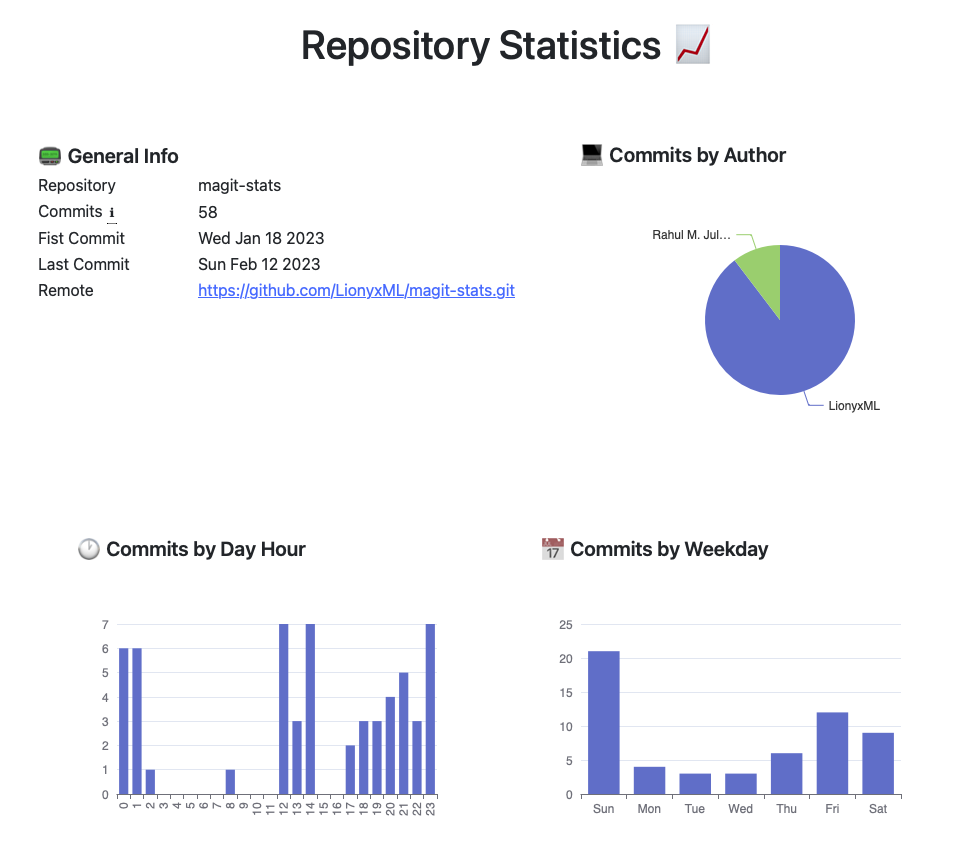
Requirements
You need to have node@latest installed in your system and the npx tool.
Just check if you have it issuing the command: npx --version.
Basic Usage
Navigate to your git folder and issue:
npx magit-statsAnd that's it! A new git-stats.html file is generated with your
repository statistics and will be automatically opened.
Advanced Usage
You can get all options of this cli tool by issuing npx magit-stats --help.
[magit-stats] - Your git repository statistics
Usage: npx magit-stats [options]
Opções:
--html Saves report to HTML file (default: git-stats.html) [boolean]
--json Saves report to JSON file (default: git-stats.json) [boolean]
--stdout Outputs to stdout [boolean]
--minify Minifies the JSON output [boolean]
--file Output file name [string]
--repo Repository name to show on report [string]
--no-open Does not auto-open the generate HTML file [boolean]
--no-icons Does not use icons on HTML [boolean]
--heap Node memory heap size [string] [default: 4096]
-h, --help Show help [boolean]
-v, --version Show app version [boolean]
Examples:
npx magit-stats saves report to git-stats.html an ope
ns the file with default app
npx magit-stats --html same as above
npx magit-stats --html --file out.html saves report to out.html and open it
npx magit-stats --html --no-open saves report to git-stats.html
npx magit-stats --json saves report to git-stats.json
npx magit-stats --json --file out.json saves report to out.json
npx magit-stats --json --stdout prints JSON report to stdoutEmacs Usage
NOTE: NOT YET AVAILABLE FROM MELPA
Install it from MELPA and add to your `.emacs` file:
(require 'magit-stats)Then open a file that is inside a git repository and call magit-stats, like M-x magit-stats RET.
Choose an option generate your report!
Demo:
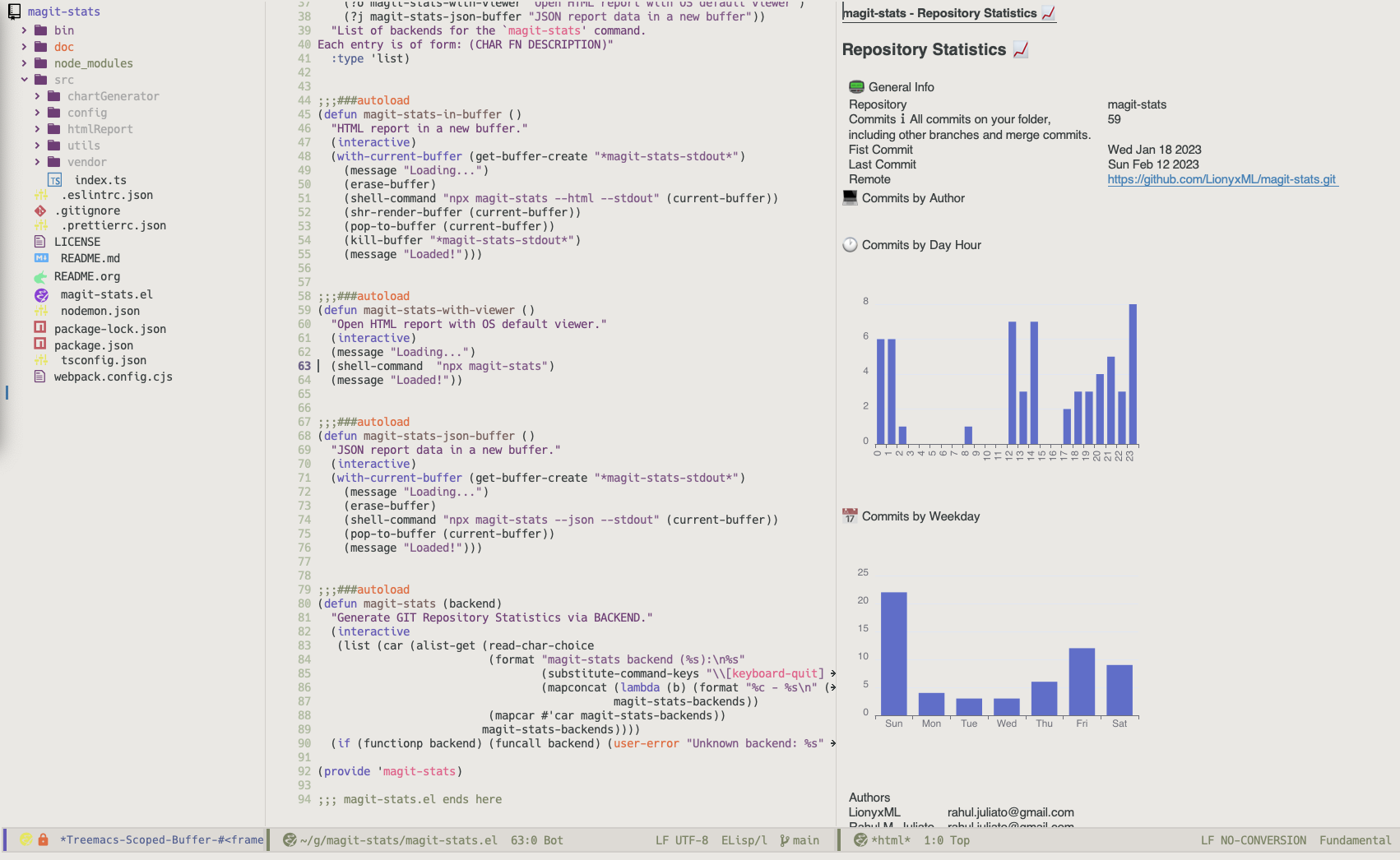
TODOs 79%
Define git command to output log
Detects if it is in a git folder
Uses JSON parser to ensure valid JSONs are created
Calculate total commits
Calculate commits by author
Calculate commits by week day
Calculate commits per day hour
Calculate repository size
Calculate initial commit date
Calculate last commit date
Change project language to Typescript
Configure build scripts and bin
Configure npm registry and npx
Compose time series of commits by user
Make basic CLI
Make more robust CLI
Create exporter to JSON on stdout
Create exporter to JSON file
Create basic exporter do HTML
Add minified option to HTML
Fix locale translation for -h and -v options on –help
Add chart of commitsByWeekDay and commitsByAuthor to HTML
Add series chart to HTML
Work on UI/UX on HTML
Create exporter to org file
Create exporter to md file
Make elisp package that calls the node function
Adds repository name or dirname
Choose if you want utf-8 icons ir not
3 years ago
3 years ago
3 years ago
3 years ago
3 years ago
3 years ago
3 years ago
3 years ago
3 years ago
3 years ago
3 years ago
3 years ago
3 years ago
3 years ago
3 years ago
3 years ago
3 years ago
3 years ago
3 years ago
3 years ago
3 years ago