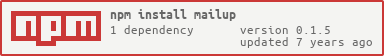0.1.5 • Published 9 years ago
mailup v0.1.5
mailup-node-api 

Official documentation: http://help.mailup.com/display/mailupapi/REST+API
Installation
npm i mailup --save
Usage
Step 1: Initialization
const mailup = require('mailup');
let client = new mailup({
clientId: "your_client_id",
clientSecret: "your_client_secret",
callbackUri : "http://localhost/mailUp/code",
autoRefreshToken: true
});For get your developer keys (see: http://help.mailup.com/display/mailupapi/Authenticating+with+OAuth+v2).
Step 2.1: Getting a request token from Username & Password
client.logOnWithUsernamePassword({
username: "USERNAME",
password: "PASSWORD"}, (err, tokens) => {
console.log("_mailUp OBJ", client);
});Step 2.2: Getting a request token from code
Get your code after external login.
Show your login page url
console.log("getLogOnUri", client.getLogOnUri())
Request(exmp):
https://services.mailup.com/Authorization/OAuth/LogOn?client_id=XXX&client_secret=XXX&response_type=code&redirect_uri=http://localhost/mailUp/codeResponce(exmp):
http://localhost/mailUp/code?code=YYYYYYYYY&token_type=bearer&expires_in=3600Login with code:
client.logOnWithCode({
code: "YYYYYYYYY"
}, (err, tokens) => {
console.log("_mailUp OBJ", client);
});Refresh accessToken or Auto
if during the initialization phase you passed the parameter:
autoRefreshToken: trueThen the module will make the refrash token when needed automatically.
Otherwise
Use the following method to do it manually
client.refreshAccessToken((err, tokens) => {//do something})Step 3: Generic method
You can use this method to call the MailUp API present in the official documentation : http://help.mailup.com/display/mailupapi/Resources
client.callApi({
url: "https://services.mailup.com/API/v1.1/Rest/ConsoleService.svc/Console/Authentication/Info",
verb: "GET",
body: undefined,
contentType: undefined
}, (err, r) => {
if(err) console.log("callApi error", err);
else console.log("callApi r", r);
})Step 3: Examples
client.logOnWithUsernamePassword({
username: "mXXXXX",
password: "XXXXXXXXXX"
}, (err, tokens) => {
console.log("_mailUp OBJ", client);
client.callApi({
url: "https://services.mailup.com/API/v1.1/Rest/ConsoleService.svc/Console/Authentication/Info",
verb: "GET"
}, (err, r) => {
// do something
});
client.callApi({
url: "https://services.mailup.com/API/v1.1/Rest/ConsoleService.svc/Console/User/Lists",
verb: "GET"
}, (err, r) => {
// do something
});
client.callApi({
url: "https://services.mailup.com/API/v1.1/Rest/ConsoleService.svc/Console/List/1/Groups",
verb: "GET"
}, (err, r) => {
// do something
});
client.callApi({
url: https://services.mailup.com/API/v1.1/Rest/ConsoleService.svc/Console/Group/5/Recipient",
verb: "POST",
body:{
"Name": "Andrea Giglio",
"Email": "andrea-giglio@live.it",
"MobileNumber": "0000000000",
"Fields": [{
"Description": "userAgent",
"Id": 28,
"Value": "iOS"
}]
},
contentType: "JSON"
}, (err, mailupUserId) => {
// do something
// user id 37411 (RecipientId)
});
client.callApi({
url: "https://services.mailup.com/API/v1.1/Rest/ConsoleService.svc/Console/Group/5/Recipients",
verb: "GET"
}, (err, r) => {
// do something
});
});
client.callApi({
url: "https://services.mailup.com/API/v1.1/Rest/ConsoleService.svc/Console/Group/5/Unsubscribe/37411",
verb: "DELETE"
}, (err, r) => {
// do something
});