mapbox-gl-draw-passing-mode v2.2.2
Mapbox-GL Draw Passing Mode
Custom mode for Mapbox GL Draw that adds passing drawing (the ability to draw features but doesn't add them). this can be used whenever there's a need to draw features to manipulate others, e.g., when cutting or splitting features.
Demo
See a full example in the docs folder, or check at the Demo.
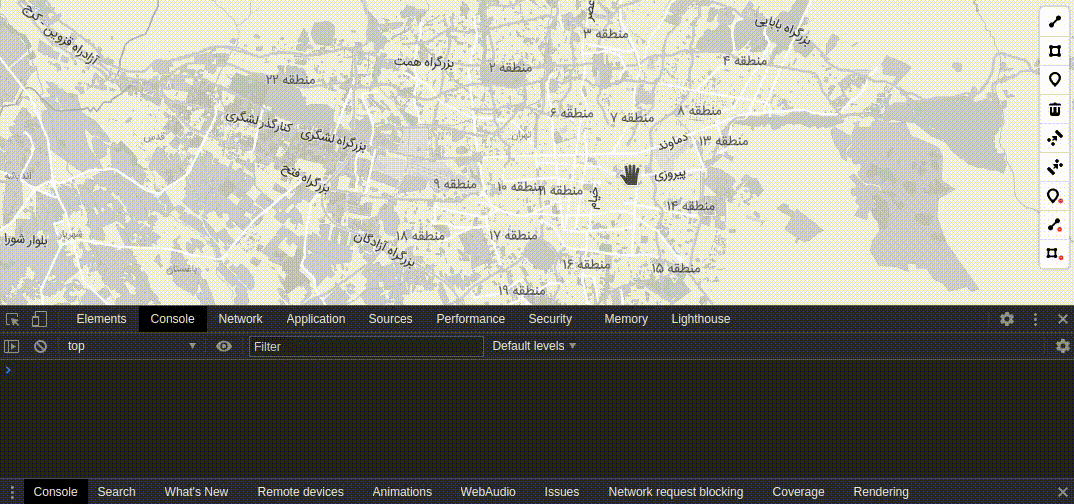
Install
npm i mapbox-gl-draw-passing-modeor use CDN:
<script src="https://unpkg.com/mapbox-gl-draw-passing-mode"></script>Usage
Import passing modes and add them to mapbox-gl-draw:
import * as mapboxGlDrawPassingMode from "mapbox-gl-draw-passing-mode";
// or global variable mapboxGlDrawPassingMode when using script tag
const draw = new MapboxDraw({
modes: {
...MapboxDraw.modes,
passing_draw_point: mapboxGlDrawPassingMode.passing_draw_point,
passing_draw_line_string: mapboxGlDrawPassingMode.passing_draw_line_string,
passing_draw_polygon: mapboxGlDrawPassingMode.passing_draw_polygon,
},
});Then change mode to one of the passing mode. to handle drawn features, instead of using draw.create event, you can pass a callback or use the draw.passing-create event (fired after feature is drawn and only if callback is not provided).
// this will fire `draw.passing-create` event on feature draw
draw.changeMode("passing_mode_line_string");
// or pass a callback to handle drawn feature (no event would emit)
draw.changeMode("passing_mode_line_string", {
onDraw: (feature) => {
console.log(feature);
},
onCancel: () => {
/// ...
},
});when activated, these modes act like Mapbox Gl Draw default modes (
draw_point,draw_line_string, anddraw_polygon), only they don't add the feature to the map, therefore nodraw.createevent is fired.
Development
Use npm run dev command to start the local server on port 3000 then navigate to /test.html.
Acknowledgement
The inspiration is from the Radius Mode created by @chriswhong and the discussion here.
