maplibre-gl-indoorequal v1.3.0
maplibre-gl-indoorequal 

maplibre-gl-indoorequal is a maplibre-gl plugin to display indoor data from indoor=.
It provides:
- load vector tiles from indoorequal.org tile server or your own
- display GeoJSON data
- a default style of the indoor tiles
- a way to customize the style and load your sprites
- a level control to change the level displayed on the map
- a programatic API to list the levels available and set the level displayed
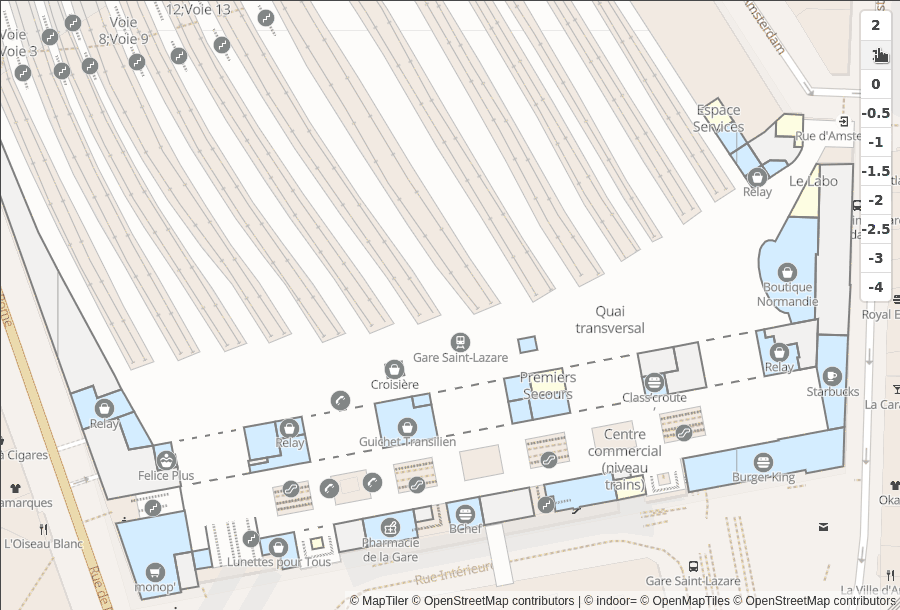
Discover:
- the frontend: https://github.com/indoorequal/indoorequal.org
- the backend: https://github.com/indoorequal/indoorequal
Install
Recommended versions:
- maplibre-gl 3.0.0 or newer
With NPM
npm install --save maplibre-gl-indoorequalIn the browser
<script src="https://unpkg.com/maplibre-gl-indoorequal@latest/dist/maplibre-gl-indoorequal.umd.min.js"></script>
<link href="https://unpkg.com/maplibre-gl-indoorequal@latest/maplibre-gl-indoorequal.css" rel="stylesheet" />Example
Get your free key at indoorequal.com.
import maplibregl from 'maplibre-gl';
import IndoorEqual from 'maplibre-gl-indoorequal';
import 'maplibre-gl-indoorequal/maplibre-gl-indoorequal.css';
const map = new maplibregl.Map({
container: 'map',
style: 'https://demotiles.maplibre.org/style.json',
center: [2.3601072, 48.876853],
zoom: 18
});
const indoorEqual = new IndoorEqual(map, { apiKey: 'mykey' });
map.addControl(indoorEqual);Loading the default sprite
The default style make uses of a sprite that has to be loaded manually
as maplibre-gl require an absolute path. The sprite is already builded
and available in the sprite directory.
To load the sprite, use the loadSprite method with the absolute path
to the sprite and its name /directory-to-change/indoorequal.
Usage with Parcel
Install the
parcel-plugin-static-files-copy
package and add to your package.json:
"staticFiles": {
"staticPath": "node_modules/maplibre-gl-indoorequal/sprite"
},Then load the sprite:
const indoorequal = new IndoorEqual(map, { apiKey: 'myKey' });
indoorequal.loadSprite('/indoorequal');Usage with webpack
Install the copy-webpack-plugin package and add to your webpack config:
const CopyPlugin = require('copy-webpack-plugin');
module.exports = {
plugins: [
new CopyPlugin({
patterns: [
{ from: 'node_modules/maplibre-gl-indoorequal/sprite' },
],
}),
],
};Then load the sprite:
const indoorequal = new IndoorEqual(map, { apiKey: 'myKey' });
indoorequal.loadSprite('/indoorequal');Usage with vite
Install the vite-plugin-static-copy package and add to your vite config:
import { viteStaticCopy } from 'vite-plugin-static-copy'
export default {
plugins: [
viteStaticCopy({
targets: [
{
src: 'node_modules/maplibre-gl-indoorequal/sprite,
dest: 'indoorequal'
}
]
})
]
}Then load the sprite:
const indoorequal = new IndoorEqual(map, { apiKey: 'myKey' });
indoorequal.loadSprite('/indoorequal');API
Table of Contents
IndoorEqual
Load the indoor= source and layers in your map.
Parameters
mapobject the maplibre-gl instance of the mapoptionsobject (optional, default{})options.urlstring? Override the default tiles URL (https://tiles.indoorequal.org/).options.geojsonobject? GeoJSON data with with key as layer name and value with geojson featuresoptions.apiKeystring? The API key if you use the default tile URL (get your free key at indoorequal.com).options.layersarray? The layers to be used to style indoor= tiles. Take a look a the layers.js file file and the vector schemaoptions.heatmapboolean? Should the heatmap layer be visible at start (true : visible, false : hidden). Defaults to true/visible.
Properties
levelstring The current level displayedlevelsarray The levels that can be displayed in the current view
Returns IndoorEqual this
remove
Remove any layers, source and listeners and controls
on
Add an event listener
Parameters
off
Remove an event listener.
Parameters
onAdd
Add the level control to the map Used when adding the control via the map instance: map.addControl(indoorEqual)
onRemove
Remove the level control Used when removing the control via the map instance: map.removeControl(indoorEqual)
setLevel
Set the displayed level.
Parameters
levelstring the level to be displayed
updateLevel
Set the displayed level.
Parameters
levelstring the level to be displayed
Meta
- deprecated: Use setLevel instead
loadSprite
Load a sprite and add all images to the map
Parameters
baseUrlstring the baseUrl where to load the spriteoptionsobject (optional, default{})options.updateboolean? Update existing image (default false)
Returns Promise It resolves an hash of images.
setHeatmapVisible
Change the heatmap layer visibility
Parameters
visibleboolean True to make it visible, false to hide it
IndoorEqual#levelschange
Emitted when the list of available levels has been updated
Type: array
IndoorEqual#levelchange
Emitted when the current level has been updated
Type: string
Develop
Build the plugin and watch for changes
yarn devRun tests
yarn test [--watch]Build a new version
yarn buildGenerate the documentation
yarn docGenerate the sprite
yarn spriteLicense
BSD