0.8.0 • Published 2 years ago
maptalks.modelcontrol v0.8.0
maptalks.modelcontrol
maptalks model control .
support geometry:
- GLTFMarker
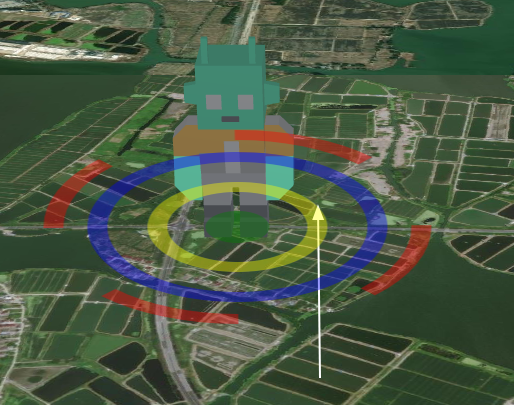
- ThreeLayer toModel (Model)

Install
NPM
npm i maptalks.modelcontrolCDN
<script type="text/javascript" src="https://unpkg.com/maptalks.modelcontrol/dist/maptalks.modelcontrol.js"></script>DEMO
API
ModelControl class
import {
ModelControl
} from 'maptalks.modelcontrol';
const modelcontrol = new ModelControl(map, {
lineSymbol: {
lineColor: '#fff'
},
scaleColor: 'red',
rotateColor: 'blue',
translateColor: 'green',
heightColor: 'white',
highLightColor: 'yellow',
opacity: 0.4,
panelSize: 300,
//Allow negative altitude values
allowNegativeAltitude: true,
// scaleCursor:'url(data/scale-cursor.svg) 13 13, auto',
// rotationCursor:'url(data/rotation-cursor.svg) 13 13, auto',
// translateCursor:'url(data/translate-cursor.svg) 13 13, auto',
// heightCursor:'url(data/height-cursor.svg) 13 13, auto',
});
//set selected model,model is GLTFMarker or maptalks.three BaseObject
modelcontrol.setModel(baseObjectModel);
//enable
modelcontrol.enable();
//disable
modelcontrol.disable();methods
enable(coordinates)If you want to customize the coordinate points of the model, otherwise the center point of the model will be used by defaultdisable()isEnabled()setModel(model)set current modelsetTarget(model)set current model , Equivalent tosetModelsetOriginalScale(scale)set model Initialized scaling factor
//for GLTFMarker
modelcontrol.setOriginalScale(gltfMarker.getScale()[0]);
//for maptalks.three
modelcontrol.setOriginalScale(baseObjectModel.getObject3d().scale.x);events
translatewhen model translatetranslate_inwhen mouse enter translate dom componenttranslate_outwhen mouse leave translate dom componentscalewhen model scalescale_inwhen mouse enter scale dom componentscale_outwhen mouse leave scale dom componentrotationwhen model rotationrotation_inwhen mouse enter rotation dom componentrotation_outwhen mouse leave rotation dom componentheihgtwhen model heihgt changeheight_inwhen mouse enter heihgt dom componentheight_outwhen mouse leave heihgt dom component
//show tip ,you can do other things
function showTip(e) {
const {
coordinate,
type
} = e;
if (!coordinate) {
marker.remove();
return;
}
let message = '';
if (type === 'translate_in') {
message = '平移';
} else if (type === 'scale_in') {
message = '缩放';
} else if (type === 'rotation_in') {
message = '旋转';
} else if (type === 'height_in') {
message = '调整高度'
}
const content = `你可以对模型进行${message}`;
marker.setContent(`<div class="control-message">${content}</div>`);
if (!marker.getMap()) {
marker.addTo(map);
}
marker.setCoordinates(coordinate);
}
modelcontrol.on('translate_in scale_in rotation_in height_in', showTip);
modelcontrol.on('translate_out scale_out rotation_out height_out', () => {
marker.remove();
});
//when model translate,scale,rotation,.....
modelcontrol.on('translate scale rotation height', e => {
const {
type
} = e;
marker.remove();
if (type === 'translate') {
gltfMarker.setCoordinates(e.coordinate);
}
if (type === 'scale') {
const scale = e.scale;
gltfMarker.setScale(scale, scale, scale)
}
if (type === 'rotation') {
const rotation = e.rotation;
gltfMarker.setRotation(0, 0, rotation + 180);
}
if (type === 'height') {
const coordinate = gltfMarker.getCoordinates();
coordinate.z = e.height;
gltfMarker.setCoordinates(coordinate);
}
})