1.2.2 • Published 7 years ago
marama v1.2.2
Marama
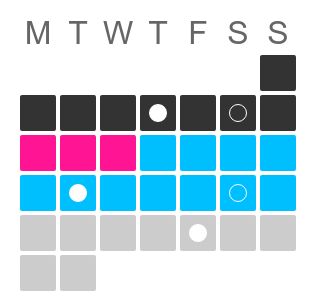
From te reo maori: marama - 1. moon, 2. month
Uasge
var Marama = require('marama')
require('marama/lib/styles-inject')()
const marama = Marama({
events: [
{ date: new Date(2018, 3, 4), data: { attending: false } },
{ date: new Date(2018, 7, 21), data: { attending: true } }
// NOTE Date has signatute (Year, monthIndex, day)
],
range: {
gte: new Date(2018, 7, 13),
lt: new Date(2018, 7, 20) // range of highlighted dates
},
styles: {
tileRadius: 18,
tileGap: 4
}
})
document.body.appendChild(marama)API
Marama can take the following opts (all optional):
{
events // an Array of form: [Event, Event, ... ] (default: [])
monthIndex, // month by index e.g. 3 = April (default: current month)
year, // year we're in (default: current year)
today // a Date which can be used to over-ride the definition of today
range, // a range to highlight, expects Object of form { gte: Date, lt: Date } (default: null}
onSelect, // a callback function _see below_
styles, // Object, _see below_
}An Event is an object with form { date: Date, data: { attending: Boolean, ... } }
Note that if today is set, the "current month" and "current year" defaults will be based on this.
onSelect
A function that is called with data of the form : { gte: Date, lt: Date, events: Array }, where:
eventsis an Array of all events in the range betweengteandltgteandlteare the lower and upper bounds of a range defined by what you clicked on
Note the window of time for a left-click is 1 day wide, but marama also listens for a shift-click.
A shift-click takes any currently defined range and stretches it out to the point you've shift-clicked.
By managing state outside of marama, it's possible to make some nice interactive featureswith this.
styles
The styles option can be used to change how Marama looks programmatically
{
tileRadius, // (optional) Number, half-width of a day-tile, in px (default 6)
tileGap, // (optional) Number, gap between day-tiles, in px (default: 1)
dotRadius, // (optional) Number, radius of the 'attendance' dot in px (default: tileRadius/2)
dotBorder, // (optional) Number, depth of outline on an event not attending (default: 1)
weekFormat, // (optional) String(rows|columns), which direction weeks run in (default: rows)
}