markdown-editor-vuejs v1.1.1
Table of Contents
About The Project
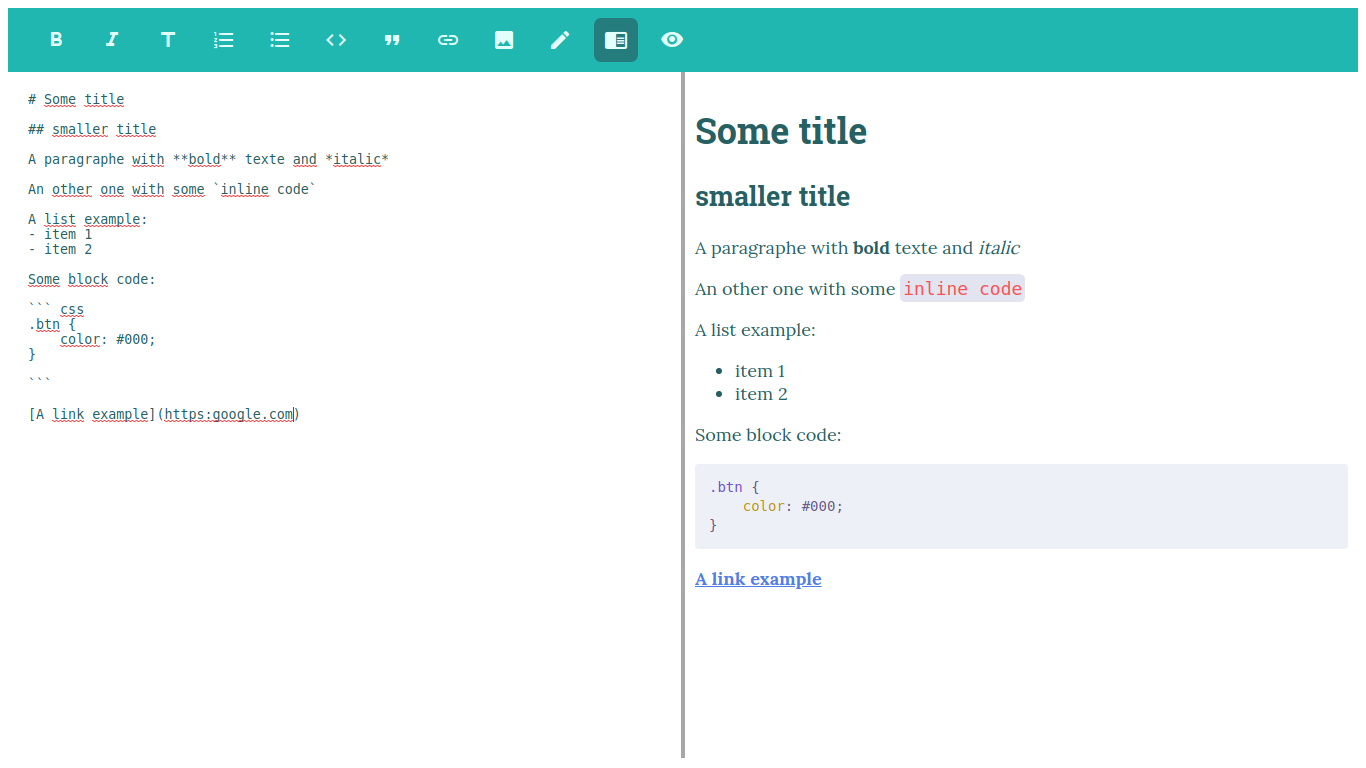
Built With
Getting Started
Prerequisites
- npm
npm install npm@latest -gInstallation
- Install NPM packages
npm install markdown-editor-vuejsUsage
First, you have to import the newly installed package
// other import
import MarkdownEditor from 'markdown-editor-vuejs'
import 'markdown-editor-vuejs/src/markdown.css' // if you want to enjoy my style :)
export default {
// your component code
data: function() {
return {
content: '' //choose whatever name you want
}
}
}Then, you can use the component anywhere in your template:
<template>
<markdown-editor v-model="content"></markdown-editor>
</template>You just need to bind the v-model to some data attribute
By default, this markdown editor has teal color theme but you can change it by passing a color prop.
The colors available are: gray - red - orange - yellow - green - teal - blue - indigo - purple - pink
You can also change the basic default theme to be lighter or darker
the themes available are: light - dark - basic
<markdown-editor v-model="content" color="blue" theme="dark"></markdown-editor>Contributing
Contributions are what make the open source community such an amazing place to be learn, inspire, and create. Any contributions you make are greatly appreciated.
- Fork the Project
- Create your Feature Branch (
git checkout -b feature/AmazingFeature) - Commit your Changes (
git commit -m 'Add some AmazingFeature) - Push to the Branch (
git push origin feature/AmazingFeature) - Open a Pull Request
License
Distributed under the MIT License.
Contact
Mthdht - @mthdht - mthdht@gmail.com
Project Link: https://github.com/mthdht/markdown-editor-vue
Acknowledgements
7 years ago
7 years ago
7 years ago
7 years ago
7 years ago
7 years ago
7 years ago
7 years ago
7 years ago
7 years ago
7 years ago
7 years ago
7 years ago
7 years ago
7 years ago
7 years ago
7 years ago
7 years ago
7 years ago
7 years ago
7 years ago
7 years ago
7 years ago