0.0.1 • Published 3 years ago
markdown-it-color-plus v0.0.1
markdown-it-color-plus
What it is?
It adds support for a markdown syntax, which allows us to mark some words
specially, so that they get a special style, which is easy to draw
people's attention.
The syntax is shown below:
{colorName}(content)And we will get:
<span class="`${defaultClassName}` `${prefixClassName}${colorName}`">content</span>demo shown below:
It adds support for a {blue}(markdown) syntax, which allows us to {green}(mark some words specially),
so that they get a {purple}(special style), which is {red}(easy) to {default}(**draw people's attention**).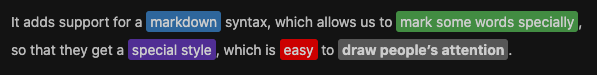
the html of demo shown below:
<p>It adds support for a <span class="hl-label blue">markdown</span> syntax, which allows us to <span class="hl-label green">mark some words specially</span>,<br>
so that they get a <span class="hl-label purple">special style</span>, which is <span class="hl-label red">easy</span> to <span class="hl-label default"><strong>draw people’s attention</strong></span>.</p>the style of demo shown below:
.hl-label {
padding: 2px 4px;
border-radius: 3px;
color: #fff;
}
.hl-label.default {
background-color: #777;
}
.hl-label.blue {
background-color: #428bca;
}
.hl-label.pink {
background-color: #ff69b4;
}
.hl-label.red {
background-color: #f00;
}
.hl-label.purple {
background-color: #6f42c1;
}
.hl-label.orange {
background-color: #ff8c00;
}
.hl-label.green {
background-color: #5cb85c;
}INSTALL
npm install markdown-it-color-plus --saveUSE
var md = require('markdown-it')().use(require('markdown-it-color-plus'))API
You can add options. Default option is below.
var md = require('markdown-it')().use(require('markdown-it-color-plus'), {
defaultClassName: 'md-colorify', // default
prefixClassName: 'md-colorify-', // will add `${prefixClassName}${colorName}` to class style
inline: false, // default
})
md.render('{primary}(sample)') // => '<span class="md-colorify md-colorify-primary">sample</span>'If you want to use inline style, use like below.
var md = require('markdown-it')().use(require('markdown-it-color-plus'), {
inline: true,
})
md.render('{red}(sample)') // => '<span class="md-colorify md-colorify-red" style="color: red;">sample</span>'| OptionName | Default | Description |
|---|---|---|
defaultClassName | md-colorify | We always add the value of ${defaultClassName} to the class attribute of the tag |
prefixClassName | We will add ${prefixClassName}${colorName} to the class attribute of the tag | |
maxColorNameLen | 10 | We will only parse tokens whose colorName length does not exceed this value, if it is 0 it means no limit |
maxContentLen | 0 | We will only parse tokens whose content length does not exceed this value, if it is 0 it means no limit |
isMultiLine | false | When it's true, we receive content that contains newlines |
Change Log
- 0.0.1: add
prefixClassName,maxColorNameLen,maxContentLen,isMultiLineoptions