1.1.4 • Published 9 years ago
markdown-it-editor v1.1.4
markdown-it-editor
A Vue.js 2.0 Markdown Rich Text Editor @Github
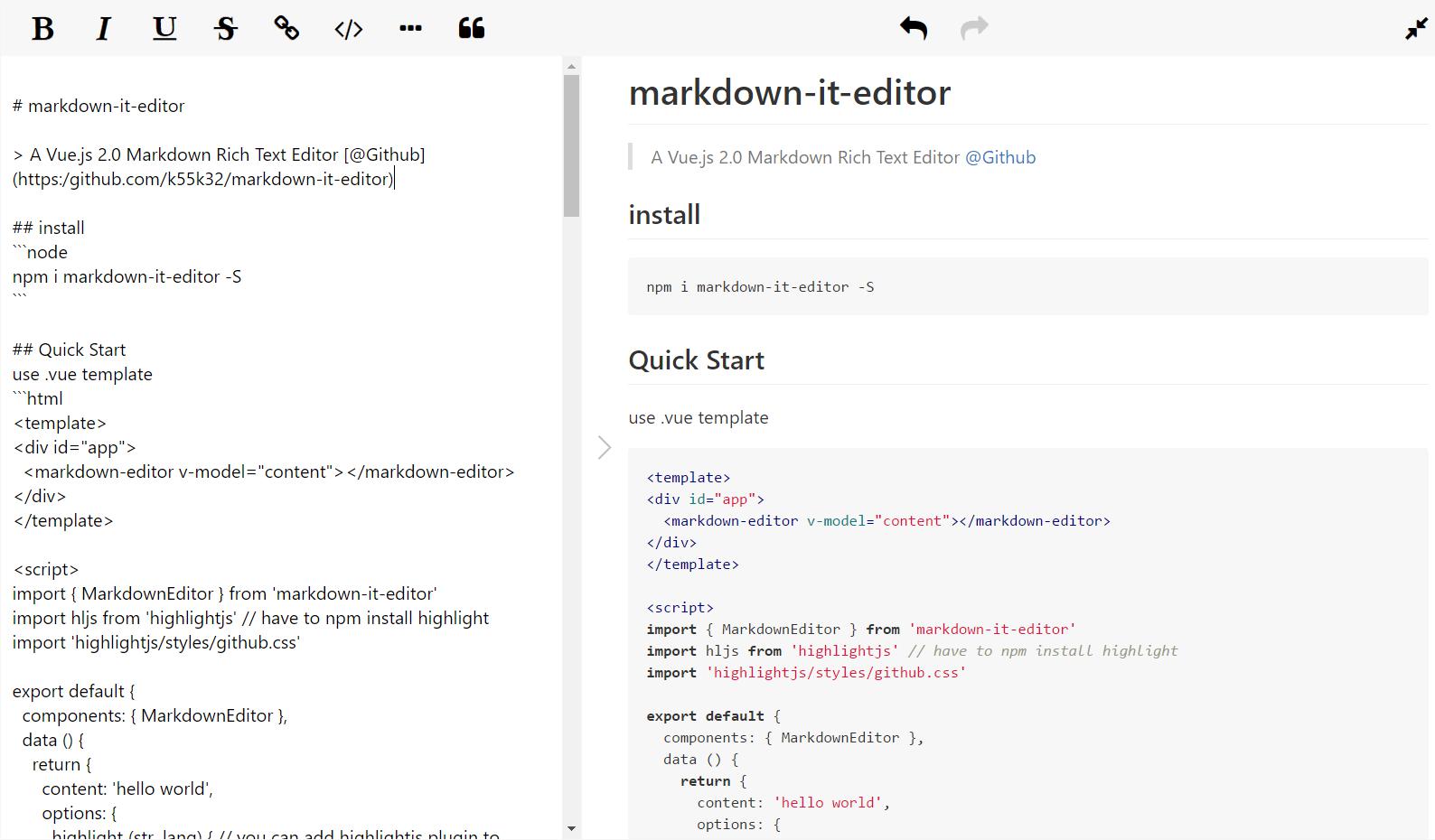
install
npm i markdown-it-editor -SQuick Start
use .vue template
<template>
<div id="app">
<markdown-editor v-model="content"></markdown-editor>
</div>
</template>
<script>
import { MarkdownEditor } from 'markdown-it-editor'
import hljs from 'highlightjs' // have to npm install highlight
import 'highlightjs/styles/github.css'
export default {
components: { MarkdownEditor },
data () {
return {
content: 'hello world',
options: {
highlight (str, lang) { // you can add highlightjs plugin to highlight your code
if (lang && hljs.getLanguage(lang)) {
try {
return hljs.highlight(lang, str).value
} catch (__) {}
}
return ''
}
}
}
}
}
</script>
<style lang="css">
#app{
width: 100vw;
height: 100vh;
}
</style>You can also use that in native javascript. In this way you have to include vuejs @Demo
<!DOCTYPE html>
<html>
<head>
<meta charset="utf-8">
<title></title>
<!-- markdown editor style -->
<link rel="stylesheet" href="../lib/index.css">
</head>
<body>
<div id="app">
<markdown-editor v-model="content"></markdown-editor>
</div>
</body>
<!-- vuejs -->
<script src="//cdn.bootcss.com/vue/2.1.4/vue.min.js"></script>
<!-- markdown editor component -->
<script src="../lib/index.js"></script>
<script type="text/javascript">
var vue = new Vue({
el: '#app',
data: { content: '# hello world' }
})
</script>
</html>Component Attributes
| param | description | type | default |
|---|---|---|---|
| v-model | bind-textarea's values | String | null |
| options | the markdown-it render options | Object | see details |
| upload | image upload config | Object | see details |
| z-index | when full screen the editor z-index style | number | 1 |
| height | editor height style | string,number | stirng: 50vh |
Events
all event if return false, the default function will not execute
| name | description | param |
|---|---|---|
| custom-upload | defautl upload function use html5's window.FormData implement.You can replace other implement | upload input's dom |
| upload-success | default upload function success event | the server return value like xhr.responseText |
| upload-error | when the upload faild event | XMLHttpRequest object |
| uploading | upload on progress event | { loaded: number, total: number } |
Params Default Value
options
{
// markdown-it options @more-see
// https://github.com/markdown-it/markdown-it#init-with-presets-and-options
html: true, // Enable HTML tags in source
xhtmlOut: false, // Use '/' to close single tags (<br />).
// This is only for full CommonMark compatibility.
breaks: true, // Convert '\n' in paragraphs into <br>
langPrefix: 'language-', // CSS language prefix for fenced blocks. Can be
// useful for external highlighters.
linkify: false, // Autoconvert URL-like text to links
// Enable some language-neutral replacement + quotes beautification
typographer: false,
// Double + single quotes replacement pairs, when typographer enabled,
// and smartquotes on. Could be either a String or an Array.
//
// For example, you can use '«»„“' for Russian, '„“‚‘' for German,
// and ['«\xA0', '\xA0»', '‹\xA0', '\xA0›'] for French (including nbsp).
quotes: '“”‘’',
// Highlighter function. Should return escaped HTML,
// or '' if the source string is not changed and should be escaped externaly.
// If result starts with <pre... internal wrapper is skipped.
highlight: function (/*str, lang*/) { return ''; }
}upload
allow you paste the image to the editor
{
// defualt form upload name
name: 'file',
// default upload accept
// @like <input type = 'file' accept='image/jpg,image/jpeg,image/png'/>
accept: 'image/jpg,image/jpeg,image/png',
// your file upload url
//if url == null or other params 'false' the upload button will hidden
url: null, // your upload url
header: {'Authorization': 'you code'}
}1.1.4
9 years ago
1.1.3
9 years ago
1.1.2
9 years ago
1.1.0
9 years ago
1.0.29
9 years ago
1.0.28
9 years ago
1.0.27
9 years ago
1.0.26
9 years ago
1.0.25
9 years ago
1.0.24
9 years ago
1.0.23
9 years ago
1.0.22
9 years ago
1.0.21
9 years ago
1.0.20
9 years ago
1.0.19
9 years ago
1.0.18
9 years ago
1.0.17
9 years ago
1.0.16
9 years ago
1.0.14
9 years ago
1.0.13
9 years ago
1.0.10
9 years ago
1.0.9
9 years ago
1.0.8
9 years ago
1.0.7
9 years ago
1.0.6
9 years ago
1.0.5
9 years ago
1.0.4
9 years ago
1.0.3
9 years ago
1.0.2
9 years ago
1.0.1
9 years ago
1.0.0
9 years ago