markdown-it-info v1.0.2
markdown-it-info


The markdown-it plugin that enables easy creation of Qiita and Zenn-style admonition boxes within Markdown documents.
Setup
Install via npm:
npm install markdown-it-infoUse with markdown-it:
const
md = require('markdown-it')(),
plugin = require("markdown-it-info");
md.use(plugin,{options});Params:
- options:
- admonitionStyle - Optional value to change the CSS style sheet. Default is “default”, others are “qiita” and “zen”.
- defaultType - Optional value to change the default type of the box. Default is “info”, others are “warn”, “warning”, “alert” and “question”.
- defaultTitle - Optional value to change the default title of the box. Default is “Enter the title here”.
Quick Usage
Input in Markdown:
:::note info TITLE
CONTENT
:::Rendering in HTML:
<div class="default-admonition info">
<p class="default-admonition-title">TITLE</p>
<p>CONTENT</p>
</div>Usage
This is a markdown-it plugin that allows you to easily create an “Admonition Box”.
Normally, the “default-admonition” class is assigned, but “qiita-admonition” and “zenn-admonition” can be assigned by changing the admonitionStyle.
This plugin alone only gives a class, but the included stylesheet will decorate the box.
admonitionStyle is "default":
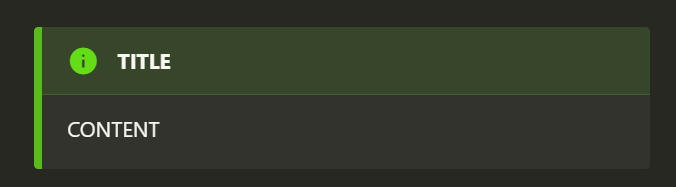
admonitionStyle is "qiita":

admonitionStyle is "zenn":

Features
markdown-it-info's key features include:
- Add admonition boxes with Syntax like Qiita and Zenn
- Support multiple box types (e.g. info, warn, alert, question)
- Enable Markdown syntax within boxes (lists, emphasis, strikethrough, code spans, links, images, code blocks)
- Supports nesting of boxes within each other
These features enhance the readability and visual appeal of technical documents and blog posts.
Extensions
Acknowledgments
In developing this project, we referenced the following open source software. We would like to express our gratitude:
