1.0.6 • Published 1 year ago
markdown-it-named-code-blocks v1.0.6
markdown-it-named-code-blocks
A markdown-it plugin to create named code blocks.
🧐 About
With this plugin you can create named code blocks like:
```js:hello.js
console.log("Hello World!")
```Rendered as:
<pre class="named-fence-block"><code class="language-js">console.log("Hello World!");
</code><div class="named-fence-filename">hello.js</div></pre>After applying the css, it looks like this:
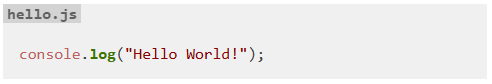
🏁 Getting Started
Prerequisites
Installing
npm install markdown-it-named-code-blocks🎈 Usage
Use this same as a normal markdown-it plugin:
const md = require("markdown-it");
const hljs = require("highlight.js");
const namedCodeBlocks = require(".");
const parser = md({
highlight: function (str, lang) {
if (lang && hljs.getLanguage(lang)) {
return (
'<pre class="hljs"><code>' +
hljs.highlight(str, { language: lang, ignoreIllegals: true }).value +
"</code></pre>"
);
}
return (
'<pre class="hljs"><code>' + md.utils.escapeHtml(str) + "</code></pre>"
);
}
}).use(namedCodeBlocks);
const str = '```js:hello.js\nconsole.log("Hello World!");\n```';
const result = parser.render(str);
console.log(result);Output:
<pre class="hljs named-fence-block"><code><span class="hljs-variable language_">console</span>.<span class="hljs-title function_">log</span>(<span class="hljs-string">"Hello World!"</span>);
</code><div class="named-fence-filename">hello.js</div></pre>Apply CSS like this:
.named-fence-block {
position: relative;
padding-top: 2em;
}
.named-fence-filename {
position: absolute;
top: 0;
left: 0;
padding: 0 4px;
font-weight: bold;
color: #000000;
background: #c0c0c0;
opacity: 0.6;
}Rendered:
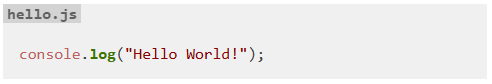
If you want to enable inline CSS:
const parser = md().use(namedCodeBlocks, {isEnableInlineCss: true});Output:
<pre class="hljs named-fence-block" style="position: relative; padding-top: 2em;"><code><span class="hljs-variable language_">console</span>.<span class="hljs-title function_">log</span>(<span class="hljs-string">"Hello World!"</span>);
</code><div class="named-fence-filename" style="position: absolute; top: 0; left: 0; padding: 0 4px; font-weight: bold; color: #000000; background: #c0c0c0; opacity: .6;">hello.js</div></pre>🎉 License
Distributed under the MIT License. See LICENSE for more information.

