1.0.0 • Published 1 year ago
markdown-it-ultree v1.0.0
About
A markdown tree plugin for markdown-it parser to render collapsible (foldable) trees. The tree is rendered as an unordered-list HTML element.
Installation
npm install markdown-it-ultreeUsage
// If you don't have markdown-it, install it
const markdownIt = require('markdown-it');
const ultree = require('markdown-it-ultree');
const mdit = markdownIt();
mdit.use(ultree);
/* You can use spaces or tabs (but not both simultaneously)
* to indent items
*/
mdit.render(`\`\`\`ultree
output: foldable
.
LICENSE
package.json
package-lock.json
README.md
src
markdown-it-ultree.js
test
markdown-it-ultree.test.js
\`\`\``);
// or you can paste the output of the "tree" command as well
mdit.render(`\`\`\`ultree
output: foldable
.
├── LICENSE
├── package.json
├── package-lock.json
├── README.md
├── src
│ ├── markdown-it-ultree.js
└── test
└── markdown-it-ultree.test.js
\`\`\``);Output
Raw output (prettified)
<div class="ultree">
<ul>
<li><details open><summary>.</summary>
<ul>
<li>LICENSE</li>
<li>package.json</li>
<li>package-lock.json</li>
<li>README.md</li>
<li><details open><summary>src</summary>
<ul>
<li>markdown-it-ultree.js</li>
</ul>
</details>
</li>
<li><details open><summary>test</summary>
<ul>
<li>markdown-it-ultree.test.js</li>
</ul>
</details>
</li>
</ul>
</details>
</li>
</ul>
</div>HTML output with styling
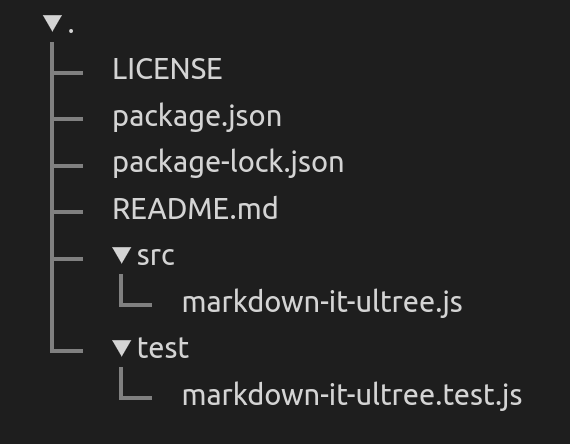
NOTE: The CSS for the above image can be found in style folder.
Options
Options can be specified as key: value pairs at the beginning of the body of ultree block as shown in the example above.
Here are the currently supported options,
| Option | Possible values | Description |
|---|---|---|
| output | foldable | (default) Output a foldable tree |
simple | Output a non-foldable tree | |
| open | true | (default) Keep foldable tree expanded at the start |
false | Keep foldable tree collapsed at the start |
Important
- The tree can have only one root.
- Do not mix tabs and spaces for indentation within one
ultreeblock. Either use spaces (recommended) or tabs. - Keep the indentation consistent. e.g. if you indent by 4 spaces, do not indent by 2 spaces later on within the same
ultreeblock.