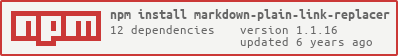markdown-plain-link-replacer v1.1.16
markdown-plain-link-replacer
Script to replace a plain text link (ie http://whatever) with a linked title to the link's webpage in markdown.
Source: http://www.google.com would become Source: "[Google](http://www.google.com)", *google.com*, although a template
can be used if desired.
Installation
Installation is easiest through npm:
npm install markdown-plain-link-replacer --save
Usage
markdown-plain-link-replacer can be included as reference.
var linkReplacer = require('markdown-plain-link-replacer')
, input = " http://starwars.wikia.com/wiki/Bespin "
;
linkReplacer.replacePlainLinks(input, function(newMarkdown){
//newMarkdown: ' "[Bespin](http://starwars.wikia.com/wiki/Bespin)", *wikia.com* '
console.log(newMarkdown);
});The replacePlainLinks method has the following signature replacePlainLinks(inputMarkdown, calllback, [hoganTemplate]).
The hogan template is optional and uses the hogan.js templating engine to style the new markdown.
For example, a template = [{{title}}]({{url}}) from {{source}} will produce
[Google](http://www.google.com) from google.com
for url http://www.google.com. The default template is "[{{title}}]({{url}})", *{{source}}*
CLI
$ npm install --global markdown-plain-link-replacer$ markdown-plain-link-replacer --help
Usage
$ markdown-plain-link-replacer "<markdown>"
Example
$ markdown-plain-link-replacer " http://starwars.wikia.com/wiki/Bespin "
File input example with custom template
$ markdown-plain-link-replacer -i "sample.md" -t "[{{title}}]({{url}}) from {{source}}"The cli can take a -i argument for file input, and -t argument for passing in a hogan template string.
License
MIT © Mark Rogers
8 years ago
8 years ago
8 years ago
8 years ago
8 years ago
9 years ago
10 years ago
10 years ago
10 years ago
10 years ago
10 years ago
10 years ago
10 years ago
10 years ago
10 years ago
10 years ago
10 years ago
10 years ago
10 years ago
10 years ago
10 years ago
10 years ago
10 years ago
10 years ago
10 years ago
10 years ago
10 years ago
10 years ago
10 years ago
10 years ago
10 years ago
10 years ago
10 years ago
10 years ago
10 years ago
10 years ago
10 years ago
10 years ago
10 years ago