markdown-to-page v1.0.6
markdown-to-page
Light weight react component for creating a responsive markdown page with beautiful TOC.
📖 简体中文
Overview
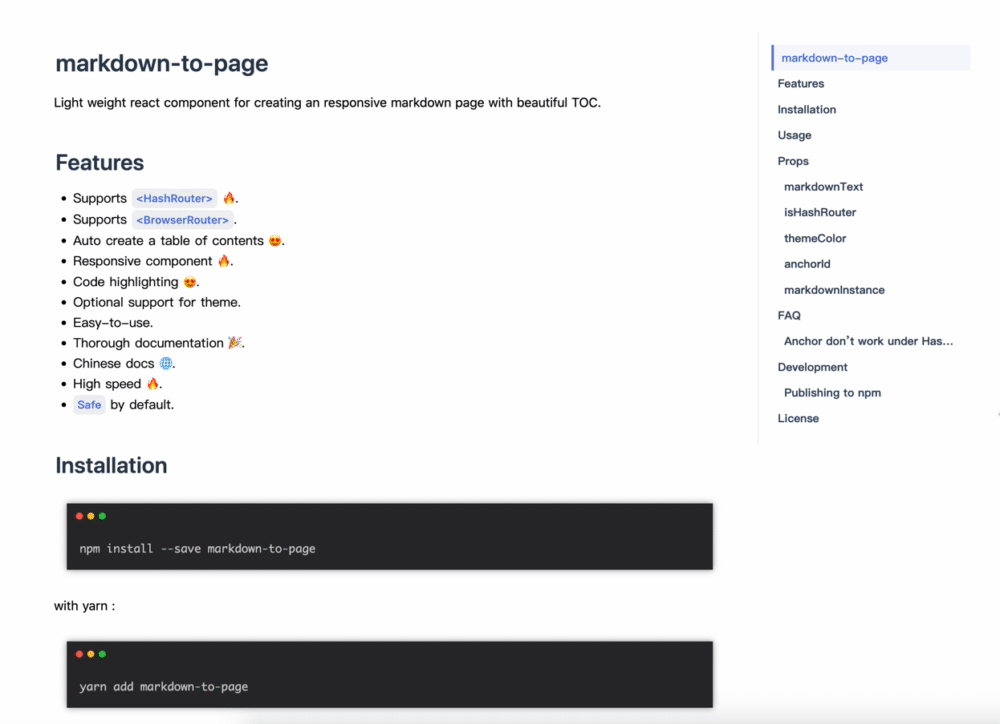
Demo
Features
- Supports
<HashRouter>🔥. - Supports
<BrowserRouter>. - Auto create a table of contents 😍.
- Responsive component 🔥.
- Code highlighting 😍.
- Optional support for theme.
- Easy-to-use.
- Thorough documentation 🎉.
- Chinese docs 🌐.
- High speed 🔥.
- Safe by default.
Installation
npm install markdown-to-pagewith yarn :
yarn add markdown-to-pageUsage
Only markdownText is required.
import * as React from 'react';
import MarkdownPage from 'markdown-to-page';
const App = () => {
const md = '# your markdown text ...';
return <MarkdownPage markdownText={md}/>;
};
export default App;Props
| Name | Type | Default | Description |
|---|---|---|---|
markdownText | string | - | markdown text string |
isHashRouter | boolean | false | current route is <HashRouter> or not |
themeColor | string | #5e7ce0 | theme color |
anchorId | string | _to | if choose <HashRouter>, the anchor is ?_to=xxx |
markdownInstance | Markdown-it | - | implement a markdown parse by yourself with markdown-it |
markdownText
Follows the CommonMark spec + adds syntax extensions & sugar (URL autolinking, typographer).
isHashRouter
Use <HashRouter> whether or not.
themeColor
Change the style of the page with a main color, incoming prop like themeColor='5e7ce0' or themeColor='#5e7ce0' are all OK.
anchorId
The default anchorId is _to , just like this localhost:8080/#/page/level/?_to=custom-style, maybe _to is conflict with your query, with anchorId prop to change this.
markdownInstance
This prop is a instance of Markdown-it , when you want to implement a markdown parse by yourself.
FAQ
Anchor don't work under HashRouter
To check whether React.StrictMode is used , markdown-to-page monitor URL changes by react-router-dom, but the useLocation hook will fail under strict mode , just like this:
import * as React from 'react';
import ReactDOM from 'react-dom/client';
import MarkdownPage from '../.';
import { HashRouter, Route, Switch } from 'react-router-dom';
const md = '# your markdown text ...';
const App = () => (
<HashRouter>
<Switch>
<Route path="/">
<MarkdownPage markdownText={md} isHashRouter={true} />
</Route>
</Switch>
</HashRouter>
);
const root = ReactDOM.createRoot(document.getElementById('root'));
root.render(
<React.StrictMode>
<App />
</React.StrictMode>
);So try to remove this nested StrictMode :
root.render(
- <React.StrictMode>
<App />
- </React.StrictMode>
);Development
Local development is broken into two parts (ideally using two tabs).
- First, run rollup to watch your
src/module and automatically recompile it intodist/whenever you make changes.
npm start- The second part will be running the example/ create-react-app that's linked to the local version of your module.
cd example
npm startNow, anytime you make a change to your library in src/ or to the example app's example/src, create-react-app will live-reload your local dev server so you can iterate on your component in real-time.

Publishing to npm
npm publishLicense
MIT © chao31