0.0.10 • Published 2 years ago
markdownchat v0.0.10
markdownchat
A tool for facilitating markdown chat conversations with Large Language Models.
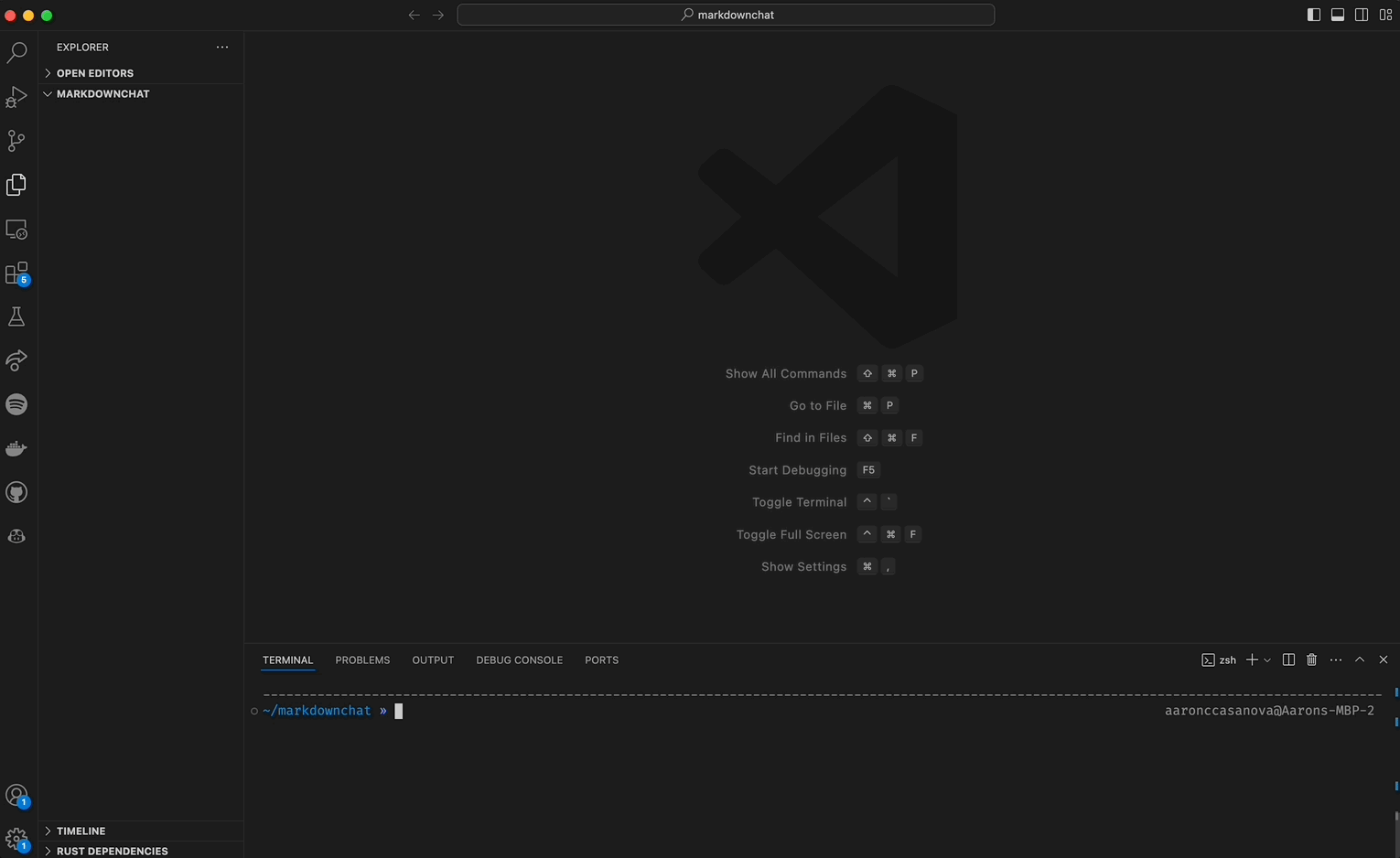
Quick start
- Add an
OPENAI_API_KEYto the current environment.
export OPENAI_API_KEY=<api-key>- Initialize a
markdownchatfile in the current directory.
npx markdownchat- Add a chat message to the end of the created
markdownchat.mdfile. - Re-run the tool to stream responses back to the
markdownchatfile.
npx markdownchatThat's it! You can continue the markdownchat conversation by repeating steps 3 and 4.
Important: Keep in mind the cost increases the longer the conversation becomes. It's recommended to rename the file to save the conversation and start a new markdownchat!
Usage
Usage
$ npx markdownchat [markdownchat-file] [options]
Options
-h, --help Show help text
-v, --version Show version number
-m, --model Name of model (default: "gpt-3.5-turbo")
-t, --temperature Temperature of model (default: 0.5)
--env-file Path to .env file
Examples
$ npx markdownchat
$ npx markdownchat ./markdownchat.md
$ npx markdownchat ./markdownchat.md --model gpt-4.5-turboEnvironment Variables
OPENAI_API_KEY: API key for OpenAI APIOPENAI_BASE_URL: Base URL for OpenAI API (default: "https://api.openai.com/v1")
These environment variables can be set in a few ways:
- Exporting in the current shell.
export OPENAI_API_KEY=<api-key>
npx markdownchat- Inlining before the
npx markdownchatcommand.
OPENAI_API_KEY=<api-key> npx markdownchat- Using an
.envfile.
npx markdownchat --env-file .envContributing
Contributions are welcome. Please submit a pull request or create an issue to discuss the changes you want to make.