1.4.0 • Published 10 years ago
material-flux v1.4.0
material-flux 
No magic flux implementation library.
- Less trick
- No method swizzle, No overwrite function
- IDE Readable API(Machine Readable API)
- Debuggable
- ECMAScript6 compatible
- Class syntax
Installation
npm install material-fluxUsage
material-flux is consist of Action, Store and Context.
Flux Architecture
User action -> Action -> Context dispatch -> Store received dispatch
-> Store dispatch "change" event -> View received the "change". -> update view.
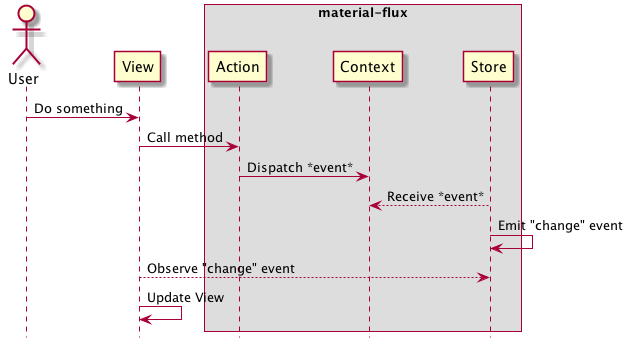
Contextprovidedispatchfunction toActions.Contextregister store for dispatched event.Actiondispatch event.Storereceived dispatched event with data.Storedispatch "change" event when update state in the store.
Action
import {Action} from "material-flux"
// it's a like constants
export const keys = {
// "any key" : "any value"
"doSomething": "unique value"
};
export default class UserAction extends Action {
doSomething(data) {
// pass the `data` to Store's `onHandler`
// call `onHandler(data);`
this.dispatch(keys.doSomething, data);
}
}When you call action, dispatch store's handler.
Store
import {keys} from "./UserAction.js"
import {Store} from "material-flux"
export default class UserStore extends Store {
constructor(...args) {
super(...args);
this.state = {
userData: null
};
this.register(keys.doSomething, this.onHandler);
}
// data is come from Action
onHandler(data) {
this.setState({
userData: data
});
}
// just getter method
getUserData() {
return this.state.userData;
}
}Store#onChange(listener)
Adds a listener to the end of the listeners array for the "change" event.
listeneris afunction.
Store#removeChangeListener(listener)
Removes a "change" listener.
listeneris afunction.
Store#removeAllChangeListeners()
Removes all "change" listeners.
Store#getState()
Return state object that shallowly clone store's state.
Store#setState(object)
Update this.state and emit "change" event.
objectis any object.
Context
How to connect Action and Store?
=> Create connection object. it is called Context in this context.
import UserAction from "./UserAction.js"
import UserStore from "./UserStore.js"
import {Context} from 'material-flux';
export default class UserContext extends Context {
constructor() {
super();
this.userAction = new UserAction(this);
this.userStore = new UserStore(this);
}
}View(Component)
How to connect to View like React?
=> Pass an instance of Context to React's Component.
import React from 'react';
import UserContext from './UserContext.js';
import App from './AppComponent.jsx';
var context = new UserContext();
React.render(
React.createElement(App, { context }),
document.getElementById('main')
);AppComponent:
import React from 'react';
export default class AppComponent extends React.Component {
constructor(...args) {
super(...args);
this.userStore = this.props.context.userStore;
this.state = {
userData: this.userStore.getUserData()
};
}
_onChange() {
this.setState({
userData: this.userStore.getUserData()
});
}
componentDidMount() {
this.userStore.onChange(this._onChange.bind(this));
}
componentWillUnmount() {
this.userStore.removeAllChangeListeners();
}
onClick(event) {
var { context } = this.props;
context.userAction.doSomething("clicked");
}
render() {
return (
<div onClick={this.onClick.bind(this)}>
userData: {this.state.userData}
</div>
);
}
}Examples
more examples.
Tests
npm test
# it run mocha & npm run test:typing.Contributing
- Fork it!
- Create your feature branch:
git checkout -b my-new-feature - Commit your changes:
git commit -am 'Add some feature' - Push to the branch:
git push origin my-new-feature - Submit a pull request :D
License
MIT
Inspiration and thanks
- Flummox
- Andrew Clark acdlite@me.com