1.0.7 • Published 5 years ago
material-ui-rc-color-picker-custom v1.0.7
Material UI Color Picker
Material UI React Color Picker (A fork of rc-color-picker)
Screenshots
![]()
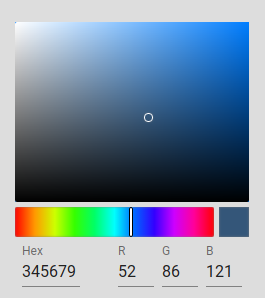
Features
- Supports color modes RGB, HSB and HSL
- Uses the latest material-ui components
Installation
yarn add material-ui-rc-color-picker
OR
npm install material-ui-rc-color-pickerUsage
As a button which toggles the panel in a dropdown
import ColorPicker from 'material-ui-rc-color-picker';
import 'material-ui-rc-color-picker/assets/index.css';
...
<ColorPicker
enableAlpha={false}
color="#fafafa"
onChange={this.onChange}
mode="RGB" />As a panel (No button to show. Shown directly on page)
import { Panel as ColorPickerPanel } from 'material-ui-rc-color-picker';
import 'material-ui-rc-color-picker/assets/index.css';
...
<ColorPickerPanel
color="#fafafa"
onChange={this.onChange}
mode="RGB" />Avaliable Props
ColorPicker.props
| name | type | default | description |
|---|---|---|---|
| align | Object: alignConfig of dom-align | popup 's align config | |
| alpha | Number | 100 | opacity of the color |
| animation | String | index.css support 'slide-up' | |
| children | Node | <span className='react-colorpicker-trigger'></span> | additional trigger appended to picker |
| className | String | '' | Aditional class to be added to component |
| color | String | #ff0000 | color board current background color |
| defaultAlpha | Number | 100 | opacity of the color |
| defaultColor | String | #ff0000 | color board current background color |
| enableAlpha | Boolean | true | enable alpha controls |
| getCalendarContainer | Function():Element | function(){return document.body;} | dom node where picker to be rendered into |
| mode | String | RGB | color mode, support mode 'RGB', 'HSB' or 'HSL' |
| onChange | Function | noop | when select color |
| onClose | Function | noop | when color picker popup close |
| onOpen | Function | noop | when color picker popup open |
| placement | String | topLeft | one of 'topLeft', 'topRight', 'bottomLeft', 'bottomRight' |
| transitionName | String | css class for animation |
ColorPicker.Panel.props
| name | type | default | description |
|---|---|---|---|
| alpha | Number | 100 | opacity of the color |
| className | String | '' | Aditional class to be added to component |
| color | String | #ff0000 | color board current background color |
| defaultAlpha | Number | 100 | opacity of the color |
| defaultColor | String | #ff0000 | color board current background color |
| enableAlpha | Boolean | true | enable alpha controls |
| mode | String | RGB | color mode, support mode 'RGB', 'HSB' or 'HSL' |
| onBlur | Function | when picker loose focus | |
| onChange | Function | when select color trigger | |
| onFocus | Function | when picker focus trigger | |
| style | Object | {} | root node CSS style |

