md-links-kdbaron v0.1.0
✨Markdown Links✨
Index
1. Project summary
This library was designed to read files with extension ".md" (markdown) and extract all links, within the directory path provided by the user. In order that the user can visualize which link is still up or which ones are down. In this project I made use of two libraries which are chalk and fetch.
2. Flowchart
The idea of this flowchart was to organize for the creation of the project, I will leave the img so that you can observe the two diagrams.
Api
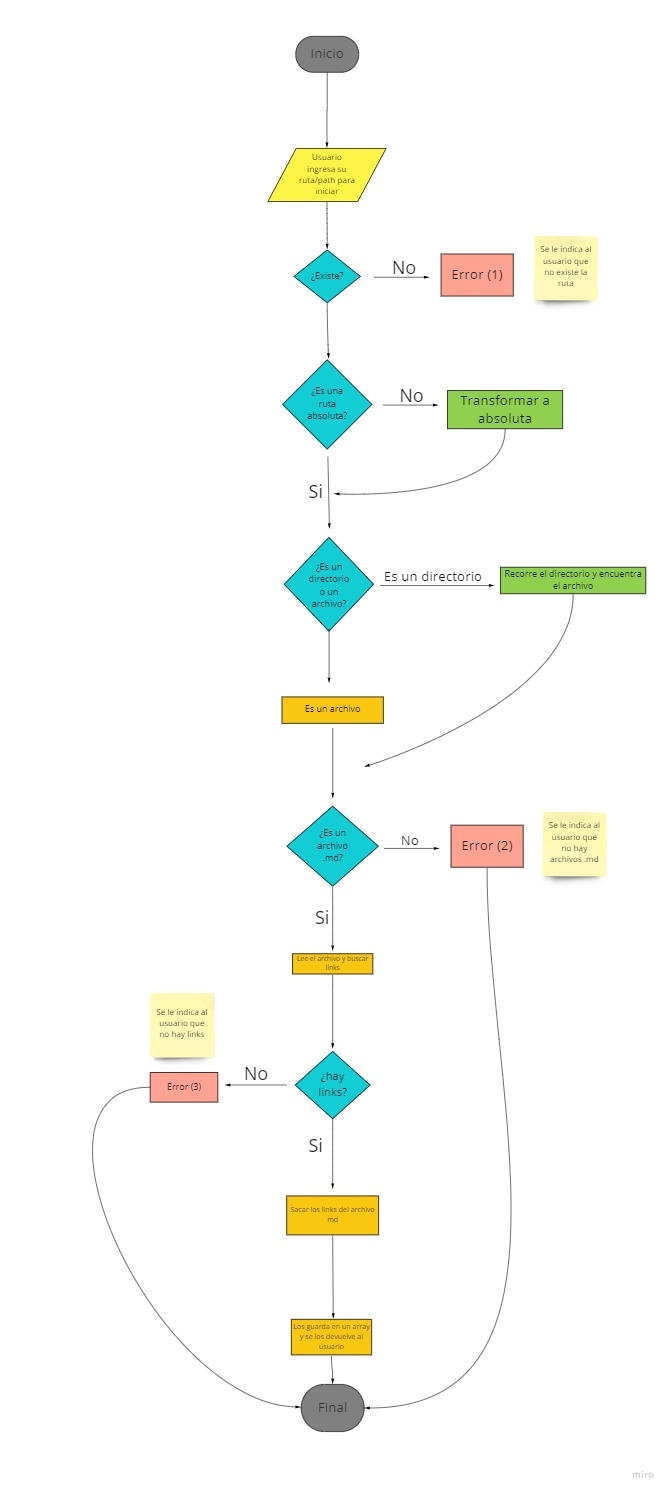
CLI
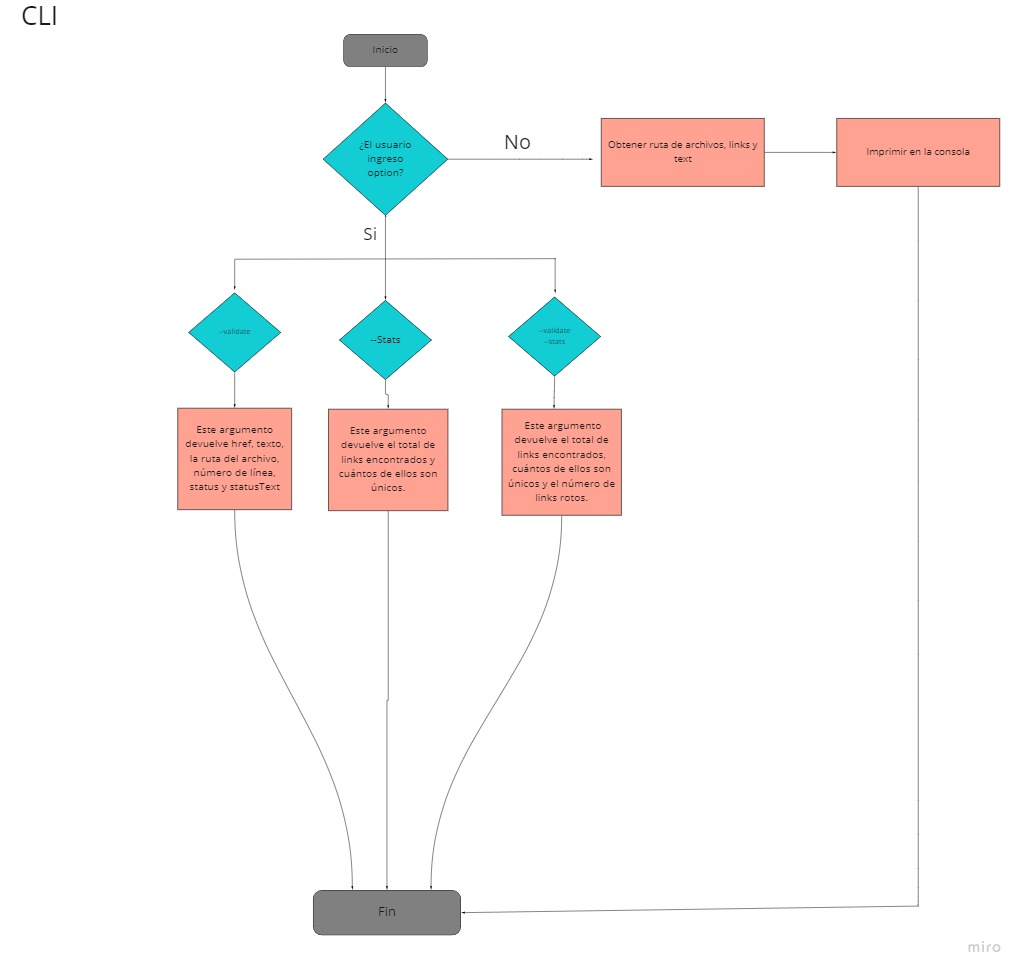
3. Installation and use of the library
To install the package, execute the following command:
npm install md-links-kdbaronThis application can be executed through the terminal with the following structure:
Only with the path: md-links <PATH>
Path with stats option: md-links <PATH> --stats or md-links <PATH> --s
Path with validation option: md-links <PATH> --validate or md-links <PATH> --v
Path with validation option and statistics: md-links <PATH> --validate --stats or md-links <PATH> --stats --validate
4. Learning objectives
Reflect and then mark the objectives that you have come to understand and apply in your project. Think about that when deciding your work strategy.
JavaScript
Diferenciar entre tipos de datos primitivos y no primitivos
Arrays (arreglos)
Objetos (key, value)
Uso de condicionales (if-else, switch, operador ternario, lógica booleana)
Funciones (params, args, return)
Recursión o recursividad
Módulos de CommonJS
Diferenciar entre expresiones (expressions) y sentencias (statements)
Callbacks
Promesas
Pruebas unitarias (unit tests)
[] Pruebas asíncronas
Uso de mocks y espías
Pruebas de compatibilidad en múltiples entornos de ejecución
Uso de linter (ESLINT)
Uso de identificadores descriptivos (Nomenclatura y Semántica)
Node.js
Instalar y usar módulos con npm
Configuración de package.json
Configuración de npm-scripts
process (env, argv, stdin-stdout-stderr, exit-code)
File system (fs, path)
Control de Versiones (Git y GitHub)
Git: Instalación y configuración
Git: Control de versiones con git (init, clone, add, commit, status, push, pull, remote)
Git: Integración de cambios entre ramas (branch, checkout, fetch, merge, reset, rebase, tag)
GitHub: Creación de cuenta y repos, configuración de llaves SSH
GitHub: Despliegue con GitHub Pages
GitHub: Colaboración en Github (branches | forks | pull requests | code review | tags)
GitHub: Organización en Github (projects | issues | labels | milestones | releases)
HTTP
Consulta o petición (request) y respuesta (response).
Codigos de status de HTTP
✨🌸Create by Karen Baron🌸✨
⠀⠀⠀⠀⠀⠀⠀⢀⣤⠖⠛⠉⠉⠛⠶⣄⡤⠞⠻⠫⠙⠳⢤⡀⠀⠀⠀⠀
⠀⠀⠀⠀⠀⠀⢠⠟⠁⠀⠀⠀⠀⠀⠀⠈⠀⢰⡆⠀⠀⠐⡄⠻⡄⠀⠀⠀
⠀⠀⠀⠀⠀⠀⡾⠀⠀⠀⠀⠀⠀⠀⠀⠀⠀⠀⠛⠦⠤⣤⣇⢀⢷⠀⠀⠀
⠀⠀⠀⠀⠀⠀⢳⠀⠀⠀⠀⠀⠀⠀⠀⠀⠀⠀⠀⠀⠀⣿⡀⢈⡼⠀⠀⠀
⠀⠀⠀⠀⠀⠀⠘⣆⢰⡀⠀⠀⠀⠀⠀⠀⠀⠀⠀⠀⠀⠀⠁⣼⠃⠀⠀⠀
⠀⠀⠀⠀⠀⠀⠀⠙⣎⢳⣄⠀⠀⠀⠀⠀⠀⠀⠀⠀⠀⢀⡾⠃⠀⠀⠀⠀
⠀⠀⠀⠀⠀⠀⠀⠀⠈⢳⣝⠳⣄⡀⠀⠀⠀⠀⠀⢀⡴⠟⠁⠀⠀⠀⠀⠀
⠀⠀⠀⠀⠀⠀⠀⠀⠀⠀⠈⠳⢮⣉⣒⣖⣠⠴⠚⠉⠀⠀⠀⠀⠀⠀⠀⠀
⠀⠀⠀⣀⣴⠶⠶⢦⣀⠀⠀⠀⠀⠀⠉⠁⠀⠀⠀⠀⢀⣠⣤⣤⣀⠀⠀⠀
⠀⢀⡾⠋⠀⠀⠀⠀⠉⠧⠶⠒⠛⠛⠛⠛⠓⠲⢤⣴⡟⠅⠀⠀⠈⠙⣦⠀
⠀⣾⠁⠀⠀⠀⠀⠀⠀⠀⣠⡄⠀⠀⠀⣀⠀⠀⠀⠈⠀⠀⠀⠀⠀⠀⠸⣇
⠀⣿⡀⠀⠀⠀⠀⠀⢀⡟⢁⣿⠀⢠⠎⢙⡇⠀⠀⠀⠀⠀⠀⠀⠀⠀⠀⣽
⠀⠈⢻⡇⠀⠀⠀⠀⣾⣧⣾⡃⠀⣾⣦⣾⠇⠀⠀⠀⠀⠀⠀⠀⠰⠀⣼⠇
⠀⢰⡟⠀⡤⠴⠦⣬⣿⣿⡏⠀⢰⣿⣿⡿⢀⡄⠤⣀⡀⠀⠀⠀⠰⢿⡁⠀
⠀⡞⠀⢸⣇⣄⣤⡏⠙⠛⢁⣴⡈⠻⠿⠃⢚⡀⠀⣨⣿⠀⠀⠀⠀⢸⡇⠀
⢰⡇⠀⠀⠈⠉⠁⠀⠀⠀⠀⠙⠁⠀⠀⠀⠈⠓⠲⠟⠋⠀⠀⠀⠀⢀⡇⠀
⠈⣧⠀⠀⠀⠀⠀⠀⠀⠀⠀⠀⠀⠀⠀⠀⠀⠀⠀⠀⠀⠀⠀⠀⠀⢸⠇⠀
⠀⢹⡇⠀⠀⠀⠀⠀⠀⠀⠀⠀⠀⠀⠀⠀⠀⠀⠀⠀⠀⠀⠀⠀⠀⣾⡄⠀
⠀⠀⠻⣄⠀⠀⠀⠀⠀⠀⠀⠀⠀⠀⠀⠀⠀⠀⠀⠀⠀⠀⠀⠀⣽⠋⣷⠀
⠀⠀⢰⣿⣦⡀⠀⠀⠀⠀⠀⠀⠀⠀⠀⠀⠀⠀⠀⠀⠀⠀⣠⡾⠃⠀⣿⡇
⠀⠀⢸⡯⠈⠛⢶⣄⡀⠀⠀⠀⠀⠀⠀⠀⠀⠀⠀⣀⣤⠾⠋⠂⠀⠀⣿⠃
⠀⠀⠈⣷⣄⡛⢠⣈⠉⠛⠶⢶⣶⠶⠶⢶⡶⠾⠛⠉⠀⠀⠀⠁⢠⣠⡏⠀
⠀⠀⠀⠈⠳⣅⡺⠟⠀⣀⡶⠟⠁⠀⠀⠘⢷⡄⠀⠛⠻⠦⡄⢀⣒⡿⠀⠀
⠀⠀⠀⠀⠀⠈⠉⠉⠛⠁⠀⠀⠀⠀⠒⠂⠀⠙⠶⢬⣀⣀⣤⡶⠟⠁⠀⠀4 years ago