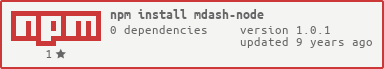mdash-node v1.0.1
mdash
This is Node.js port of the original Russian Typograph (mdash.ru) by Evgeny Muravjev
Getting Started
Install the module with:
npm install mdash-nodeDocumentation
Currently this is a port from PHP library which fully immitates its behavior excluding debuging and custom builds. So you can check the original documentation on mdash.ru. Optimizations and improvements will follow. All formatting rules can be found on mdash.ru/rules.html (Russian).
Usage
The module can accept rules settings either with new instance or as args to the format method.
var Mdash = require('mdash-node');
var tp = new Mdash("Типографика - это круто!");
var txt = tp.format(); // Типографика — это круто!Rule settings can be suplied to instance.
var tp = new Mdash("Типографика - это круто!", {'Text.paragraphs': true});
var txt = tp.format(); // <p>Типографика — это круто!</p>
txt = tp.format("Типографика - это круто!", {
'Text.paragraphs': false
}); // Типографика — это круто!You can also pass a callback to the method format:
Mdash.format("Типографика - это круто!", {'Text.paragraphs': true}, function(err, text) {
console.log(text); // <p>Типографика — это круто!</p>
});
Mdash.format("Типографика - это круто!", function(err, text) {
console.log(text); // Типографика — это круто!
});Also you can get the list of trets (in order of appliance):
var typo = new Mdash();
var trets = typo.getTretNames();
// [ 'Text',
// 'Space',
// 'Number',
// 'Quote',
// 'Punctmark',
// 'Date',
// 'Symbol',
// 'Nobr',
// 'Dash',
// 'Abbr',
// 'OptAlign',
// 'Etc' ]Get rules for all tret or specific one:
var typo = new Mdash();
var allRules = typo.getRuleNames(); // Get all rules
var dashRules = typo.getRuleNames('Dash'); // Specify a tret as argument
// { Dash:
// [ 'mdash_symbol_to_html_mdash',
// 'mdash',
// 'mdash_2',
// 'mdash_3',
// 'iz_za_pod',
// 'to_libo_nibud',
// 'koe_kak',
// 'ka_de_kas' ] }You can get current settings of the typograph:
var typo = new Mdash();
var settings = typo.getSettings();
// { Quote: { no_bdquotes: false, no_inches: false },
// OptAlign: { disabled: true },
// Text: { disabled: true },
// 'Dash.ka_de_kas': { disabled: true },
// 'Date.mdash_month_interval': { disabled: true },
// 'Date.nbsp_and_dash_month_interval': { disabled: true },
// 'Nobr.hyphen_nowrap_in_small_words': { disabled: true },
// 'Nobr.hyphen_nowrap': { disabled: true },
// 'Punctmark.dot_on_end': { disabled: true },
// 'OptAlign.oa_obracket_coma': { disabled: true } }Module Settings
By default some rules (eg. rules for Optical Alignment) put additional HTML tags in your text with inline styles. If you would like to put styles in separate classes, use this:
Mdash.setLayout(Mdash.LAYOUT_CLASS);Or you can set styles to go both inline and in class:
Mdash.setLayout(Mdash.LAYOUT_STYLE|Mdash.LAYOUT_CLASS);And to set class prefix (by default it is 'mdash-'):
Mdash.setLayoutClassPrefix('typo-');Rules Settings
All settings are usualy just the rule names with tret name as the namespace, so mainly you can enable or disable some of them. Also you can specify some options for the rule or specify some virtual settings for different rules. To disable some rule you can pass the arguments object where key is rulename (with namespace — tret name) and the value is false. For example, we want to disable rule oa_obracket_coma in namespace OptAlign:
{
'OptAlign.oa_obracket_coma': false
}Also we can disable all rules in the namespace:
{
'OptAlign': false
}In case we need to specify some options inside the rules or to apply some methods inside the different rules, we can use "virtual" rules. It is just a setting which name does not conflict with real rule name and selects specified rules:
{
'Space.autospace_after': {
selector: 'Space.autospace_after_*'
},
'Etc.unicode': {
selector: '*',
dounicode: true,
disabled: true
}
}There is no such rule as Etc.unicode, however if we will pass this as setting to the lib, the option dounicode will be applied to the rules specified in selector (to all rules in this case). Also switching disabled will either enable or disable it.
For example, to turn on convertion of the HTML entities in unicode characters we can put this in settings:
var typo = new Mdash({
'Etc.unicode': true
});Or if we would like to disable all rules which puts space after punctuation marks:
var typo = new Mdash({
'Space.autospace_after': false
});Which is equal to this settings for the real rules:
var typo = new Mdash({
'Space.autospace_after_comma': false,
'Space.autospace_after_pmarks': false,
'Space.autospace_after_dot': false,
'Space.autospace_after_hellips': false
});There are several presets and predefined "virtual" options:
Mdash.prototype.presets = {
'Quote': {
no_bdquotes: false,
no_inches: false
},
'OptAlign': {
disabled: true
},
'Text': {
disabled: true
},
'Dash.ka_de_kas': {
disabled: true
},
'Date.mdash_month_interval': {
disabled: true
},
'Date.nbsp_and_dash_month_interval': {
disabled: true
},
'Nobr.hyphen_nowrap_in_small_words': {
disabled: true
},
'Nobr.hyphen_nowrap': {
disabled: true
},
'Punctmark.dot_on_end': {
disabled: true
},
'Space.clear_before_after_punct': {
selector: 'Space.remove_space_before_punctuationmarks'
},
'Space.autospace_after': {
selector: 'Space.autospace_after_*'
},
'Space.bracket_fix': {
selector: ['Space.nbsp_before_open_quote', 'Punctmark.fix_brackets']
},
'Etc.unicode': {
selector: '*',
dounicode: true,
disabled: true
}
};.mdash
You can specify global settings by putting simple JSON file .mdash in the root of your project:
{
"OptAlign.oa_obracket_coma": false,
"Text.paragraphs": false,
"Text.breakline": false,
"Quote": false
}This settings will override the default, but will be overriden by options you'll pass to instance.
License
This package is licensed under the MIT license.