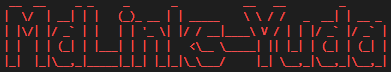mdlinks-yuda v1.1.0
Markdown Links
Index
1. Proyect resume
The mdlinks-yuda library analyzes markdown files and depending on what the user requires, it will deliver statistical and validation information.
2. Installation
On the command line run this:
npm install mdlinks-yuda3. Usage
Import the library with require()
const {mdLinks} = require('mdlinks-yuda');4. Commands
mdlinks-yuda <path-to-file> [options]
Arguments
path: Absolute or relative path to the file or directory.options:validate: Determines if you want to validate the links found.stats: Obtains an output with general statistical information.
###Options
validate
$ mdlinks-yuda ./some/example.md --validate
href: URL found.text: Text that appeared inside the link.file: Path of the file where the link was found.status: HTTP response code.OK: Fail message in case of failure or OK in case of success.
With validate:false :
$ mdlinks-yuda ./some/example.md
href: URL found.text: Text that appeared inside the link.file: Path of the file where the link was found.
If we pass the --stats option the output will be a text with statistics
basics about the links.
$ mdlinks-yuda ./some/example.md --stats
Total: 3
Unique: 3We can also combine --stats and --validate to get statistics that
need the validation results.
$ mdlinks-yuda ./some/example.md --stats --validate
Total: 3
Unique: 3
Broken: 15. Author
Daniela Nieto
3 years ago