meow-reverse v0.2.1
meow-reverse 

Generate arguments that would produce the given input and flags in accordance to meow options.
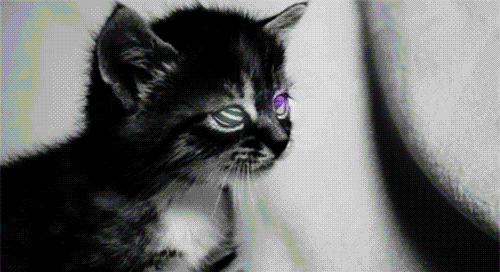
Install
npm install --save-dev meow-reverseUsage
import meowrev from 'meow-reverse';
const options = {
importMeta: import.meta,
flags: {
rainbow: {
type: 'boolean',
alias: 'r'
}
}
};
const cli = {
input: [ 'unicorns' ],
flags: { rainbow: true },
};
const argv = meowrev(cli, options);
console.log(argv);Output:
[ 'unicorns', '--rainbow' ]Since meow does not provide a function that simply parses arguments, meowparse is available
for this purpose:
import { meowparse } from 'meow-reverse';
const options = {
importMeta: import.meta,
flags: {
rainbow: {
type: 'boolean',
alias: 'r'
}
}
};
const argv = [ 'unicorns', '-r' ];
const { input, flags } = meowparse(argv, options);
console.log(input, flags);Output:
[ 'unicorns' ] { rainbow: true }meowparse can only handle common use cases. It does not support, for instance, returning of
unknown flags.
Notes
The function will throw when a flag is incompatible with the options given. For instance, any flag
that has a default value must be present. This applies to all boolean flags, as they have an
implicit default value of false.
Flags are omitted when their values match their default.
Short aliases are employed for multi-value flags. The following:
const options = {
importMeta: import.meta,
flags: {
file: {
type: 'string',
alias: 'f'
}
}
};
const cli = {
input: [ 'show' ],
flags: { file: [ 'meow.gif', 'woof.gif' ] },
};
const argv = meowrev(cli, options);Will produce:
[ 'show', '-f', 'meow.gif', '-f', 'woof.gif' ]Use a package like shell-quote to convert the array outputted by the function into an actual command-line.