metalsmith-headings-identifier v0.0.11
#metalsmith-headings-identifier
A Metalsmith plugin to add an id + anchor to all headings on a page. Ideal for permalinks.
Based on code and idea by remy sharp.
Extracted from majodev.github.io.
As part the my note "Extracting libs from a node.js project: Publishing my metalsmith plugins".
Installation
npm install --save metalsmith-headings-identifierUsage
var Metalsmith = require("metalsmith");
var headingsidentifier = require("metalsmith-headings-identifier");
Metalsmith(__dirname)
// html files are available (e.g. state when markdown was compiled)
.use(headingsidentifier())
// ...Should also work in similar fashion with the metalsmith.json counterpart.
Options
headingsidentifier accepts an hash to provide a few customization options.
linkTemplate (optional)
String: Template of the anchor link (in %s the automatically generated id will be inserted) that will be prepended in the headings
default: <a class="heading-anchor" href="#%s"><span></span></a>
allow (optional)
String: A simple way to limit this plugin to only run on files that have the provided metakey set.
default: undefined
headingClass (optional)
String: A class that is added to the heading tag.
default: undefined
selector (optional)
String: Target elements using the following selector.
default: h1,h2,h3,h4,h5,h6
Attention (Breaking Change): If you were using the selector option with a version <0.0.10 of this plugin, you need to change the key from selector to context.
context (optional)
String: Scope matched elements (via the selector) according to a context selector.
default: undefined
position (optional)
String: Add the linkTemplate left or right from the headline text.
default: left
Full example with options set
Here's how to use this customized with extra css styles.
metalsmith config
Example: Prepend an anchor with the class myCustomHeadingsAnchorClass on all headings, but within files that have the fileMetaKeyHeadingsAllowed property set.
var Metalsmith = require("metalsmith");
var headingsidentifier = require("metalsmith-headings-identifier");
Metalsmith(__dirname)
// html files are available (e.g. state when markdown was compiled)
.use(headingsidentifier({
linkTemplate: "<a class='myCustomHeadingsAnchorClass' href='#%s'><span></span></a>",
allow: "fileMetaKeyHeadingsAllowed"
}))
// ...css config
Example: Style the links by using the myCustomHeadingsAnchorClass.
.myCustomHeadingsAnchorClass {
height: 20px;
width: 20px;
display: block;
padding-right: 6px;
padding-left: 30px;
margin-left: -30px;
cursor: pointer;
position: absolute;
top: 0;
bottom: 0;
left: 0;
text-decoration: none;
height: 100%;
background: transparent;
color: #444;
vertical-align: middle;
}
.myCustomHeadingsAnchorClass:hover {
color: #444;
}
h1,h2,h3,h4,h5,h6 {
position: relative;
}
h1:hover .myCustomHeadingsAnchorClass span:before,
h2:hover .myCustomHeadingsAnchorClass span:before,
h3:hover .myCustomHeadingsAnchorClass span:before,
h4:hover .myCustomHeadingsAnchorClass span:before,
h5:hover .myCustomHeadingsAnchorClass span:before,
h6:hover .myCustomHeadingsAnchorClass span:before {
content: "¶";
position: absolute;
left: 0px;
top: 0px;
bottom: 0px;
}Example look
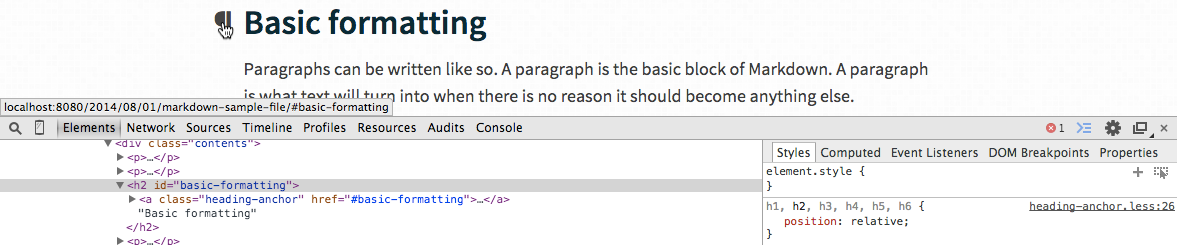
Problems?
File an issue or fork 'n' fix and send a pull request.
License
(c) 2014 Mario Ranftl
MIT License