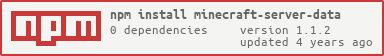1.1.2 • Published 6 years ago
minecraft-server-data v1.1.2
Minecraft Server Data
Get the status data of a Minecraft server by providing it's IP address.
Installation
npm install minecraft-server-dataUsage
The only and mandatory parameter for this function to be executed is a server IP.
You can provide a port as well if needed. The default one is 25565.
Here is a quick example of how to make a call
const getData = require("minecraft-server-data");
// Not providing a port
getData("<YourServerIP>")
.then(console.log)
.catch(console.error);
// Providing a port
getData("<YourServerIP>", 43778)
.then(console.log)
.catch(console.error);Data Structure
The output data will look like the following:
{
"online": true,
"motd": "<TheServersMOTD>",
"players": {
"max": 5,
"now": 0
},
"server": {
"version": "<TheServersMinecraftVersion>",
"protocol": 340
},
"last_online": "LastSeenOnlineTimestamp",
"last_updated": "LastUpdatedTimestamp",
"queryDuration": 435
}The queryDuration is output in millisecond.
© 2020 - Edouard Courty
1.1.2
6 years ago