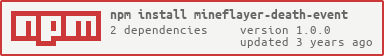1.0.0 • Published 4 years ago
mineflayer-death-event v1.0.0
mineflayer-death-event
Emit player death event in Mineflayer.
Install
npm install mineflayer-death-event --saveor
yarn add mineflayer-death-eventExample
const mineflayer = require("mineflayer")
const autoeat = require("mineflayer-death-event")
const bot = mineflayer.createBot({
host: "mc.example.com",
username: "testbot"
})
// Load the plugin
bot.loadPlugin(autoeat)
bot.on("playerDeath", (data) => {
console.log(data);
});Event
mineflayer-death-event will emit a event when player die. The event name is playerDeath.
victim
Attacker. Interface see Entity.
offender
The player being attacked. Interface see Entity.
module will export two constants. You can Determine the type of variable "type"
const { DEATH_ENTITY_TYPE_MOB, DEATH_ENTITY_TYPE_PLAYER } = require("mineflayer-death-event");weapon
The weapon used to kill the attacked player. Interface see Weapon.
method
offender death method.
Interface
Entity
| property | type | description |
|---|---|---|
| type | String | Is player or mob/entity |
| id | String | Player UUID |
| detail | Function | If type not is "mob", then will return Mineflayer player interface (source) |
| raw | Function | Original value, from message event |
Weapon
| property | type | description |
|---|---|---|
| assetId | String | Weapon's Minecraft asset ID |
| tag | String | Weapon's tag |
| mame | String | Weapon's mame, This is usually named after the anvil |
| raw | Function | Original value, from message event |
| tagToJSON | Function | Parse and simplify weapon tag |
1.0.0
4 years ago