0.2.4 • Published 3 years ago
mini-burger v0.2.4
Mini-burger
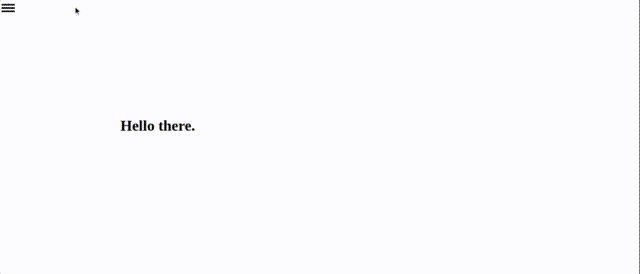
Mini-burger is a React component that allows you to add a simple minimalistic side menu with an animated hamburger icon to your application.
Installation
npm i mini-burgerUsage
Import the NavBar component and add it as the first child of your root element. Add links to the menu by passing them as children of the NavBar component:
import React from 'react'
import ReactDOM from 'react-dom/client'
import { NavBar } from 'mini-burger'
ReactDOM.createRoot(document.getElementById('root') as HTMLElement).render(
<React.StrictMode>
<NavBar side='right' bgColor='black' burgerSize={30} hamColorClosed='black' hamColorOpen='white'>
<a style={{color: 'white'}} href='https://www.google.com'>Link 1</a>
<a style={{color: 'white'}} href='https://www.google.com'>Link 2</a>
<a style={{color: 'white'}} href='https://www.google.com'>Link 3</a>
</NavBar>
<div>
<h1>Hello there.</h1>
</div>
</React.StrictMode>
)Any elements (not just <a>) can be passed to the NavBar:
<NavBar>
<MyComponent1 />
<MyComponent2 />
<MyComponent3 />
</NavBar>Customizations
Mini-burger allows you to make some basic customizations via props:
| prop | what it customizes | valid options |
|---|---|---|
| side | Which side of the page the menu appears on | 'left','right' |
| bgColor | The background color of the sidebar menu | Any valid css color names |
| burgerSize | The size of the hamburger icon | Any number between 20 and 50 |
| hamColorClosed | The color of the hamburger icon when the menu is closed | Any valid css color names |
| hamColorOpen | The color of the hamburger icon when the menu is open | Any valid css color names |
Please note that you are responsible for the styling of the elements that you pass into the NavBar as children.
Inspiration
Shout out to Kevin Powell for his awesome animated hamburger tutorial: https://youtu.be/R00QiudbD4Y