mjml-signoff v1.2.3
This MJML component is brought to you by Premail, and the following documentation can also be found at https://premail.dev/docs/components/mjml-signoff
Designed for the sign-off or signature section at the bottom of your email
content, the <mj-signoff> tag allows you to easily include an image alongside
your signature such as a photo or logo, which is a common best practice in many
types of emails:
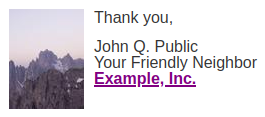
Usage
Coding
This MJML:
<mjml>
<mj-body>
<mj-section>
<mj-column>
<mj-signoff
closing="Thank you,"
name="John Q. Public"
title="Your Friendly Neighbor"
image-src="https://picsum.photos/75/100"
image-width="75px"
image-height="100px"
image-alt=""
>
<p><a href="https://example.com">Example, Inc.</a></p>
</mj-signoff>
</mj-column>
</mj-section>
</mj-body>
</mjml>Will produce the following visual representation:
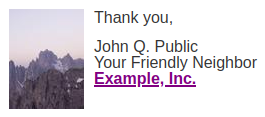
The closing, name and title strings are all optional, as are an additional
title2 and title3 strings. These strings cannot contain HTML elements,
however any content within the element itself is placed in the text column below
the optional strings -- for instance, the wrapped and linked company name shown
above. <mj-signoff> need not have any content within its tags, however.
The wrapper <p> and <div> elements are only inserted if the corresponding
strings are set. A simplified version of the generated HTML
is:
<div class="signoff">
<!-- table markup -->
<div class="signoff__image-wrapper">
<!-- table markup, class="signoff__image" -->
<img />
<!-- table markup -->
</div>
<div class="signoff__text-wrapper">
<!-- table markup, class="signoff__text" -->
<p class="signoff__closing"><!-- if string is set --></p>
<p class="signoff__name"><!-- if string is set --></p>
<p class="signoff__title"><!-- if string is set --></p>
<p class="signoff__title2"><!-- if string is set --></p>
<p class="signoff__title3"><!-- if string is set --></p>
<div class="signoff__custom">
<!-- if <mj-signoff> element has content -->
</div>
<!-- table markup -->
</div>
<!-- table markup -->
</div>The order of the image and text columns is reversed if image-position is set
to right.
Styling
The following mj-class elements are available for styling with
<mj-attributes>:
signoffsignoff__image-wrappersignoff__imagesignoff__text-wrappersignoff__text
And the following CSS classes are available for styling with
<mj-style>:
signoffsignoff__image-wrappersignoff__imagesignoff__text-wrappersignoff__textsignoff__closingsignoff__namesignoff__titlesignoff__title2signoff__title3signoff__custom
You can see how each of these are used in the example MJML file.
Options
Available options for <mj-signoff>:
| option | unit | details | default value |
|---|---|---|---|
closing | string | Optional closing, e.g. Thank you, | none |
name | string | Optional name, e.g. John Q. Public | none |
title | string | Optional title, e.g. Your Friendly Neighbor | none |
title2 | string | Optional title line two, e.g. Example, Inc. | none |
title3 | string | Optional title line three, e.g. (202) 555-1212 | none |
section-padding | pixels | Applies to entire element | 10px 0 |
section-align | left, center, right | Alignment of element as a whole | left |
background-color | color | Applies to entire element | none |
image-position | left, right | Where the image should appear relative to the text | left |
image-padding | pixels | Applies only to the image column | none |
image-src | URL | Location of image | none |
image-width | pixels | Width of image | none |
image-height | pixels | Height of image | none |
image-alt | string | Alternative text for image (you may legitimately wish to leave this blank; see the spec for graphical representation, decorative images and example 2 here) | none |
text-column-padding | pixels | Applies only to the text column | 0 10px |
Adding this to your emails
In your MJML project directory, install this package via npm:
npm install mjml-signoffIn your build process script (such as gulp), require the package:
const mjmlSignoff = require('mjml-signoff')or
import mjmlSignoff from mjml-signoffFinally, add the package to your .mjmlconfig:
{
"packages": ["mjml-signoff"]
}You can now use <mj-signoff> in your MJML emails.
Fork or contribute to this component
If you want to edit this component, first grab it via git:
git clone https://github.com/premail/mjml-signoff.gitNavigate to the folder and install:
cd mjml-signoff
npm installEdit the component script file in ./components/, then run gulp build or
gulp watch to compile. We include
sheerun/modern-node, which formats and
lints code automatically on commits using Prettier and
ESLint. You can use npm run format and npm run lint
on their own as well.
To run tests, use npm run test
If you want to use a forked version of this component in your emails without having to publish it to npm, see premail/mjml-custom-component for a guide.
Alternatives
As an alternative to <mjml-signoff>, you can use the
<mj-group> element, but note its
warning for iOS 9.
If you are not using an image in your sign-off, or you are including an image on
a line by itself (such as an image of a signature) you can simply use the
default <mj-image> and <mj-text> elements.
Security
Legalese: This component is provided "as is" without any warranty. Use at your own risk.
For more information and to report security issues, please refer to our security documentation.
License
mjml-signoff is licensed under the GNU Affero General Public License v3.0 or
later. To be clear: This license only covers the component's code, not any
content you generate using it.
For the legal details of the AGPL, see the complete LICENSE.





