1.0.7 • Published 9 years ago
mkp-react-native-picker v1.0.7
react-native-picker
Cross platform picker for IOS and Android. It is based on PickerIOS for IOS while react-native-wheel for android.
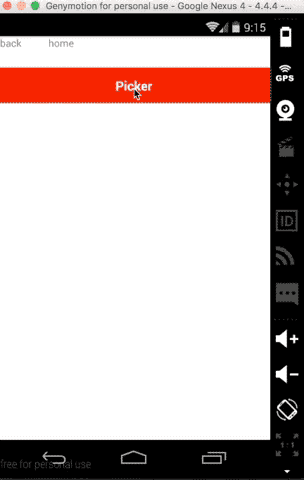
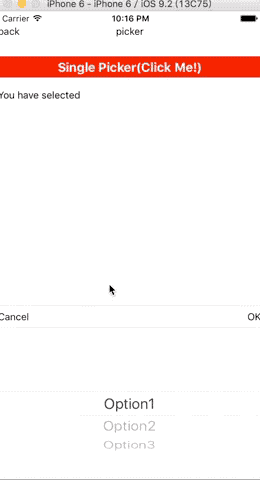
Guide
npm install
$ npm i mkp-react-native-picker --saveUpdate Gradle Settings
// file: android/settings.gradle
...
include ':react-native-wheel'
project(':react-native-wheel').projectDir = new File(rootProject.projectDir, '../node_modules/react-native-wheel/android')Update app Gradle Build
// file: android/app/build.gradle
...
dependencies {
...
compile project(':react-native-wheel')
}Register React Package
// file: android/src/main/java/com.xx/MainApplication.java
...
private final ReactNativeHost mReactNativeHost = new ReactNativeHost(this) {
@Override
protected boolean getUseDeveloperSupport() {
return BuildConfig.DEBUG;
}
@Override
protected List<ReactPackage> getPackages() {
return Arrays.<ReactPackage>asList(
new MainReactPackage(),
new WheelPackage() // Added there
);
}
};Use
import React ,{Component}from 'react';
import {
StyleSheet,
Text,
View,
TouchableOpacity,
Platform
} from 'react-native';
import SinglePicker from 'mkp-react-native-picker';
const viewStyles = StyleSheet.create({
main: {
...Platform.select({
android: {
marginTop: 44
},
ios: {
marginTop: 64
}
}),
flex: 1,
backgroundColor: '#f5f5f5'
}
});
const options = [{
key: 1,
value: "Option1"
}, {
key: 2,
value: "Option2"
}, {
key: 3,
value: "Option3"
}];
export default class Picker extends Component {
constructor(props) {
super(props);
this.state = {
selected: ''
}
}
render() {
return <View style={viewStyles.main}>
<TouchableOpacity
style={{height:30,flexDirection:'row',justifyContent:'center',alignItems:'center',backgroundColor:'red'}}
onPress={()=>{
this.singlePicker.show();
}}>
<Text style={{fontSize:18,color:'white',fontWeight:'bold'}}>Single Picker(Click Me!)</Text>
</TouchableOpacity>
<View style={{height:50,justifyContent:'center'}}><Text>You have
selected {this.state.selected}</Text></View>
<SinglePicker
lang="en-US"
ref={ref=>this.singlePicker=ref}
onConfirm={(option)=>{
//this.setState({selected:option.value})
}}
onSelect={(option)=>{
this.setState({selected:option.value})
}}
options={options}
>
</SinglePicker>
</View>
}
}Documentation
Properties
| Key | Type | Required | Default | Description |
|---|---|---|---|---|
| options | array | yes | must be an array of key-value pairs,like {key:1,value:'option'} | |
| lang | string | no | 'zh-CN' | enums:'zh-CN','en-US',indicate the language of the text in buttons |
| style | object | no | {backgroundColor: "white"} | |
| defaultSelectedValue | any | no | key of each option,if undefined, the first option will be selected | |
| onConfirm | function | no | option that be selected as the parameter | |
| onSelect | function | no | option that be selected as the parameter | |
| onCancel | function | no |
Methods
| Name | Description |
|---|---|
| show | show the Picker |
| hide | hide the Picker |




