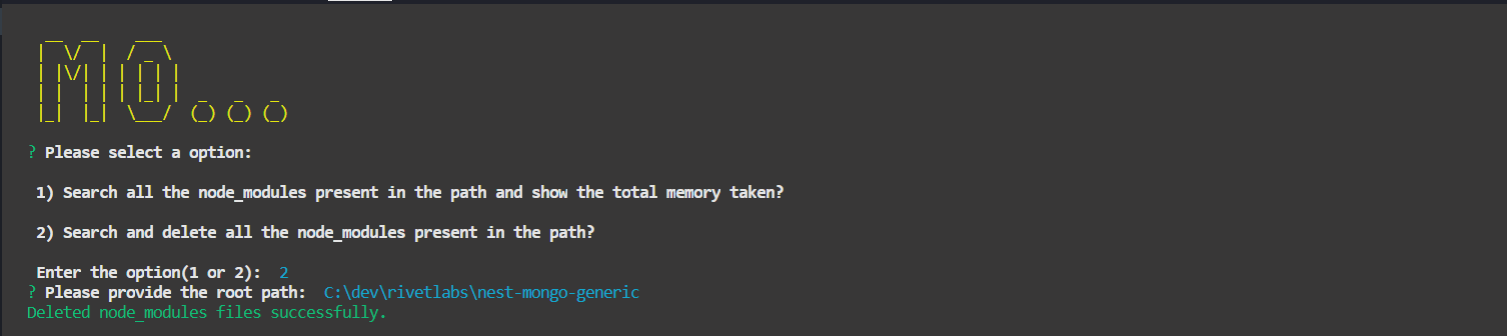4.0.5 • Published 5 years ago
mo-clean v4.0.5
What it does?
Helps Windows/Linux developers remove node_modules folder.
It identifies the unused node_modules of NodeJS application based on last used by days and provides the details
- When the project was last used.
- How much memory node_modules taken.
- Remove those node_modules from system.
Supported OS
- Windows.
- Linux.
- Mac.
How to use
Just install the library, don't clone this repository and run! (you can do that but not required)
Installation
Please install the package with the flag '-g'.
npm install -g mo-cleanExecution
Run the below command from the command prompt/terminal
> mothat will prompt the user with the below options for the search or delete the node_modules
__ __ ___
| \/ | / _ \
| |\/| | | | | |
| | | | | |_| | _ _ _
|_| |_| \___/ (_) (_) (_)
? Please select an option:
1) Search all the node_modules present in the path and show the total memory taken?
2) Search and delete all the node_modules present in the path?
Enter the option(1 or 2):after the option selected it will prompt the path for the search or delete
Search Option
It will search for all the node_modules present under the provided path.
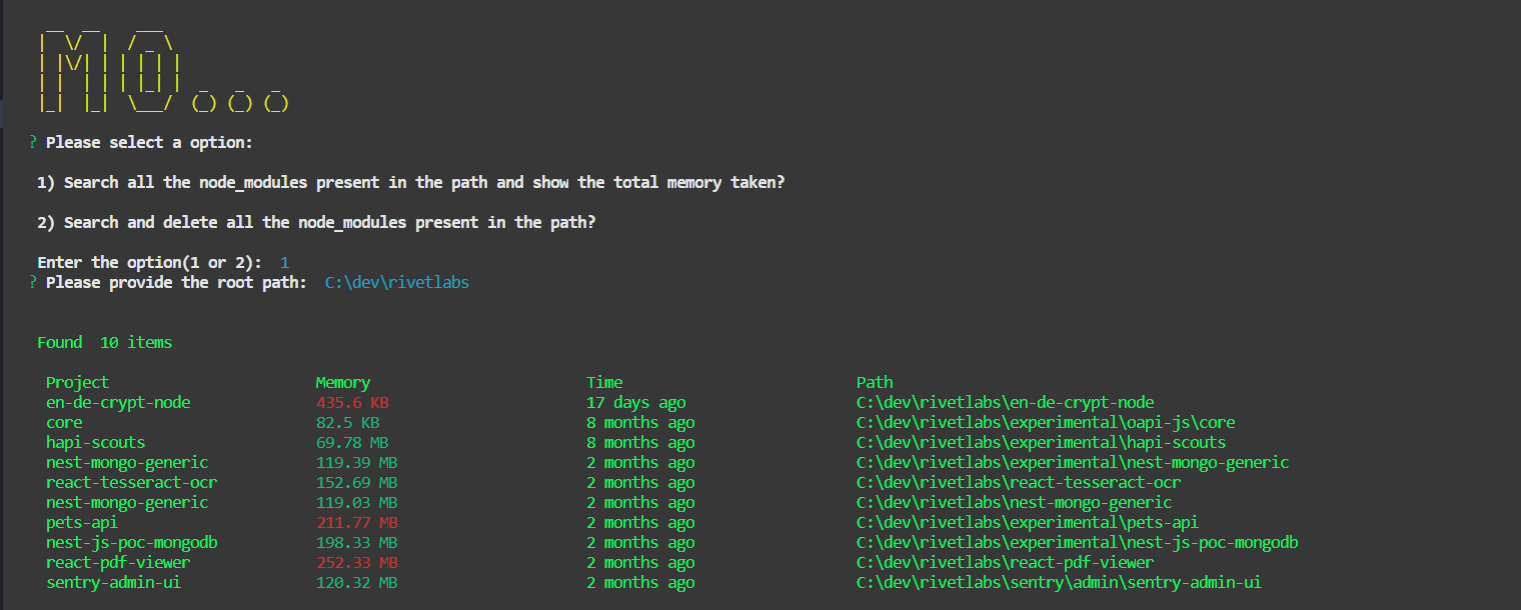
Remove Option
It will search all the node_modules present under the provided path and delete them.