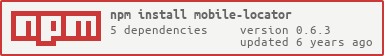0.6.3 • Published 8 years ago
mobile-locator v0.6.3
Mobile Locator
Get geolocation from cell tower information.
Currently, the following APIs are implemented:
cellocation: Cellocation.com API (China)gpsspg: GPSspg.com API (China)google: Google Geolocation APIhaoservice: HaoService.com API (China)mozilla: Mozilla Geolocation APImylnikov: Mylnikov Geolocation APIopencellid: OpenCellID APIunwiredlabs: UnwiredLabs Location APIyandex: Yandex Geolocation API (Russian)
Library
api(name, options)
Create the location engine by given name and options.
| Name | Options |
|---|---|
cellocation | system(optional): Coordinate system: wgs84(Default), gcj02, bd09. |
google | key: Google API key |
gpsspg | key: GPSspg API key, oid: GPSspg OID, system(optional): Coordinate system: 0:wgs84(Default); 1:gcj02; 2:bd09; 3:QQ Maps; 4:MapBar |
haoservice | key: HaoService API key, system(optional): Coordinate system: 0: gcj02; 1:bd09; 2:wgs84(Default) |
mozilla | key: Mozilla API key |
mylnikov | data(optional): open: Use open source data. |
opencellid | key: OpenCellID API key |
unwiredlabs | token: UnwiredLabs Location API token |
yandex | key: Yandex API key |
Besides the above engine-specific options, more general options are also available:
verbose: Print more debug information ifverboseistrue;timeout: Set the timeout value in milliseconds. There is no timeout by default.
The returned value is a locate() function, which will be described in the next section.
locate(info)
info should contain cell information, including mnc, mcc, lac and cid.
The function will return a promise, which will return the location from given geolocation service.
location is an object contains following properties:
| Property | Description |
|---|---|
longitude | Longitude |
latitude | Latitude |
accuracy | The accuracy range of the given position |
address(optional) | For some API, this property contains the human readable address line. |
Example
const api = require('mobile-locator');
const locate = api('google', { key: YOUR_GOOGLE_API_KEY });
locate({ mcc: 460, mnc: 0, lac: 4219, cid: 20925 })
.then(location => console.log(JSON.stringify(location, null, 2)));The output would be:
{
longitude: 116.46679499999998,
latitude: 39.9910226,
accuracy: 606
}Command-line Interface
Usage
$ mobile-locator -h
Usage: mobile-locator [options]
Locate geolocation information based on Cell base station data
Options:
-h, --help output usage information
-V, --version output the version number
-c, --cell <cell> Cell tower base station information in format "MCC,MNC,LAC,CID". "-c 460,0,4219,20925"
-e, --engine <engine> Geolocation service engine. {cellocation, google, gpsspg, haoservice, mozilla, mylnikov, opencellid, unwiredlabs, yandex}. Default: google
-a, --arguments <arguments> Arguments for geolocation engine. e.g. "key:XXX,oid:123".
-m, --map <map> Map service. {google, bing, openstreetmap, google.cn, bing.cn, baidu}.
-v, --verbose Verbose output.
Examples:
$ mobile-locator -a "key:XXX" -c 460,0,4219,20925
$ mobile-locator -e cellocation -a "system:bd09" -m baidu -c 460,0,4219,20925By default, the Google Geolocation engine will be used.
$ mobile-locator -a "key:GOOGLE_API_KEY" -c 460,0,4219,20925
{"longitude":116.46679499999998,"latitude":39.9910226,"accuracy":606}With verbose option:
$ mobile-locator -a "key:AIzaSyAL2sfTLqUv9Rb3ercbtuu__PG2pS_4eDo" -c 460,0,4219,20925 -v
Geolocation engine: "google"
Cell: {"mcc":"460","mnc":"0","lac":"4219","cid":"20925"}
Location: {"longitude":116.46679499999998,"latitude":39.9910226,"accuracy":606}More complex example:
- Use
cellocationengine; - Choose
bd09coordinate system; - Show Baidu map url for given coordinate;
- Verbose output.
$ mobile-locator -e cellocation -a 'system:bd09' -m baidu -v -c 460,0,4219,20925
Geolocation engine: "cellocation"
Cell: {"mcc":"460","mnc":"0","lac":"4219","cid":"20925"}
Location: {"longitude":"116.479653","latitude":"39.997967","accuracy":"100","address":"北京市朝阳区望京街道望京园402号楼;广顺南大街与阜安西路路口东北109米"}
Map url: http://api.map.baidu.com/marker?location=39.997967,116.479653&title=_&content=北京市朝阳区望京街道望京园402号楼;广顺南大街与阜安西路路口东北109米&output=html&autoOpen=true