2.3.0 • Published 1 year ago
mobx-react-table-grid v2.3.0
Powerful, simple, fast and API-friendly CSS-grid component (based on React/MobX)
Install | npm
npm install mobx-react-table-gridBenefits
- simple API (just use as data input plain-objects and data-getters, mostly see
TableDataColumnandTableDataRowinterfaces) - table rows virtualization (you can easily handle 50k+ items (e.g. k8s resources) without slowness in UI while having access to data)
- most of the layout done via
display: gridwith some help of css-variables (works really fast!) - multi-columns sorting (powered by
lodash/orderBy) - reordering columns: drag the heading column (powered by
react-dnd) - filtering columns (show/hide/search)
- resizing columns + reset to default (css-grid min-content)
- lightweight rows search implementation (see
demo.tsx) - rows/data selection state management (see
demo.tsx) - import/export grid-state to external storage (e.g.
window.localStorage, seedemo.tsx) - customize column sizes via css-variables
--grid-col-size-${columnId}(see usage indemo.module.css) mobxobservability for grid state management under the hood
Demo
git clone https://github.com/ixrock/mobx-react-table-grid.git
npm install
npm run dev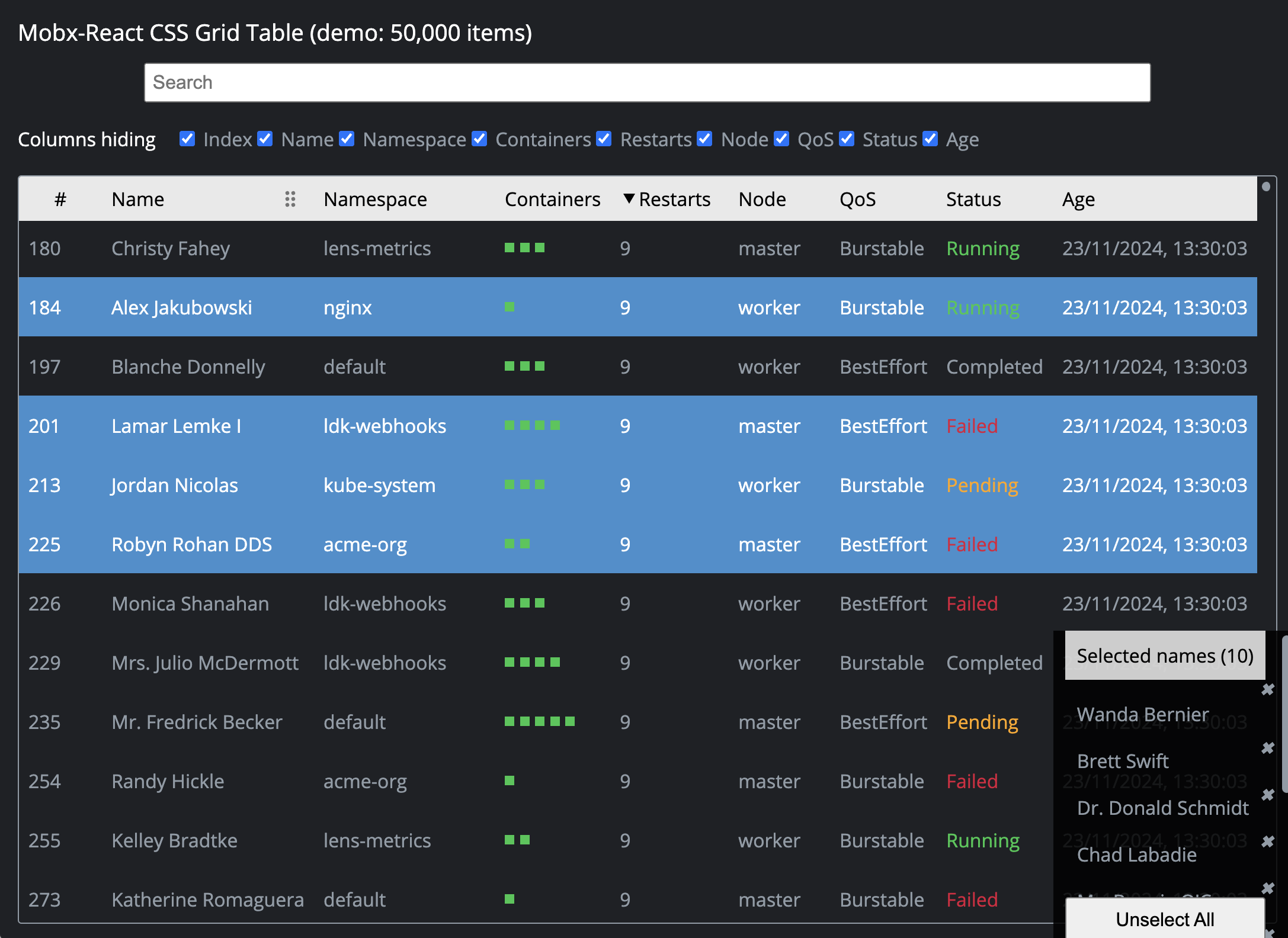
Example
import "mobx-react-table-grid/index.css"; // or @import in *.css
import React from "react"
import { createRoot } from "react-dom/client" // react@18+
import { observer } from "mobx-react"
import { createTableState, Table } from "mobx-react-table-grid";
interface ResourceItem {
id: string | number;
name: string;
hobby: string[];
renderName(): React.ReactNode;
};
const tableState = createTableState<ResourceItem>({
items: [
{
id: 1,
name: "Joe",
hobby: ["hacking", "martial-arts"],
renderName(){ return <b>Joel White</b> },
},
{
id: 2,
name: "Ann",
hobby: ["dancing"],
renderName(){ return <b>Anna Dark</b> },
}
],
columns: [
{
id: "index",
title: <b>#</b>,
renderValue: (row, col) => row.index,
},
{
id: ResourceColumnId.name,
title: <>Name</>,
renderValue: (row, col) => row.data.renderName(),
sortValue: (row, col) => row.data.name,
},
{
id: ResourceColumnId.hobby,
title: <>Hobby</>,
renderValue: (row, col) => <b>{row.data.hobby.join(", ")}</b>,
sortValue: (row, col) => row.data.hobby.join(""),
searchValue: (row, col) => row.data.hobby.join(" "),
},
]
});
const Demo = observer(() => {
const { tableColumns, searchResultTableRows } = tableState;
return (
<Table
id="table-grid-demo"
columns={tableColumns.get()}
rows={searchResultTableRows.get()}
/>
);
});
// react@18+
const appRootElem = document.getElementById("app");
createRoot(appRootElem).render(<Demo/>);2.3.0
1 year ago
2.2.0
1 year ago
2.1.0
1 year ago
1.2.0
3 years ago
1.1.1
3 years ago
1.3.5
3 years ago
1.3.4
3 years ago
1.3.2
3 years ago
1.3.1
3 years ago
1.2.2
3 years ago
1.3.0
3 years ago
1.2.1
3 years ago
1.1.2
3 years ago
2.0.1
3 years ago
2.0.0
3 years ago
1.1.0
3 years ago
1.0.11
3 years ago
1.0.10
3 years ago
1.0.9
3 years ago
1.0.8
3 years ago
1.0.7
3 years ago
1.0.6
3 years ago
1.0.5
3 years ago
1.0.4
3 years ago
1.0.3
3 years ago
1.0.2
3 years ago
1.0.1
3 years ago
1.0.0
3 years ago